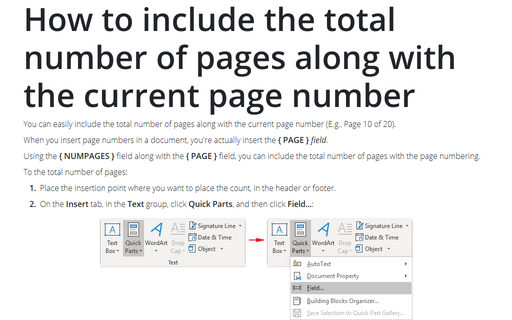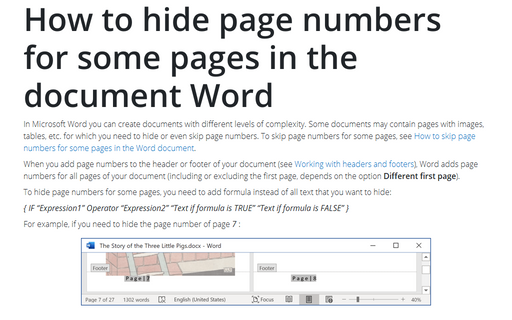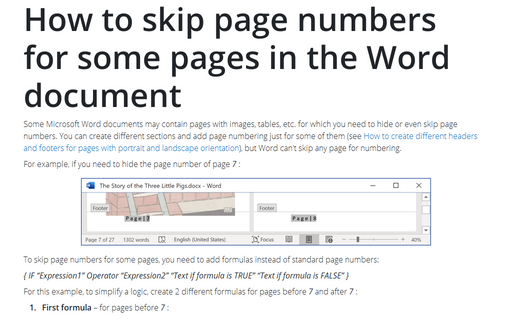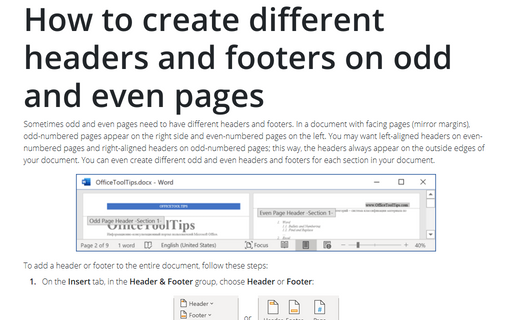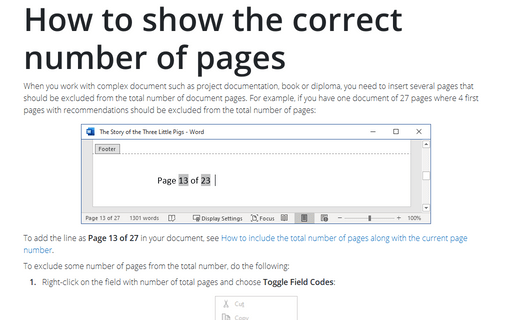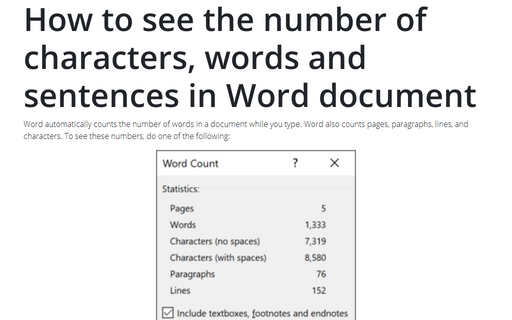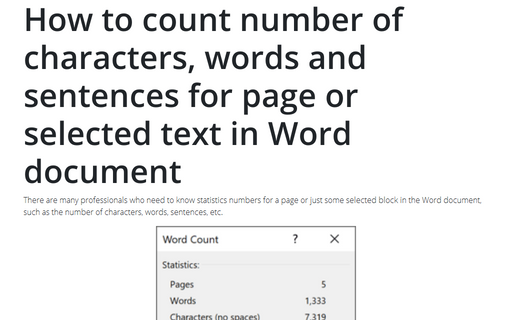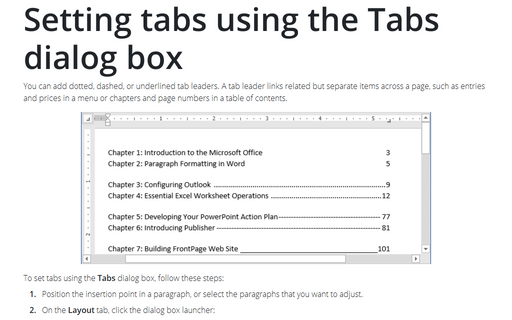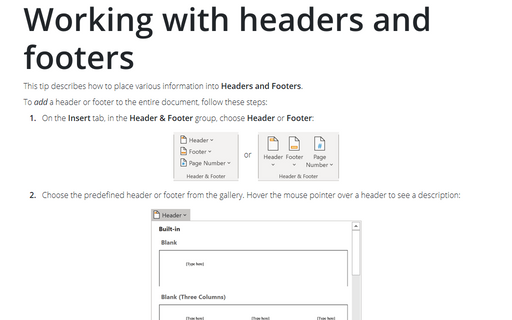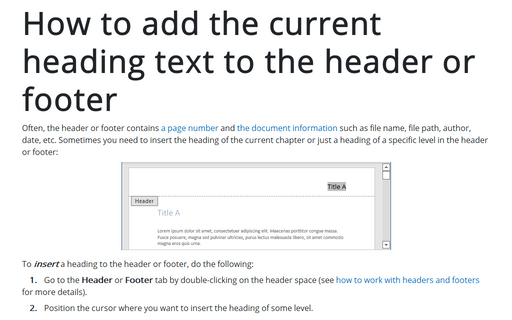How to include the total number of pages along with the current page number
You can easily include the total number of pages along with the current page number (E.g., Page 10 of 20).
How to hide page numbers for some pages in the document Word
In Microsoft Word you can create documents with different levels of complexity. Some documents
may contain pages with images, tables, etc. for which you need to hide or even skip page numbers.
To skip page numbers for some pages, see
How to skip page numbers for some pages in the Word document.
How to skip page numbers for some pages in the Word document
Some Microsoft Word documents may contain pages with images, tables, etc. for which you need to hide
or even skip page numbers. You can create different sections and add page numbering just for some of
them (see
How to create different headers and footers for pages with portrait and landscape orientation),
but Word can't skip any page for numbering.
How to create different headers and footers on odd and even pages
Sometimes odd and even pages need to have different headers and footers. In a document with facing pages
(mirror margins), odd-numbered pages appear on the right side and even-numbered pages on the left. You may
want left-aligned headers on even-numbered pages and right-aligned headers on odd-numbered pages; this way,
the headers always appear on the outside edges of your document. You can even create different odd and even
headers and footers for each section in your document.
How to show the correct number of pages
When you work with complex document such as project documentation, book or diploma, you need to
insert several pages that should be excluded from the total number of document pages. For example,
if you have one document of 27 pages where 4 first pages with recommendations should be excluded
from the total number of pages:
How to see the number of characters, words and sentences in Word document
Word automatically counts the number of words in a document while you type. Word also counts pages,
paragraphs, lines, and characters. To see these numbers, do one of the following:
How to count number of characters, words and sentences for page or selected text in Word document
There are many professionals who need to know statistics numbers for a page or just some selected
block in the Word document, such as the number of characters, words, sentences, etc.
Setting tabs using the Tabs dialog box
You can add dotted, dashed, or underlined tab leaders. A tab leader links related but separate items across
a page, such as entries and prices in a menu or chapters and page numbers in a table of contents.
Working with headers and footers
Requirements for book, reports, thesis, and other documents, in addition to page numbers, demand a piece of additional document information located at the top or bottom of each page. To display duplicating information such as a document title, author or responsible person name, date of the last modification, etc., use the Header at the top of every page or the Footer at the bottom of every page.
How to add the current heading text to the header or footer
Often, the header or footer contains a page number and the document information such as file name, file path, author, date, etc. Sometimes you need to insert the heading of the current chapter or just a heading of a specific level in the header or footer: