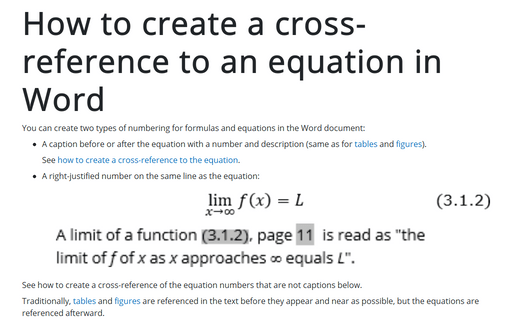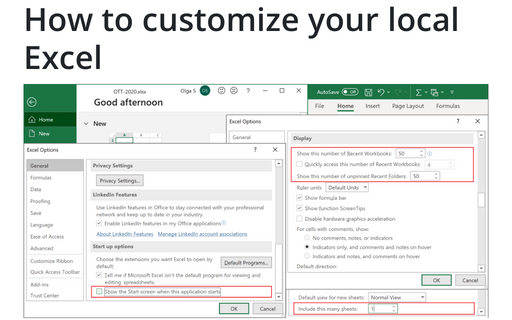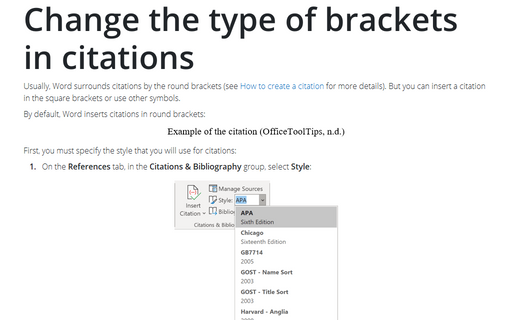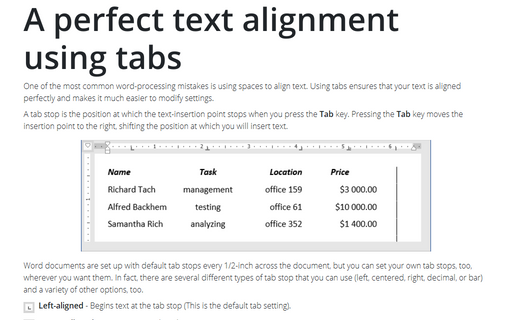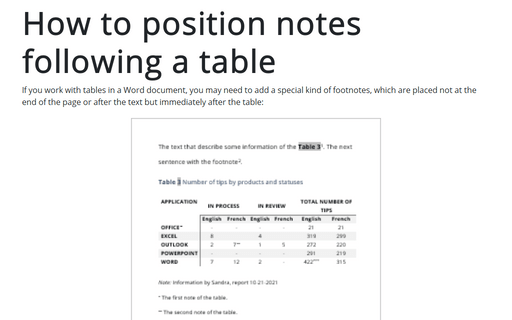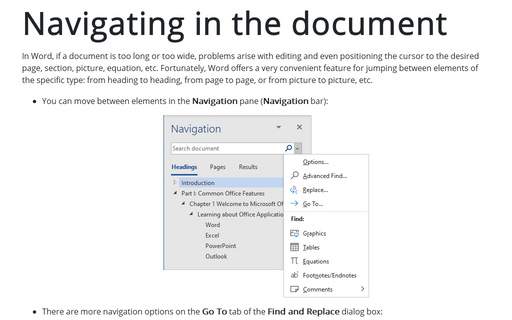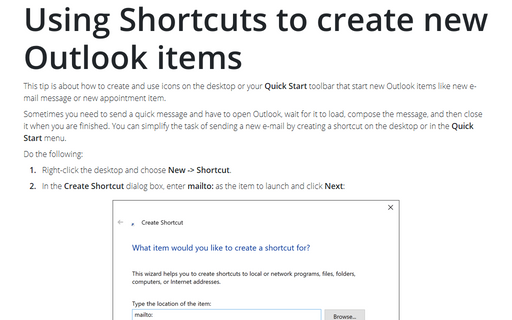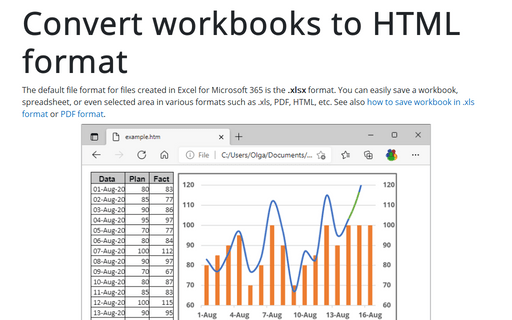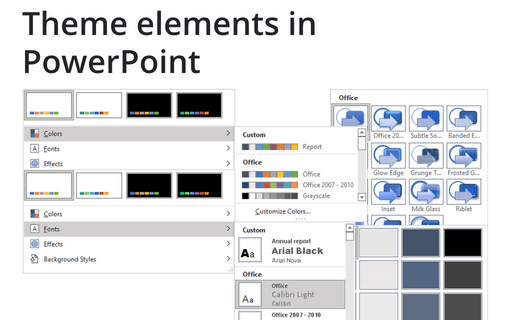How to create a cross-reference to an equation in Word
You can create two types of numbering for formulas and equations in the Word document:
How to customize your local Excel
Excel is heavily used by all Microsoft Office users, and automatically opened workbooks, customizations of the menu, recent documents, and start screen allow you to save a lot of time.
Change the type of brackets in citations
Usually, Word surrounds citations by the round brackets (see
How to create a citation for more details). But
you can insert a citation in the square brackets or use other symbols.
A perfect text alignment using tabs
One of the most common word-processing mistakes is using spaces to align text. Using tabs ensures that your
text is aligned perfectly and makes it much easier to modify settings.
How to position notes following a table
If you work with tables in a Word document, you may need to add a special kind of footnotes, which are placed not at the end of the page or after the text but immediately after the table:
Navigating in the document
In Word, if a document is too long or too wide, problems arise with editing and even positioning the cursor to the desired page, section, picture, equation, etc. Fortunately, Word offers a very convenient feature for jumping between elements of the specific type: from heading to heading, from page to page, or from picture to picture, etc.
Using Shortcuts to create new Outlook items
This tip is about how to create and use icons on the desktop or your Quick Start toolbar that start
new Outlook items like new e-mail message or new appointment item.
Convert workbooks to HTML format
The default file format for files created in Excel for Microsoft 365 is the .xlsx format. You can easily save a workbook, spreadsheet, or even selected area in various formats such as .xls, PDF, HTML, etc. See also how to save workbook in .xls format or PDF format.
How to Use Marketing Automation Tools to Improve Your Campaign?
Technology made marketing different. Now, marketers can automate the critical processes and improve their email campaigns. Read this post for more details.
Theme elements in PowerPoint
In addition to applying one or more themes to a presentation, PowerPoint provides many predefined Theme Colors, Theme Fonts, and Theme Effects that you can apply separately from your chosen theme.