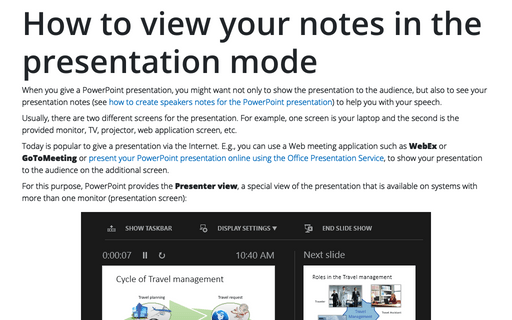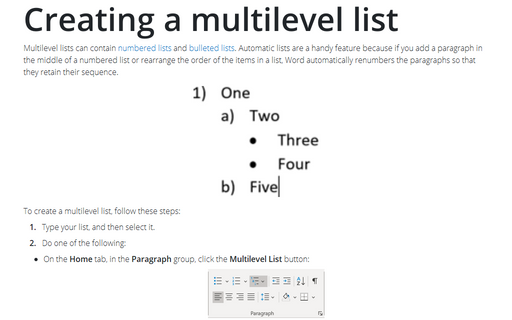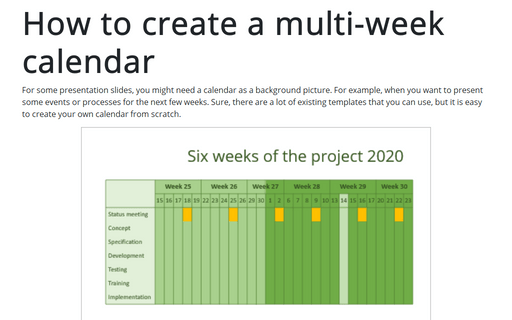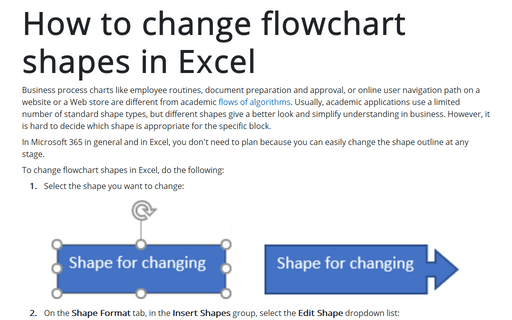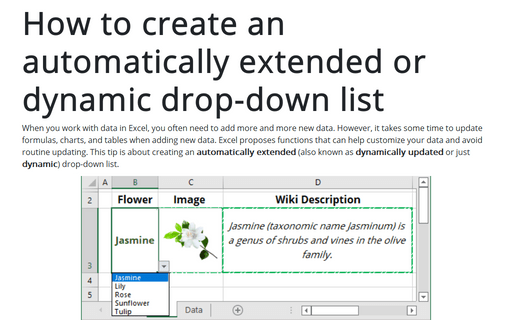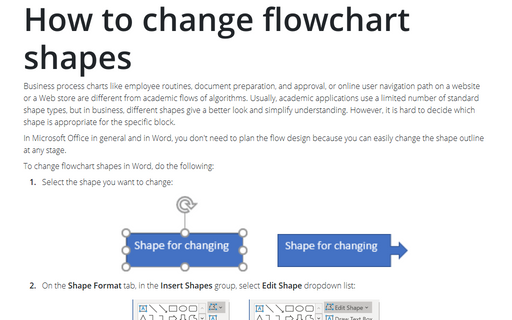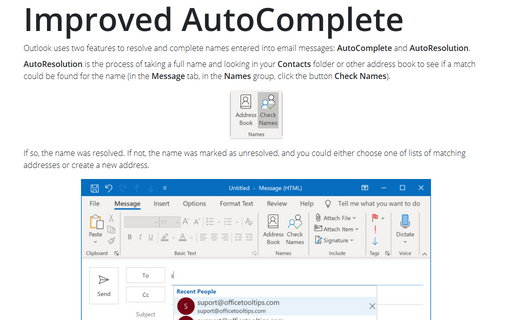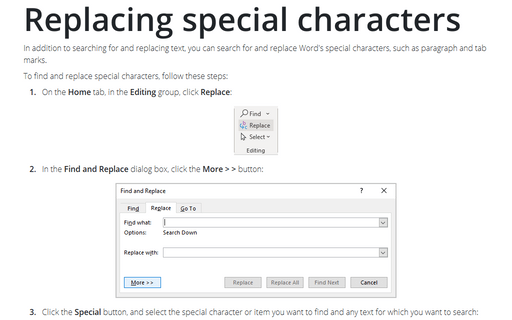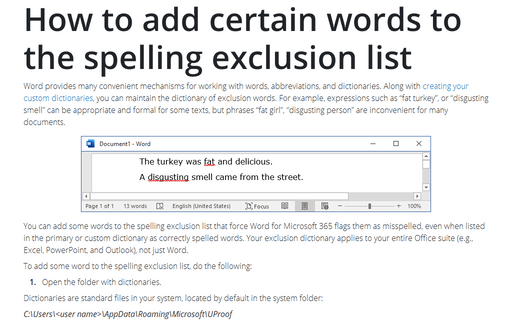How to view your notes in the presentation mode
When you give a PowerPoint presentation, you might want not only to show the presentation to the audience, but also to see your presentation notes (see how to create speakers notes for the PowerPoint presentation) to help you with your speech.
Use the Style Inspector
With all the different kinds of formatting that Word offers, you may sometimes find it hard to see exactly
what formatting is applied to particular characters or a paragraph.
Word provides two tools to help you find out: the Style Inspector and the Reveal Formatting pane.
Word provides two tools to help you find out: the Style Inspector and the Reveal Formatting pane.
Creating a multilevel list
Multilevel lists can contain
numbered lists
and bulleted lists.
Automatic lists are a handy feature because if you add a paragraph in the middle of a numbered list or
rearrange the order of the items in a list, Word automatically renumbers the paragraphs so that they retain
their sequence.
How to create a multi-week calendar
For some presentation slides, you might need a calendar as a background picture. For example, when you want to present some events or processes for the next few weeks. Sure, there are a lot of existing templates that you can use, but it is easy to create your own calendar from scratch.
How to change flowchart shapes in Excel
Business process charts like employee routines, document preparation and approval, or online user navigation path on a website or a Web store are different from academic flows of algorithms. Usually, academic applications use a limited number of standard shape types, but different shapes give a better look and simplify understanding in business. However, it is hard to decide which shape is appropriate for the specific block.
How to create an automatically extended or dynamic drop-down list
When you work with data in Excel, you often need to add more and more new data. However, it takes some time to update formulas, charts, and tables when adding new data. Excel proposes functions that can help customize your data and avoid routine updating. This tip is about creating an automatically extended (also known as dynamically updated or just dynamic) drop-down list.
How to change flowchart shapes
Business process charts like employee routines, document preparation, and approval, or online user navigation
path on a website or a Web store are different from academic flows of algorithms. Usually, academic
applications use a limited number of standard shape types, but in business, different shapes give a better
look and simplify understanding. However, it is hard to decide which shape is appropriate for the specific
block.
Improved AutoComplete
Outlook uses two features to resolve and complete names entered into email messages: AutoComplete and
AutoResolution.
Replacing special characters
In addition to searching for and replacing text, you can search for and replace Word's special characters,
such as paragraph and tab marks.
How to add certain words to the spelling exclusion list
Word provides many convenient mechanisms for working with words, abbreviations, and dictionaries. Along with
creating your custom dictionaries, you can maintain the dictionary of exclusion words. For example, expressions such as “fat turkey”, or “disgusting smell” can be appropriate and formal for some texts, but phrases “fat girl”, “disgusting person” are inconvenient for many documents.