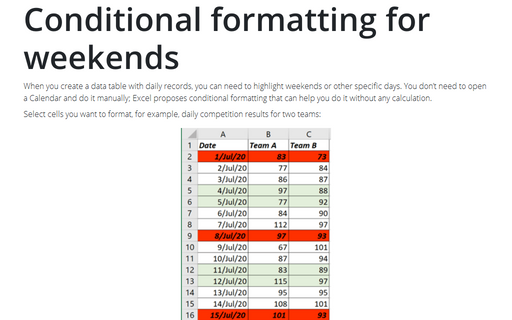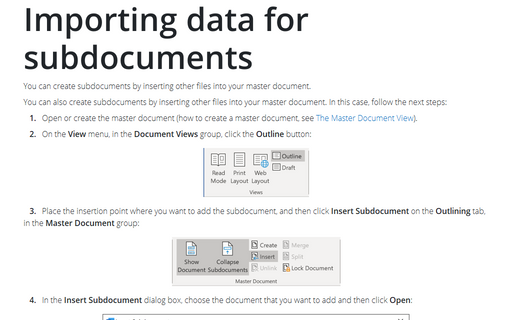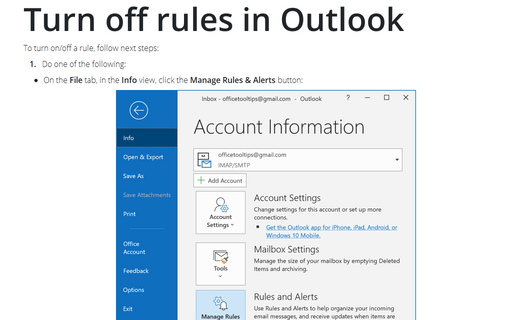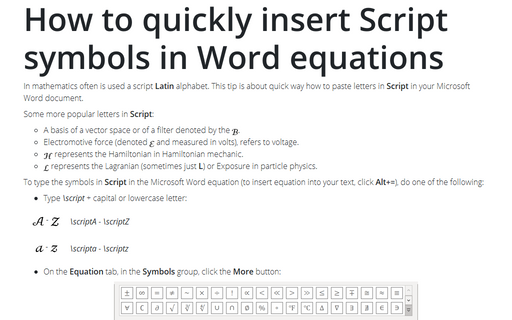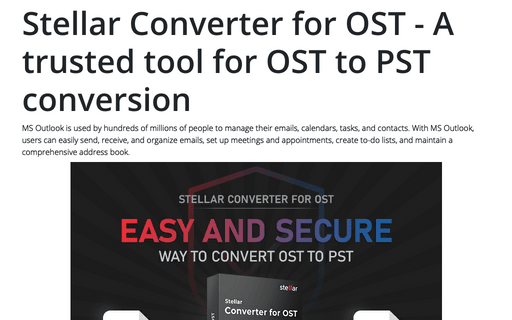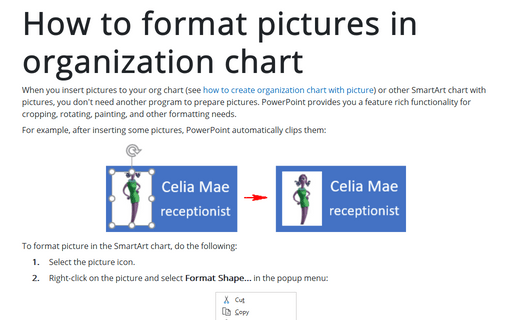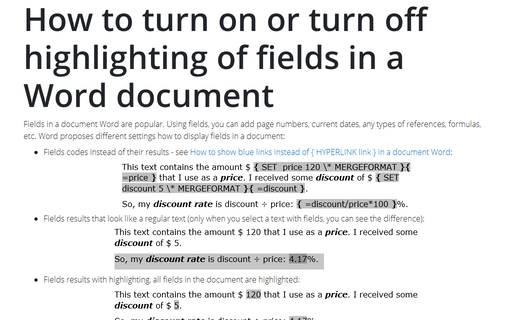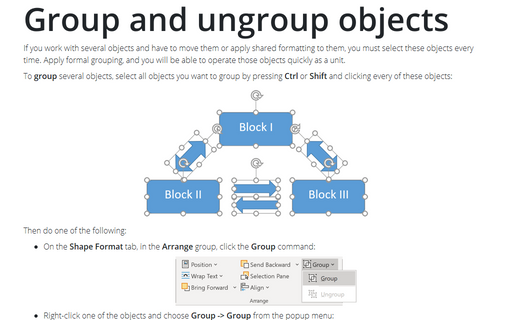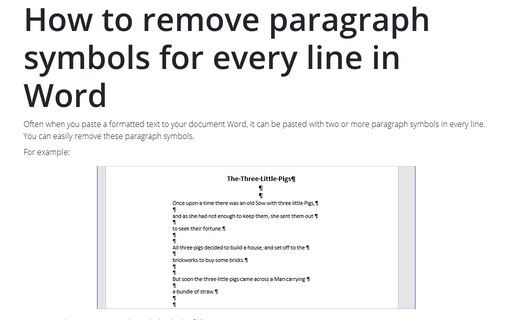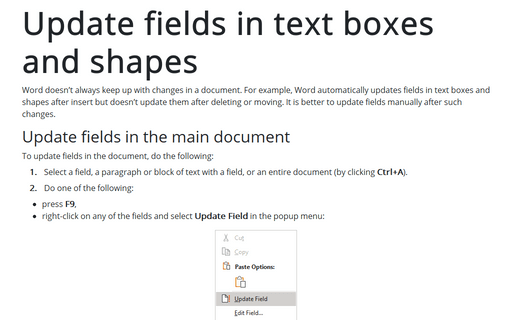Conditional formatting for weekends
When you create a data table with daily records, you can need to highlight weekends or other
specific days. You don’t need to open a Calendar and do it manually; Excel proposes conditional
formatting that can help you do it without any calculation.
Importing data for subdocuments
You can create subdocuments by inserting other files into your master document.
Turn off rules in Outlook
To turn on/off a rule, follow next steps:
How to quickly insert Script symbols in Word equations
In mathematics often is used a script Latin alphabet. This tip is about quick way how to
paste letters in Script in your Microsoft Word document.
Stellar Converter for OST - A trusted tool for OST to PST conversion
MS Outlook is used by hundreds of millions of people to manage their emails, calendars, tasks, and contacts. With MS Outlook, users can easily send, receive, and organize emails, set up meetings and appointments, create to-do lists, and maintain a comprehensive address book.
How to format pictures in organization chart
When you insert pictures to your org chart (see how to create organization chart with picture) or other SmartArt chart with pictures, you don't need another program to prepare pictures. PowerPoint provides you a feature rich functionality for cropping, rotating, painting, and other formatting needs.
How to turn on or turn off highlighting of fields in a Word document
Fields in a document Word are popular. Using fields, you can add page numbers, current dates, any
types of references, formulas, etc. Word proposes different settings how to display fields in a
document:
Group and ungroup objects
If you work with several objects and have to move them or apply shared formatting to them, you must select
these objects every time. Apply formal grouping, and you will be able to operate those objects quickly as a
unit.
How to remove paragraph symbols for every line in Word
Often when you paste a formatted text to your document Word, it can be pasted with two or more
paragraph symbols in every line. You can easily remove these paragraph symbols.
Update fields in text boxes and shapes
Word doesn't always keep up with changes in a document. For example, Word automatically updates fields in text boxes and shapes after insert but doesn't update them after deleting or moving. It is better to update fields manually after such changes.