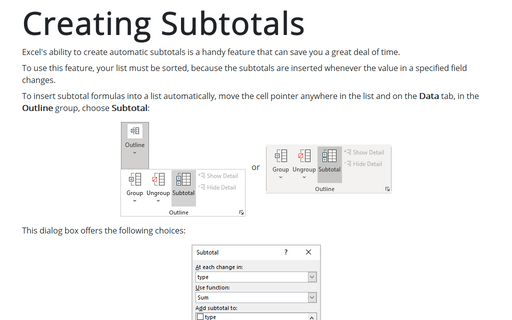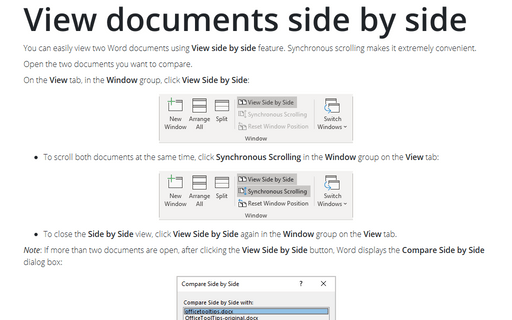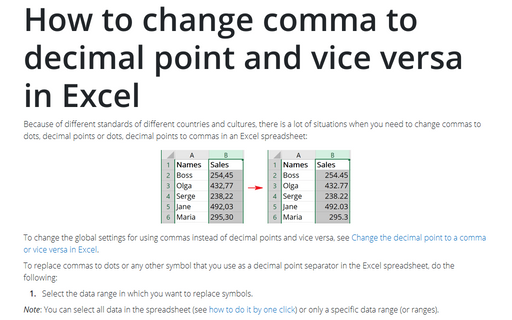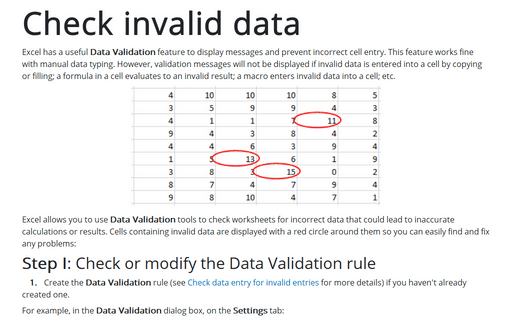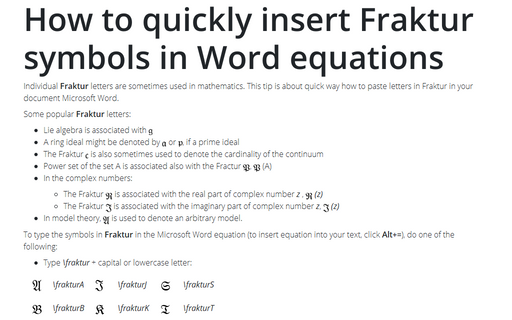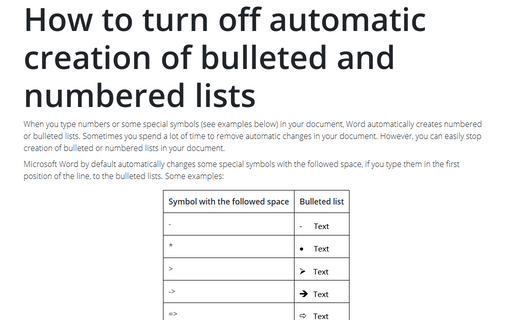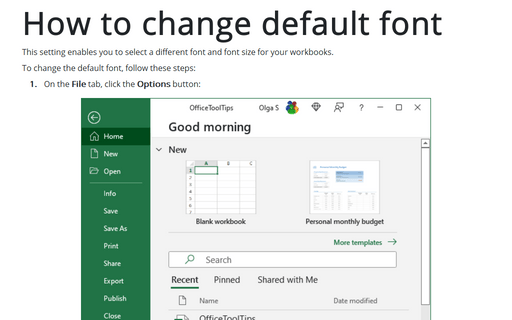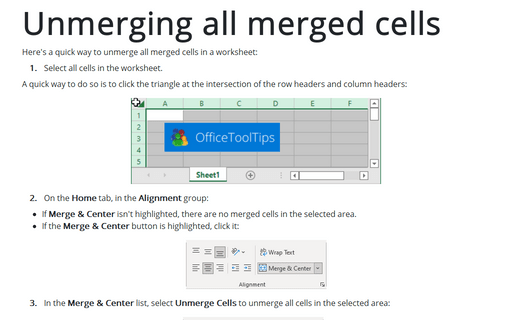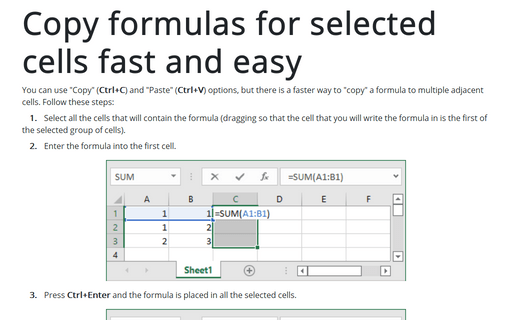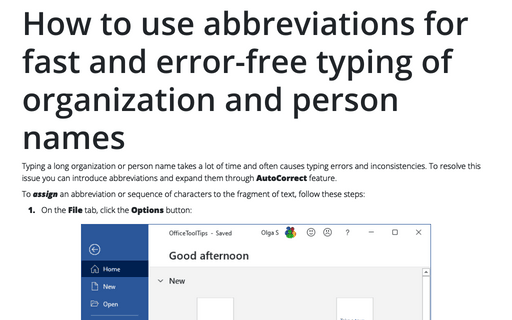Creating Subtotals
Excel's ability to create automatic subtotals is a handy feature that can save you a great deal of time.
View documents side by side
You can easily view two Word documents using View side by side feature. Synchronous scrolling makes
it extremely convenient.
How to change comma to decimal point and vice versa in Excel
Because of different standards of different countries and cultures, there is a lot
of situations when you need to change commas to dots, decimal points or dots, decimal
points to commas in an Excel spreadsheet:
Check invalid data
Excel has a useful Data Validation feature to display messages and prevent incorrect cell entry. This feature works fine with manual data typing. However, validation messages will not be displayed if invalid data is entered into a cell by copying or filling; a formula in a cell evaluates to an invalid result; a macro enters invalid data into a cell; etc.
How to quickly insert Fraktur symbols in Word equations
Individual Fraktur letters are sometimes used in mathematics. This tip is about quick way
how to paste letters in Fraktur in your document Microsoft Word.
How to turn off automatic creation of bulleted and numbered lists
When you type numbers or some special symbols (see examples below) in your document,
Word automatically creates numbered or bulleted lists. Sometimes you spend a lot of time to remove
automatic changes in your document. However, you can easily stop creation of bulleted or numbered
lists in your document.
How to change default font
This setting enables you to select a different font and font size for your workbooks.
Unmerging all merged cells
Here's a quick way to unmerge all merged cells in a worksheet:
Copy formulas for selected cells fast and easy
You can use "Copy" (Ctrl+C) and "Paste" (Ctrl+V) options, but there is a faster way to "copy" a formula to multiple adjacent cells.
How to use abbreviations for fast and error-free typing of organization and person names
Typing a long organization or person name takes a lot of time and often causes typing errors and
inconsistencies. To resolve this issue you can introduce abbreviations and expand them through
AutoCorrect feature.