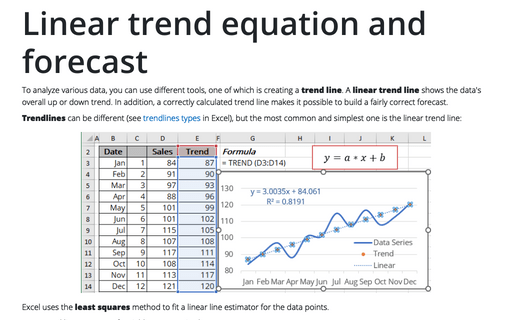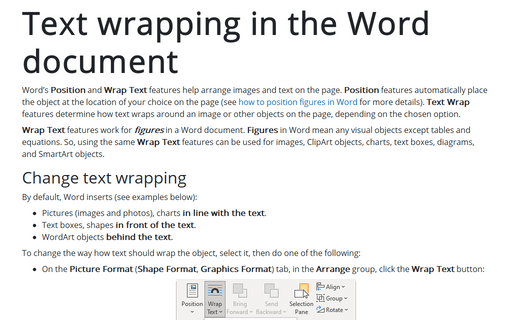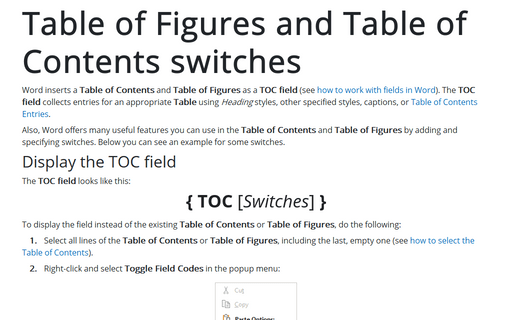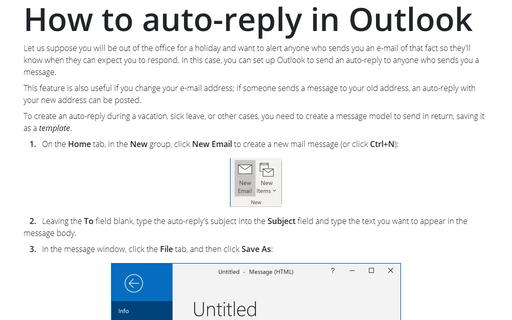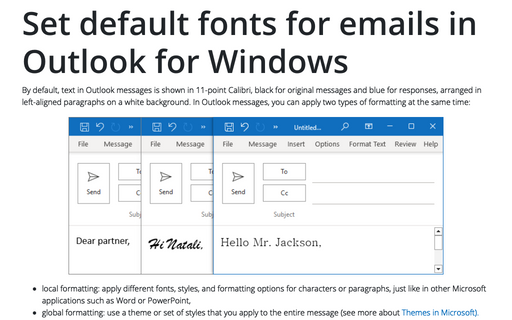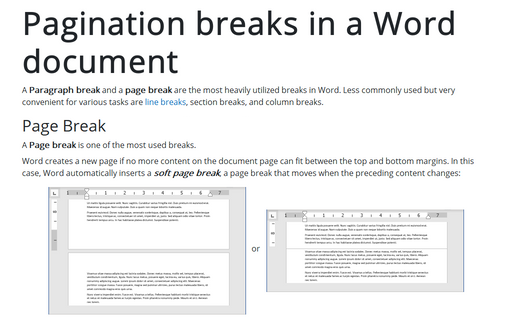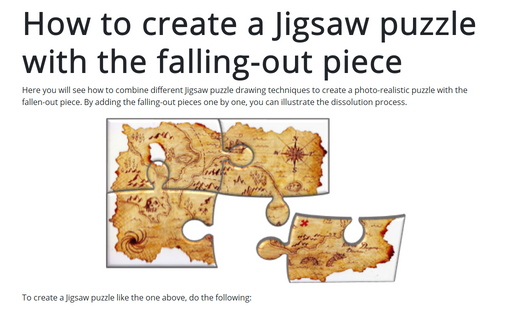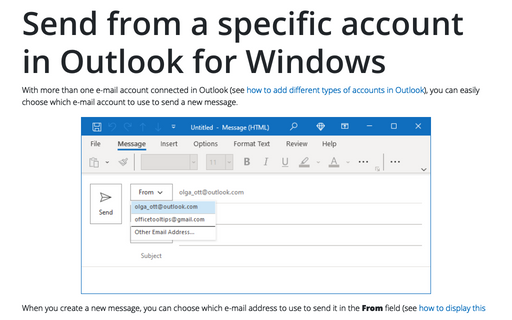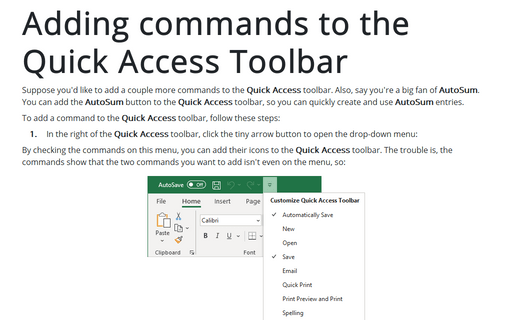Linear trend equation and forecast
To analyze various data, you can use different tools, one of which is creating a trend line. A linear trend line shows the data's overall up or down trend. In addition, a correctly calculated trend line makes it possible to build a fairly correct forecast.
Text wrapping in the Word document
Word's Position and Wrap Text features help arrange images and text on the page. Position features automatically place the object at the location of your choice on the page (see how to position figures in Word for more details). Text Wrap features determine how text wraps around an image or other objects on the page, depending on the chosen option.
Table of Figures and Table of Contents switches
Word inserts a Table of Contents and Table of Figures as a TOC field (see how to work with fields in Word). The TOC field collects entries for an appropriate Table using Heading styles, other specified styles, captions, or Table of Contents Entries.
How to auto-reply in Outlook
Let us suppose you will be out of the office for a holiday and want to alert anyone who sends you an e-mail
of that fact so
they'll know when they can expect you to respond. In this case, you can set up Outlook to send an auto-reply
to anyone who sends you a message.
Set default fonts for emails in Outlook for Windows
By default, text in Outlook messages is shown in 11-point Calibri, black for original messages and blue for responses, arranged in left-aligned paragraphs on a white background. In Outlook messages, you can apply two types of formatting at the same time:
Pagination breaks in a Word document
A paragraph break and a page break are the most heavily utilized breaks in Word. Less commonly used but very convenient for various tasks are line breaks, section breaks, and column breaks.
How to create a Jigsaw puzzle with the falling-out piece
Here you will see how to combine different Jigsaw puzzle drawing techniques to create a photo-realistic puzzle with the fallen-out piece. By adding the falling-out pieces one by one, you can illustrate the dissolution process.
Planning and IT Project Estimation in Excel: All You Need To Know
You are about to travel into the center of IT project management, where chaos can be controlled, deadlines can be met, and budgets can be respected. How? through Excel's enchanted universe. Yes, the same tool that you might use to make budgets, manage data, or even just keep tabs on your spending.
Send from a specific account in Outlook for Windows
With more than one e-mail account connected in Outlook (see how to add different types of accounts in Outlook), you can easily choose which e-mail account to use to send a new message.
Adding commands to the Quick Access Toolbar
Suppose you'd like to add a couple more commands to the Quick Access toolbar. Also, say you're a big fan of AutoSum. You can add the AutoSum button to the Quick Access toolbar, so you can quickly create and use AutoSum entries.