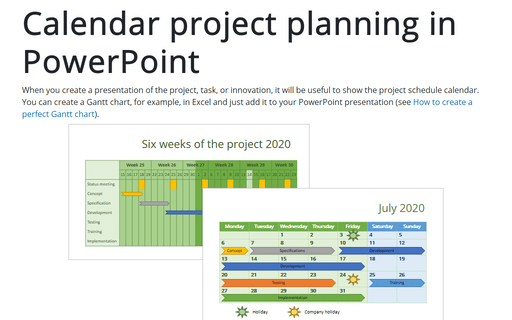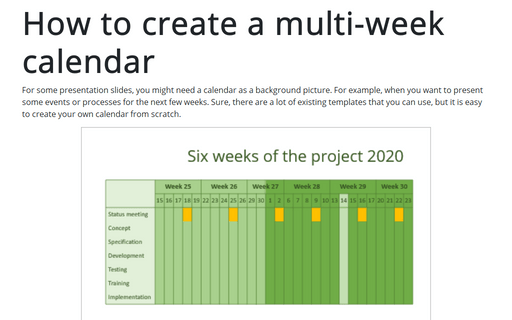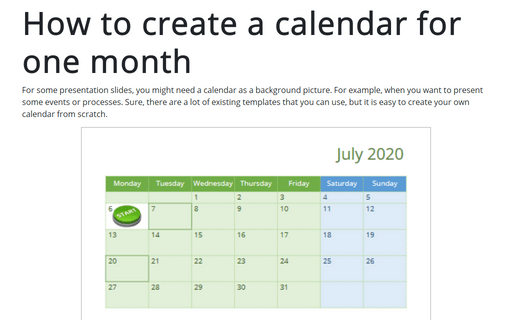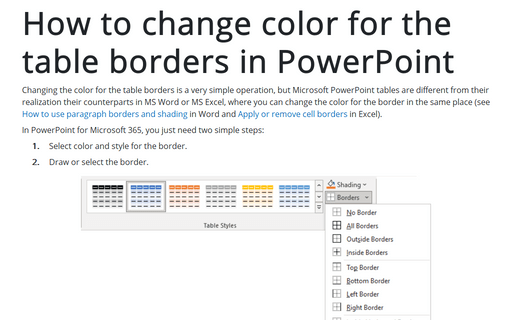Table in PowerPoint 2016
Calendar project planning in PowerPoint
When you create a presentation of the project, task, or innovation, it will be useful to show the project
schedule calendar. You can create a Gantt chart, for example, in Excel, and just add it to your PowerPoint
presentation (see How to create a
perfect Gantt chart).
How to create a multi-week calendar
For some presentation slides, you might need a calendar as a background picture. For example, when you want
to present some events or processes for the next few weeks. Sure, there are a lot of existing templates that
you can use, but it is easy to create your own calendar from scratch.
How to create a calendar for one month
For some presentation slides, you might need a calendar as a background picture. For example, when you want
to present some events or processes. Sure, there are a lot of existing templates that you can use, but it is
easy to create your own calendar from scratch.
How to change color for the table borders in PowerPoint
This is a very simple operation, but Microsoft PowerPoint tables are different from their realization their
counterparts in MS Word or MS Excel, where you can change color for the border in the same place (see How to use paragraph borders and
shading in Word and Apply or remove
cell borders in Excel).