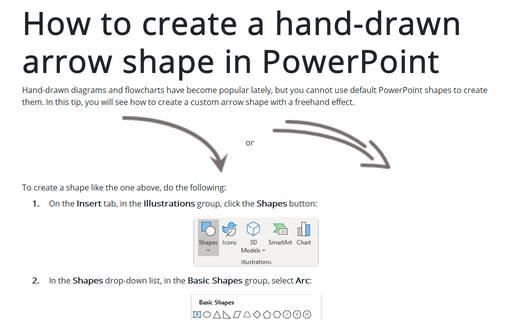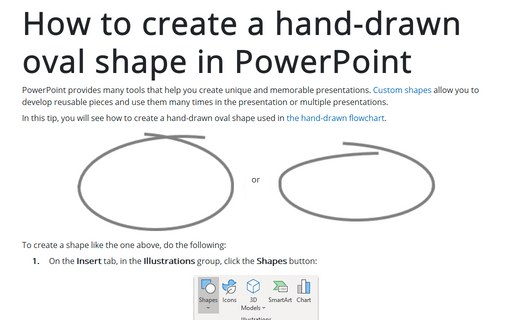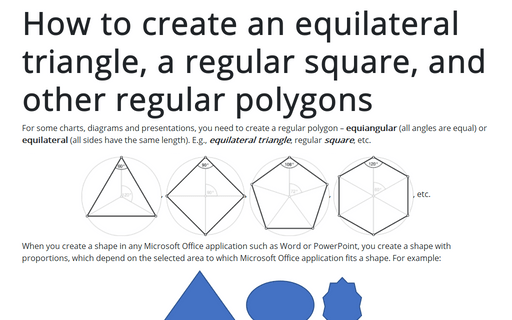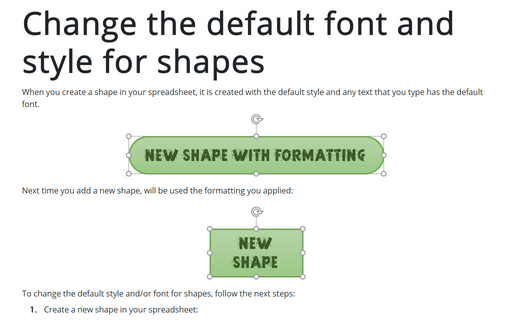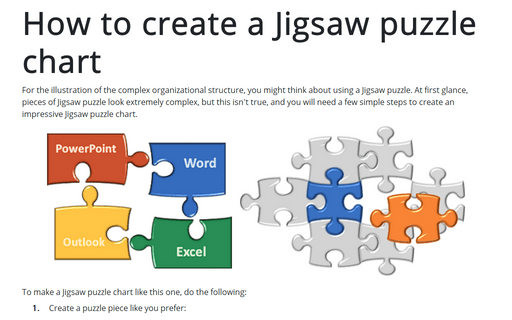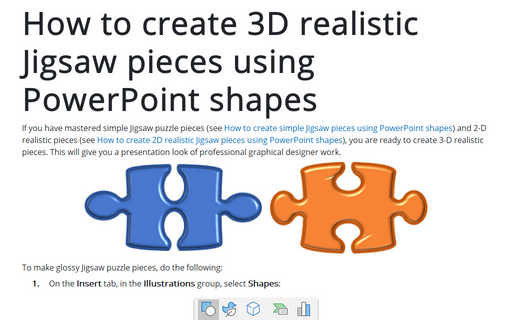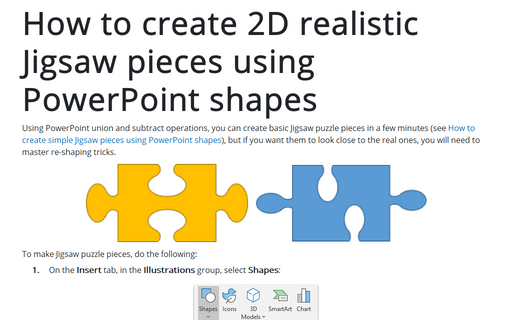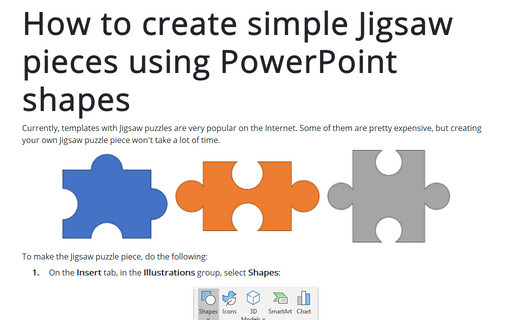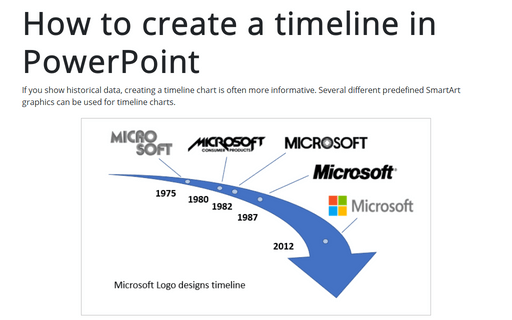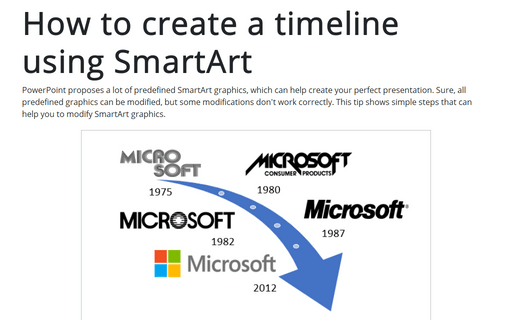Shape in PowerPoint 2016
How to create a hand-drawn arrow shape in PowerPoint
Hand-drawn diagrams and flowcharts became popular lately, but you cannot use default PowerPoint
shapes to create them. In this tip, you will see how to create a custom arrow shape with a
freehand effect.
How to create a hand-drawn oval shape in PowerPoint
PowerPoint provides a lot of tools that help you to create unique and memorable presentations.
Custom shapes
allow you to develop reusable pieces and use them many times in the presentation or multiple
presentations.
How to create an equilateral triangle, a regular square, and other regular polygons in PowerPoint
For some charts or diagrams, you need to create a regular polygon – equiangular
(all angles are equal) or equilateral (all sides have the same length).
E.g., equilateral triangle, regular square, etc.
Change the default font and style for shapes in PowerPoint
When you create a shape in your presentation, it is created with the default style and any text that you
type has the default font.
How to create a Jigsaw puzzle chart
For the illustration of the complex organizational structure, you might think about using a Jigsaw puzzle. At
first glance, pieces of Jigsaw puzzle look extremely complex, but this isn't true, and you will need a few
simple steps to create an impressive Jigsaw puzzle chart.
How to create 3D realistic Jigsaw pieces using PowerPoint shapes
If you have mastered simple Jigsaw puzzle pieces (see How to
create simple Jigsaw pieces using PowerPoint shapes) and 2-D realistic pieces (see How
to create 2D realistic Jigsaw pieces using PowerPoint shapes), you are ready to create 3-D realistic
pieces. This will give you a presentation look of professional graphical designer work.
How to create 2D realistic Jigsaw pieces using PowerPoint shapes
Using PowerPoint union and subtract operations, you can create basic Jigsaw puzzle pieces in a few minutes
(see How to
create simple Jigsaw pieces using PowerPoint shapes), but if you want them to look close to the
real ones, you will need to master re-shaping tricks.
How to create simple Jigsaw pieces using PowerPoint shapes
Currently, templates with Jigsaw puzzles are very popular on the Internet. Some of them are pretty
expensive, but creating your own Jigsaw puzzle piece won't take a lot of time.
How to create a timeline in PowerPoint
If you show historical data, it is often more informative to create a timeline chart. Several
different predefined SmartArt graphics can be used for timeline charts.
This tip shows simple steps for creating a simple and informative timeline using data for Microsoft logo design changes (see https://en.wikipedia.org/wiki/Microsoft#Logo).
This tip shows simple steps for creating a simple and informative timeline using data for Microsoft logo design changes (see https://en.wikipedia.org/wiki/Microsoft#Logo).
How to create a timeline using SmartArt
PowerPoint proposes a lot of predefined SmartArt graphics, which can help to create your perfect
presentation. Sure, all predefined graphics can be modified, but some modifications don't work correctly.
This tip shows simple steps that can help you to modify SmartArt graphics.