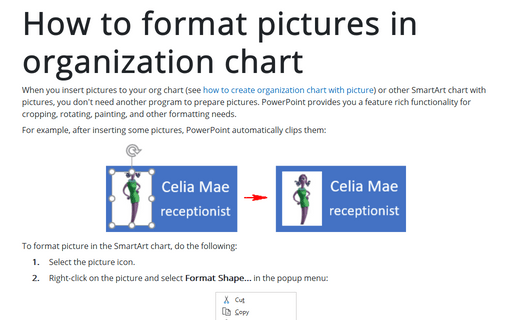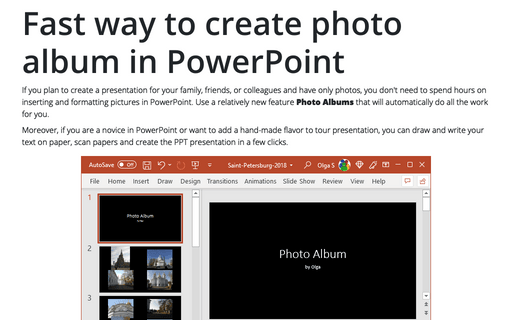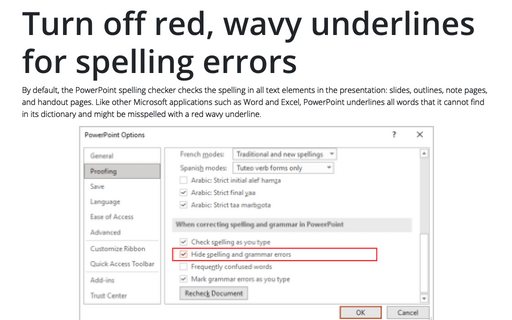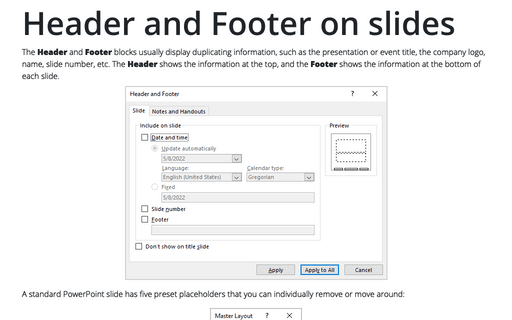Format in PowerPoint 2016
How to format pictures in organization chart
When you insert pictures to your org chart (see how to create organization
chart with picture) or other SmartArt chart with pictures, you don't need another program to prepare
pictures. PowerPoint provides you a feature rich functionality for cropping, rotating, painting, and other
formatting needs.
Fast way to create photo album in PowerPoint
If you plan to create a presentation for your family, friends, or colleagues and have only photos, you don't
need to spend hours on inserting and formatting pictures in PowerPoint. Use a relatively new feature
Photo Albums that will automatically do all the work for you.
Turn off red, wavy underlines for spelling errors
If you don't want to see the red, wavy underlines on-screen, you can turn this feature off by three simple
clicks:
Header and Footer on slides
Even though the placeholders for Date, Number, and Footer might appear in the slide master, they do not
appear on the actual slides in the presentation unless you enable them.