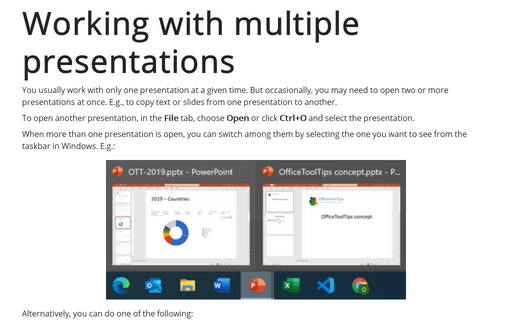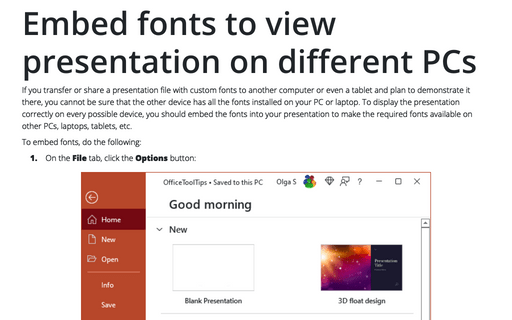Review in PowerPoint 2013
Working with multiple presentations
You usually work with only one presentation at a given time. But occasionally you may need to open two or
more presentations at once. E.g., to copy text or slides from one presentation to another.
Embed fonts to view presentation on different PCs
Sometimes you want to show your presentation on different computer, and that computer does not have same
fonts as your PC.
To display properly that presentation, you should embed the fonts in your presentation so that the desired fonts will be available on the other PC.
To display properly that presentation, you should embed the fonts in your presentation so that the desired fonts will be available on the other PC.