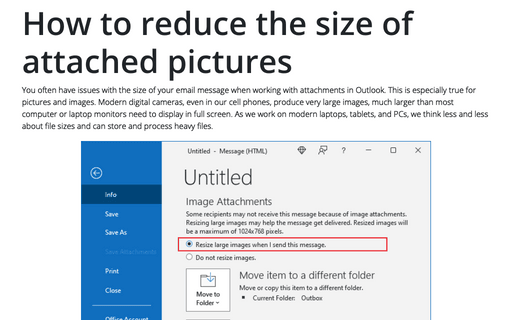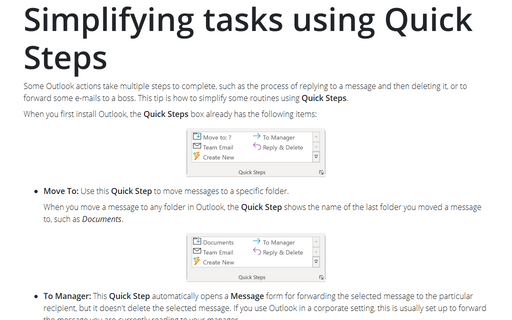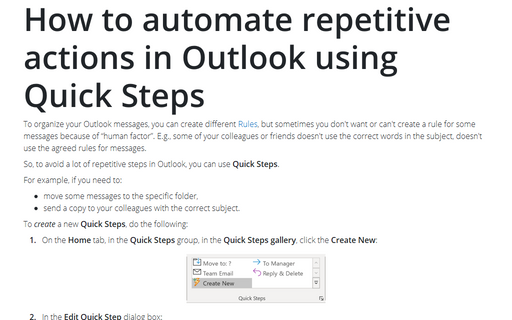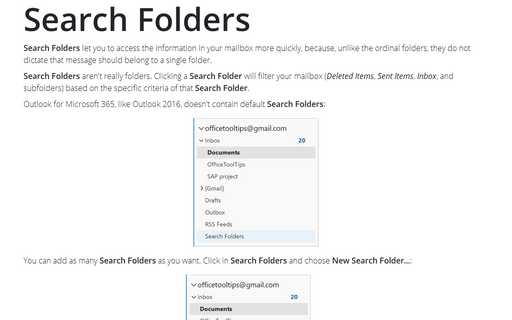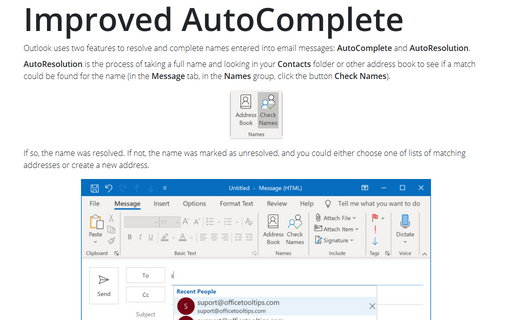Tools in Outlook 365
How to Use Marketing Automation Tools to Improve Your Campaign?
Technology made marketing different. Now, marketers can automate the critical processes and improve their email campaigns. Read this post for more details.
How to reduce the size of attached pictures
When you send pictures as attachments in Outlook, you can have some issues with size of your email.
Some mail servers have strict limits for incoming and outgoing messages.
The best way to send pictures or any other large files is to share them on external resource such as DropBox, or Google Drive, and send a link, but even in Outlook you can try to reduce the size of the picture attachment.
The best way to send pictures or any other large files is to share them on external resource such as DropBox, or Google Drive, and send a link, but even in Outlook you can try to reduce the size of the picture attachment.
Simplifying tasks using Quick Steps
Some Outlook actions take multiple steps to complete, such as the process of replying to a message and then
deleting it, or to forward some e-mails to a boss. This tip is how to simplify some routines using
Quick Steps.
How to automate repetitive actions in Outlook using Quick Steps
To organize your Outlook messages, you can create different Rules,
but sometimes you don't want or can't create a rule for some messages because of "human factor". E.g., some of
your colleagues or friends doesn't use the correct words in the subject, doesn't use the agreed rules for messages.
Search Folders
Search Folders let you to access the information in your mailbox more quickly, because, unlike the
ordinal folders, they do not dictate that message should belong to a single folder.
Improved AutoComplete
Outlook uses two features to resolve and complete names entered into email messages: AutoComplete and
AutoResolution.