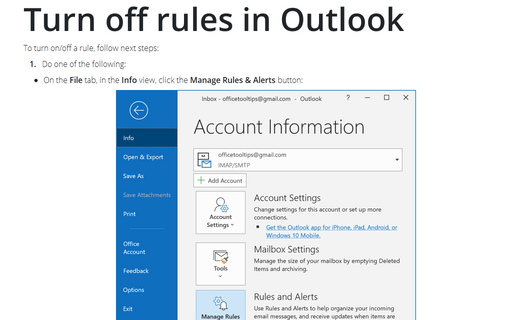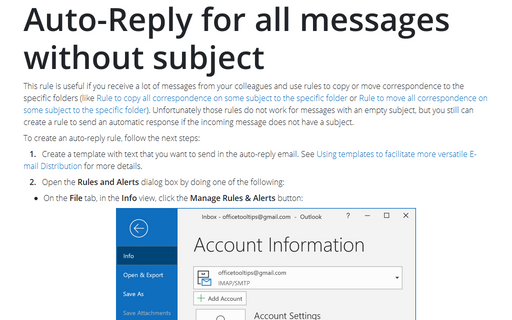Rules in Outlook 365
Turn off rules in Outlook
To turn on/off a rule, follow next steps:
Auto-Reply for all messages without subject
This rule is useful if you receive a lot of messages from your colleagues and
use rules to copy or move correspondence to the specific folders (like
Rule
to copy all correspondence on some subject to the specific folder
or
Rule
to move all correspondence on some subject to the specific folder).
Unfortunately those rules do not work for messages with an empty subject, but you still can create a rule to
send an automatic response if the incoming message does not have a subject.