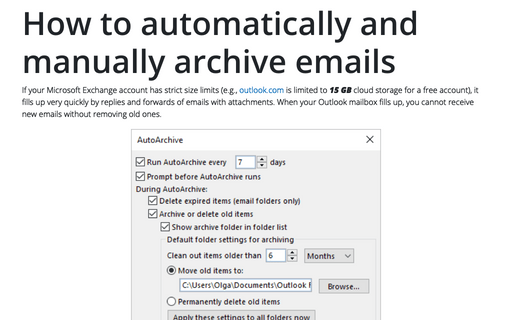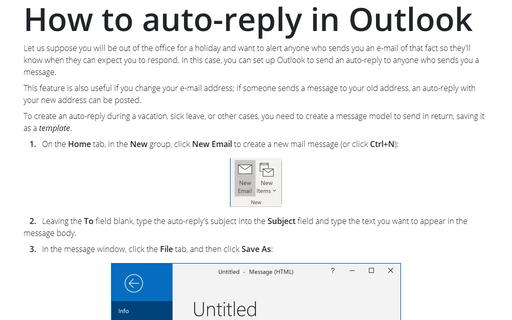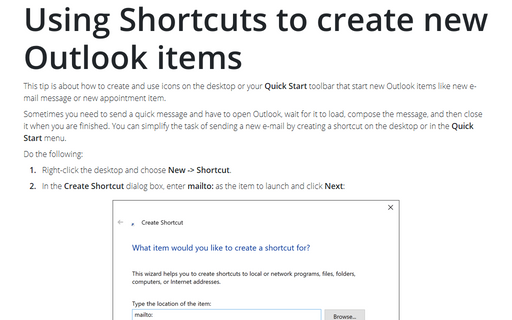How to archive folder items in Outlook
Outlook
2013
AutoArchive in Outlook moves old items to an archive. You can customize it for more comfortable using
of Outlook.
To customize AutoArchive features for the specific folder, do the following:
1. Right-click in the specific folder and choose Properties... in the popup menu:

2. In the Properties dialog box, choose the AutoArchive tab:
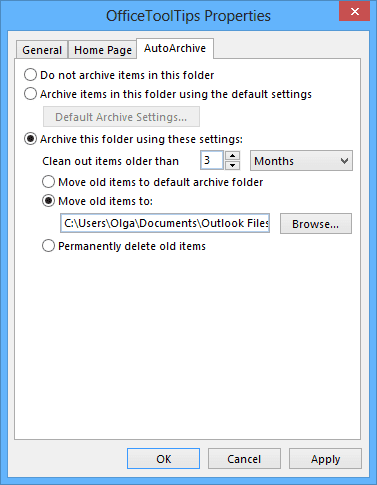
3. You can specify how you want to archive messages in this folder.
If necessary, you can specify archive settings for every folder that you want.
See also the tip How to automatically archive emails in Outlook.