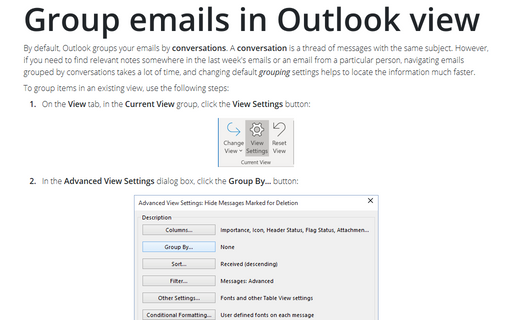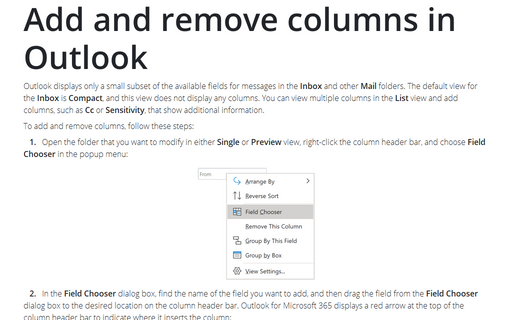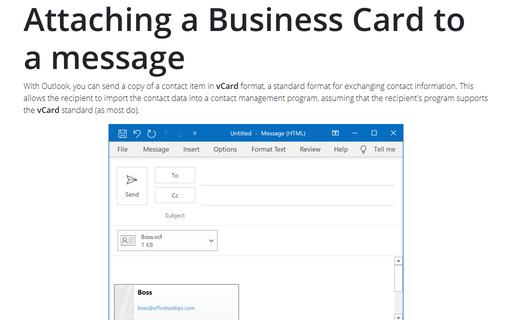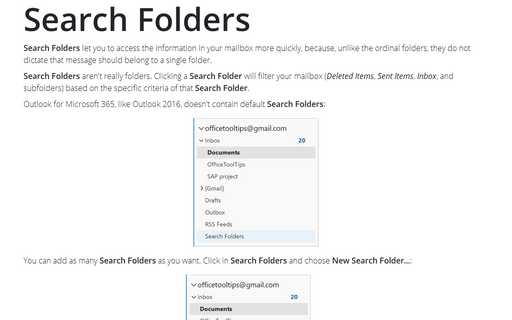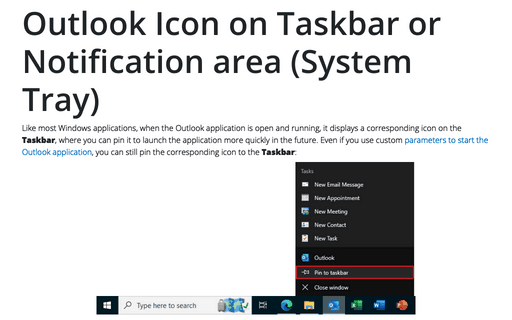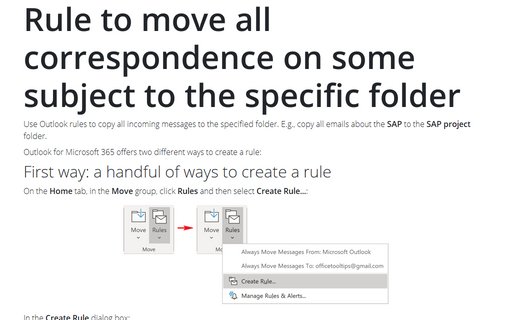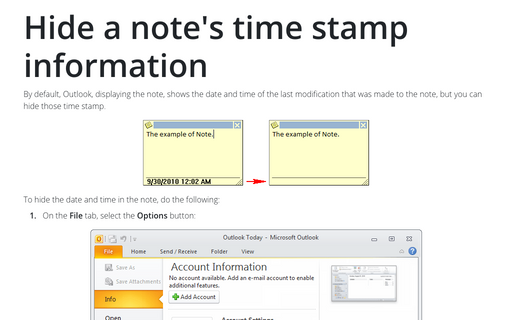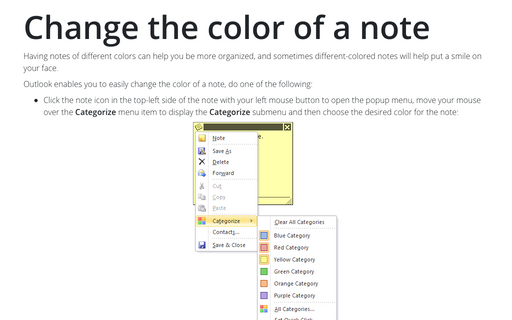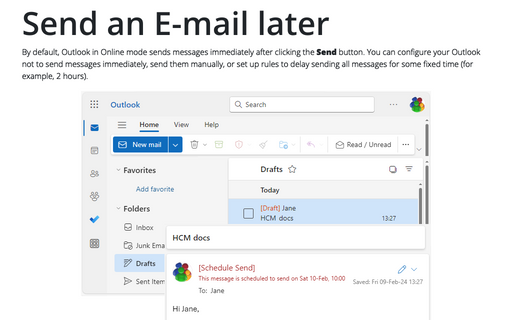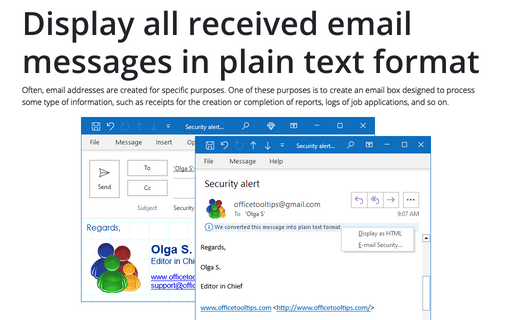Outlook 2013
Group emails in Outlook view
If Outlook's built-in arrangements don't provide the view you need, you can create your own grouping levels
by customizing your view.
Add and remove columns in Outlook
By default, Outlook displays only a small subset of the available fields for messages. You can add columns
for other fields, such as CC or Sensitivity, to show additional information.
Attaching a Business Card to a message
With Outlook, you can send a copy of a contact item in vCard format, a standard format for exchanging
contact information. This allows the recipient to import the contact data into a contact management program,
assuming that the recipient's program supports the vCard standard (as most do).
Search Folders
Search Folders let you to access the information in your mailbox more quickly, because, unlike the
ordinal folders, they do not dictate that message should belong to a single folder.
Outlook Icon on Taskbar or Notification area (System Tray)
The default settings minimize Outlook to the Taskbar, but you can make settings to minimize it to the Tray.
Rule to move all correspondence on some subject to the specific folder
Use Outlook rules to copy all incoming messages to the specified folder. E.g., copy all e-mails about the
SAP to the SAP project folder.
Hide a note's time stamp information
In Outlook 2013 Options, the options Notes and Journal is removed. New notes have a default color of
yellow, default size of medium, default font of 11 point Calibri, and display the date and time that the
note was last modified.
These options are not read and cannot be changed from any preferences or registry keys.
These options are not read and cannot be changed from any preferences or registry keys.
Change the color of a note
In Outlook 2013 Options, the options Notes and Journal is removed. New notes have a default color of
yellow, default size of medium, default font of 11 point Calibri, and display the date and time that the
note was last modified.
These options are not read and cannot be changed from any preferences or registry keys.
These options are not read and cannot be changed from any preferences or registry keys.
Send an E-mail later
Outlook offers you the capability to schedule an e-mail to be sent at the specified date and time in the
future.
Display all received email messages in plain text format
In order to increase the speed of opening e-mail messages and reduce risks involved with opening of
unsolicited messages, you can switch Outlook to the plain text reading mode.