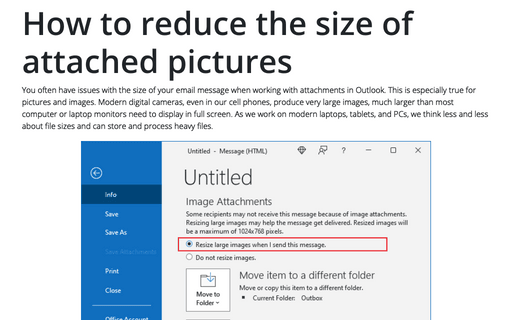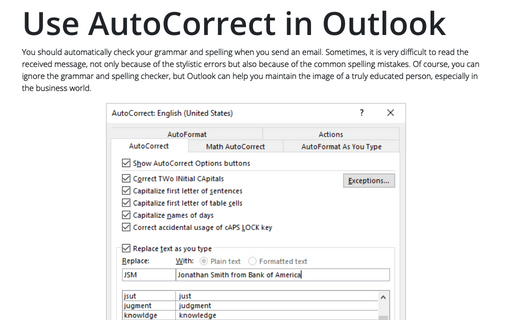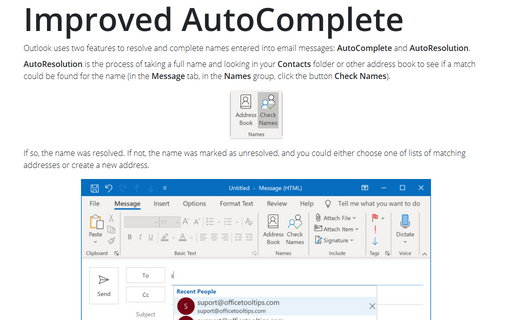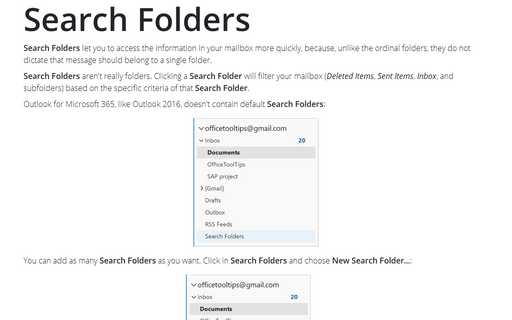Tools in Outlook 2010
How to reduce the size of attached pictures
When you send pictures as attachments in Outlook, you can have some issues with size of your email.
Some mail servers have strict limits for incoming and outgoing messages.
The best way to send pictures or any other large files is to share them on external resource such as Google Drive, and send a link, but even in Outlook you can try to reduce the size of the picture attachment.
The best way to send pictures or any other large files is to share them on external resource such as Google Drive, and send a link, but even in Outlook you can try to reduce the size of the picture attachment.
Use AutoCorrect in Outlook
Outlook, like other Office applications, supports AutoCorrect - a feature that allows Outlook to
correct common spelling and typing errors and to replace characters with symbols. You also can use
AutoCorrect as a shortcut, which means you can type a small string of characters and have those
characters replaced by a longer string.
Improved AutoComplete
Outlook uses two features to resolve and complete names entered into email messages: AutoComplete and
Autoresolution.
Search Folders
Search Folders let you to access the information in your mailbox more quickly, because, unlike the
ordinal folders, they do not dictate that message should belong to a single folder.