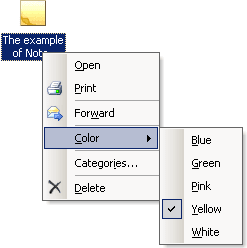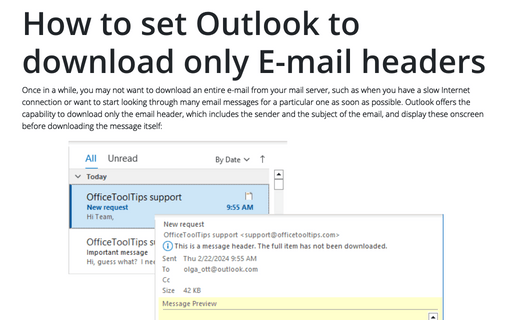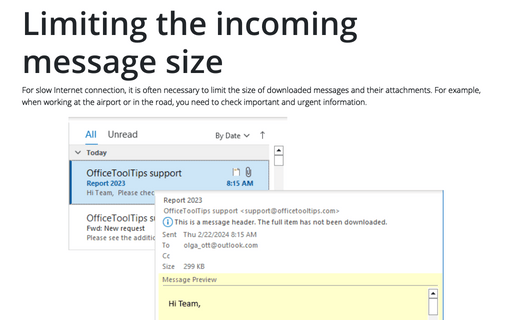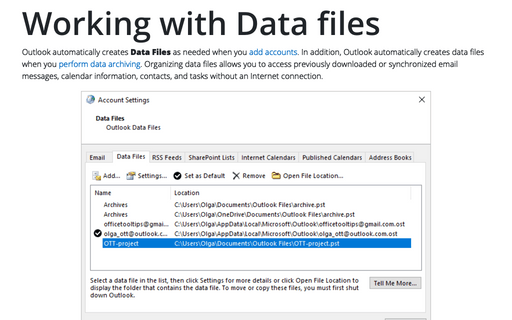Change the color of a note
Outlook
2003
Having notes of different colors can help you be more organized, and sometimes different-colored notes will
help put a smile on your face.
Outlook enables you to easily change the color of a note:
1. Click the note icon in the top-left side of the note with your left mouse button to open the popup menu:
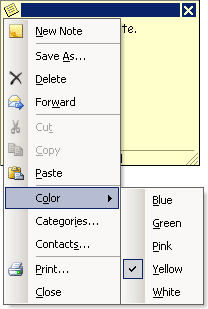
2. Move your mouse over the Color menu item to display the Color submenu.
3. Now simply choose the desired color for the note.
You can also change the color of a note without opening it by right-clicking it and selecting a color from the Color submenu: