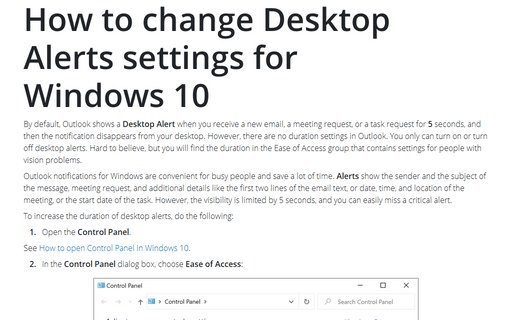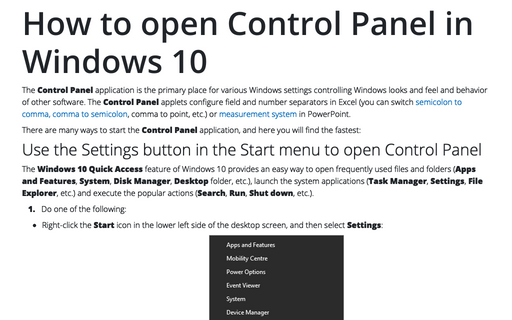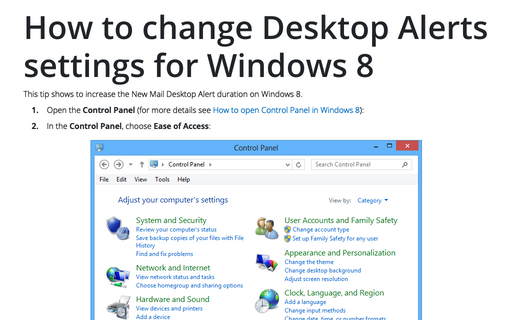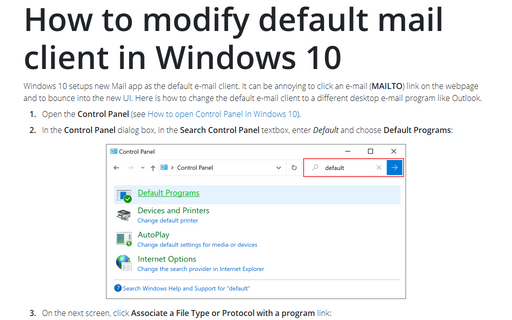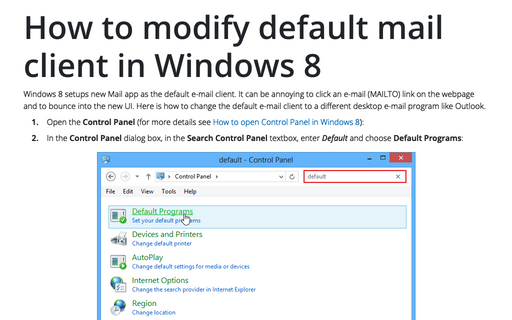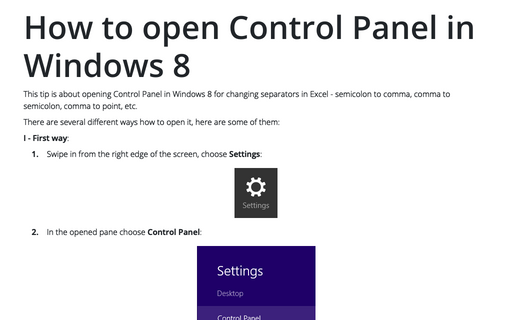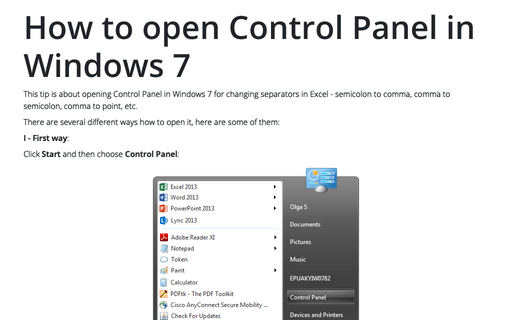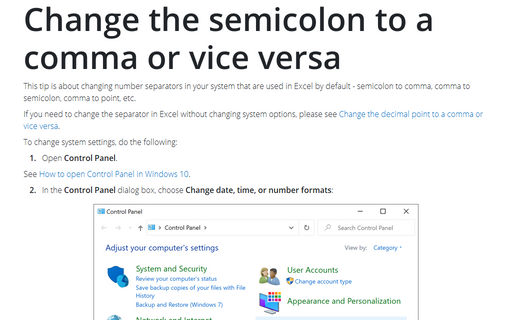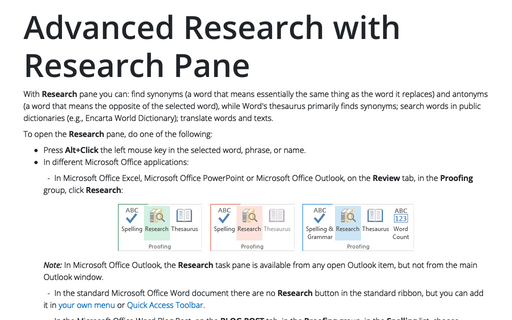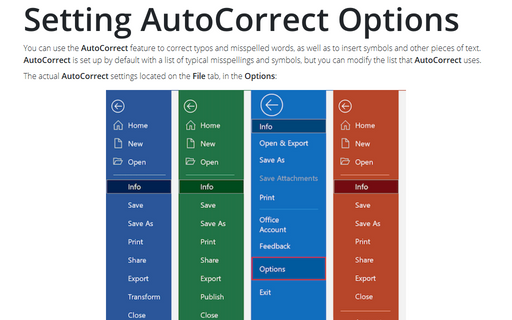Office 2013
How to change Desktop Alerts settings for Windows 10
By default, Outlook shows a Desktop Alert when you receive a new email, a meeting request, or
a task request for 5 seconds, and then the notification disappears from your desktop. However,
there are no duration settings in Outlook. You only can turn on or turn off desktop alerts.
Hard to believe, but you will find the duration in the Ease of Access group that contains
settings for people with vision problems.
How to open Control Panel in Windows 10
The Control Panel application is the primary place for various Windows settings
controlling Windows looks and feel, and behavior of other software. The Control Panel
applets configure field and number separators in Excel (you can switch
semicolon to comma, comma to semicolon,
comma to point, etc.) or
measurement system
in PowerPoint.
How to change Desktop Alerts settings for Windows 8
This tip shows to increase the New Mail Desktop Alert duration on Windows 8.
How to modify default mail client in Windows 10
Windows 10 setups new Mail app as the default e-mail client. It can be annoying to click an e-mail (MAILTO)
link on the webpage and to bounce into the new UI. Here is how to change the default e-mail client to a
different desktop e-mail program like Outlook.
How to modify default mail client in Windows 8
Windows 8 setups new Mail app as the default e-mail client. It can be annoying to click an e-mail (MAILTO)
link on the webpage and to bounce into the new UI. Here is how to change the default e-mail client to a
different desktop e-mail program like Outlook.
How to open Control Panel in Windows 8
This tip is about opening Control Panel in Windows 8 for changing separators in Excel - semicolon to comma,
comma to semicolon, comma to point, etc.
How to open Control Panel in Windows 7
This tip is about opening Control Panel in Windows 7 for changing separators in Excel - semicolon to comma,
comma to semicolon, comma to point, etc.
Change the semicolon to a comma or vice versa
This tip is about changing number separators in your system that are used in Excel by default - semicolon to
comma, comma to semicolon, comma to point, etc.
Advanced Research with Research Pane
With Research pane you can: find synonyms (a word that means essentially the same thing as the word
it replaces) and antonyms (a word that means the opposite of the selected word), while Word's thesaurus
primarily finds synonyms; search words in public dictionaries (e.g., Encarta World Dictionary); translate
words and texts.
Setting AutoCorrect Options
You can use the AutoCorrect feature to correct typos and misspelled words, as well as to insert
symbols and other pieces of text. AutoCorrect is set up by default with a list of typical
misspellings and symbols, but you can modify the list that AutoCorrect uses.