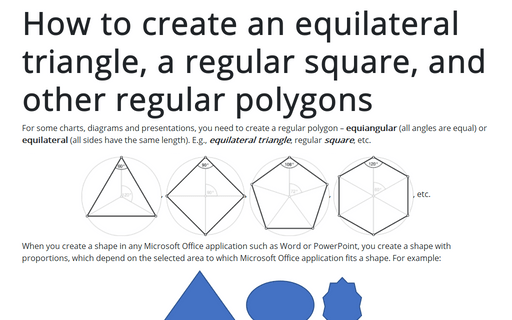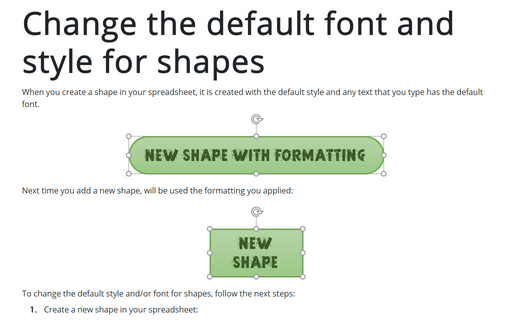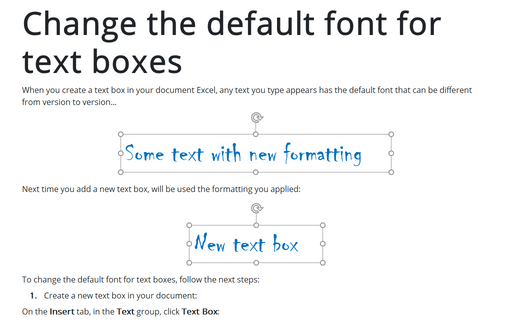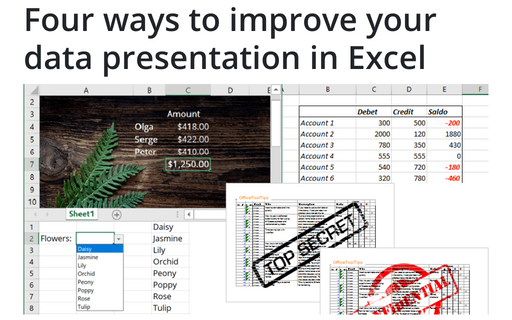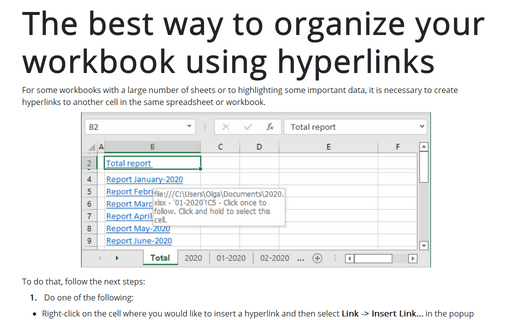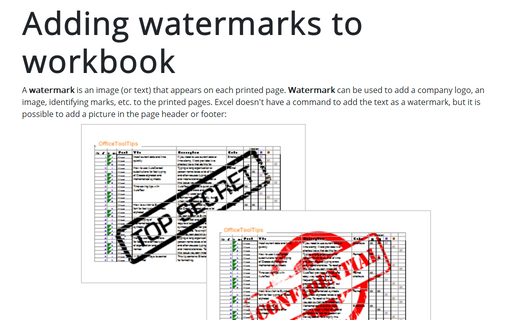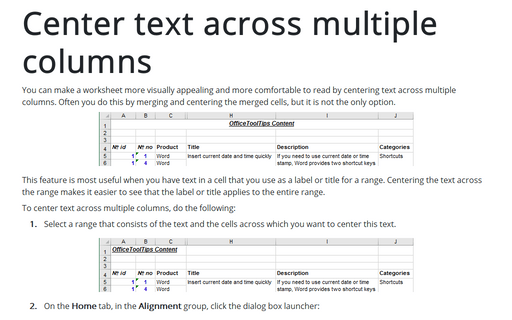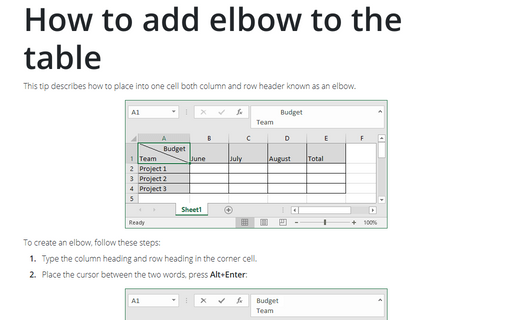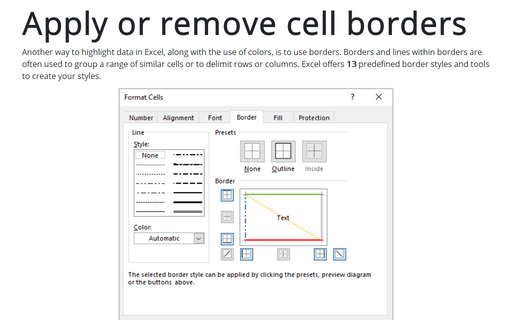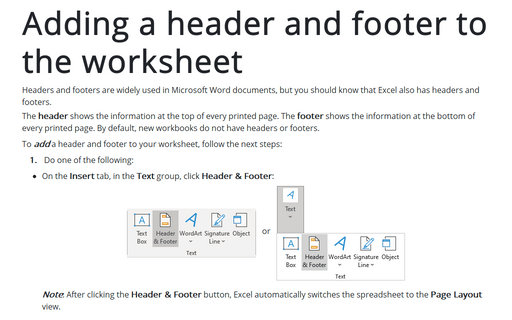Style in Excel 2016
How to create an equilateral triangle, a regular square, and other regular polygons in Excel
For some charts or diagrams, you need to create a regular polygon – equiangular
(all angles are equal) or equilateral (all sides have the same length).
E.g., equilateral triangle, regular square, etc.
Change the default font and style for shapes in Excel
When you create a shape in your spreadsheet, it is created with the default style and any text that
you type has the default font.
Change the default font for text boxes in Excel
When you create a text box in your document Excel, any text you type appears has the default font
that can be different from version to version...
Four ways to improve your data presentation in Excel
Using simple tricks, you can convert your Excel spreadsheet from a table with rows and columns to an
interactive application that will help you to represent the data more appealingly and conveniently.
The best way to organize your workbook using hyperlinks
For some workbooks with a large number of sheets or to highlighting some important data, it is necessary to
create hyperlinks to another cell in the same spreadsheet.
Adding watermarks to workbook
This tip describes how to add watermark text or picture to your workbook.
Center text across multiple columns
You can make a worksheet more visually appealing and more comfortable to read by centering text across multiple
columns. Often you do this by merging and centering the merged cells, but it is not the only option.
How to add elbow to the table
This tip describes how to place into one cell both column and row header known as an elbow.
Apply or remove cell borders
Exist several ways to apply or remove cell borders; you can choose anyone:
Adding a header and footer to the worksheet
Headers and footers are widely used in the Microsoft Word document, but you should know that Excel has
headers and footers too.