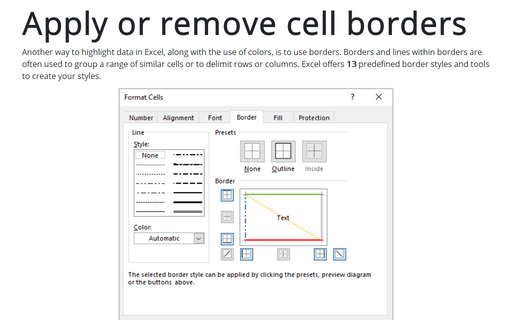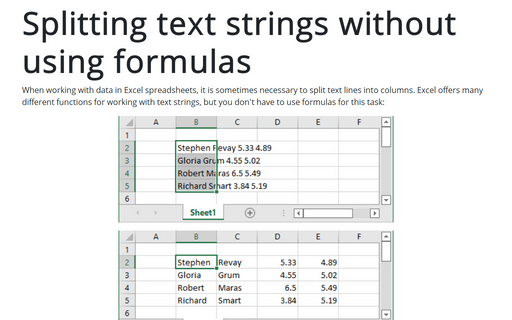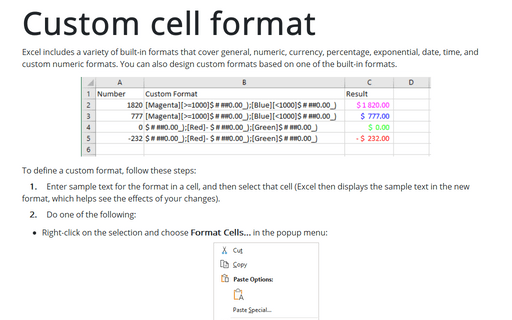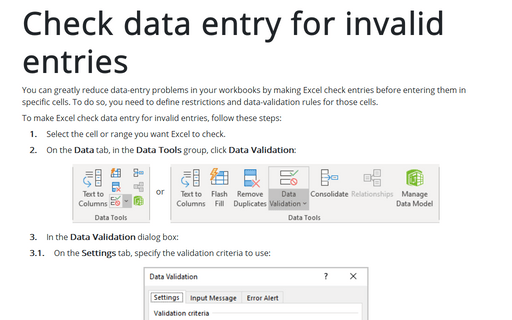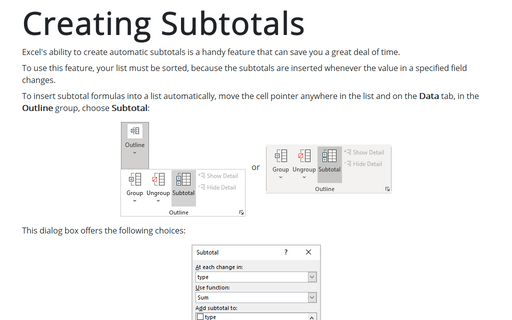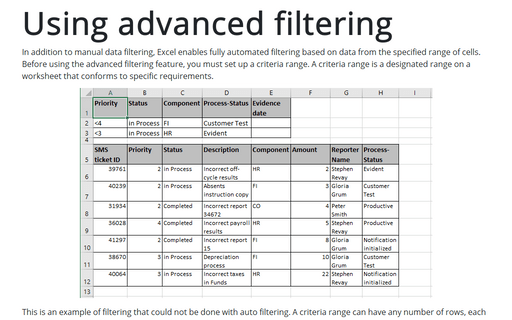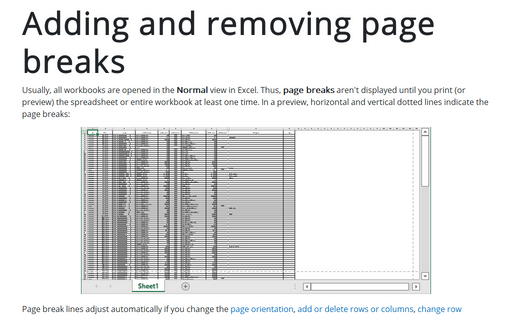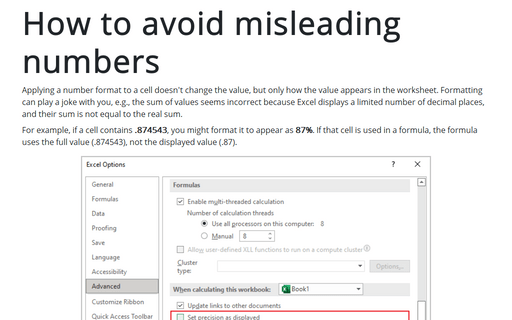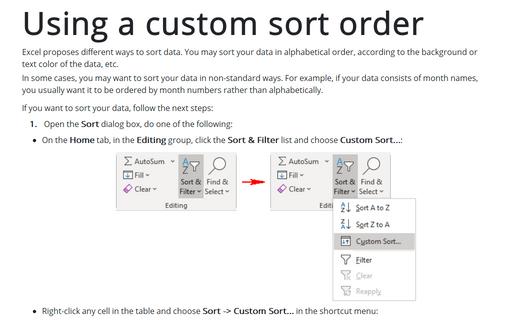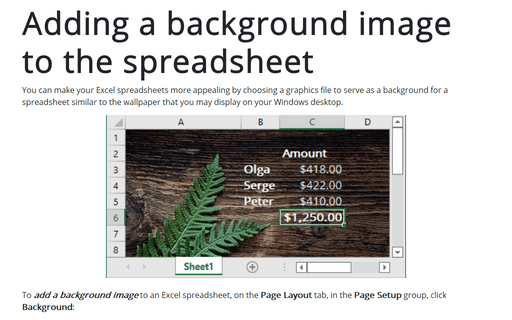Format in Excel 2016
Apply or remove cell borders
Exist several ways to apply or remove cell borders; you can choose anyone:
Splitting text strings without using formulas
If you want to paste text in your worksheet, you can use Excel's Convert Text to Columns Wizard.
Custom cell format
Excel includes a variety of built-in formats that cover general, numeric, currency, percentage, exponential,
date, time, and custom numeric formats. You can also design your own custom formats based on one of the
built-in formats.
Check data entry for invalid entries
You can greatly reduce data-entry problems in your workbooks by making Excel check entries before entering
them in specific cells. To do so, you need to define restrictions and data-validation rules for those cells.
Creating Subtotals
Excel's ability to create automatic subtotals is a handy feature that can save you a great deal of time.
Using advanced filtering
In addition to manual data filtering, Excel enables fully automated filtering based on data from the
specified range of cells. Before you can use the advanced filtering feature, you must set up a criteria
range. A criteria range is a designated range on a worksheet that conforms to specific requirements.
Adding and removing page breaks
On the printing spreadsheet, you might not be satisfied with the current pagination, so you might need to insert or
remove manual a page break.
How to avoid misleading numbers
Applying a number format to a cell doesn't change the value, but only how the value appears in the
worksheet. Formatting can play a joke with you, e.g., the sum of values seems incorrect because Excel displays a
limited number of decimal places, and their sum is not equal to the real sum.
Using a custom sort order
In some cases, you may want to sort your data in non-standard ways. For example, if your data consists of
month names, you usually want it to appear in month order rather than alphabetically.
Adding a background image to the spreadsheet
You can make your Excel spreadsheets more appealing by choosing a graphics file to serve as a background for a
spreadsheet similar to the wallpaper that you may display on your Windows desktop.