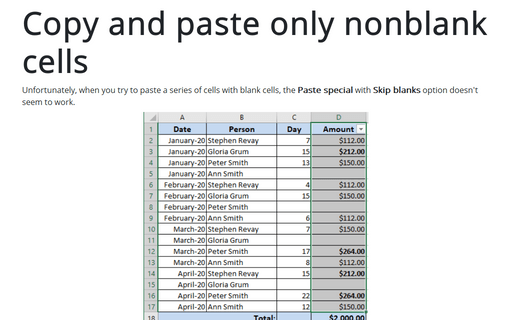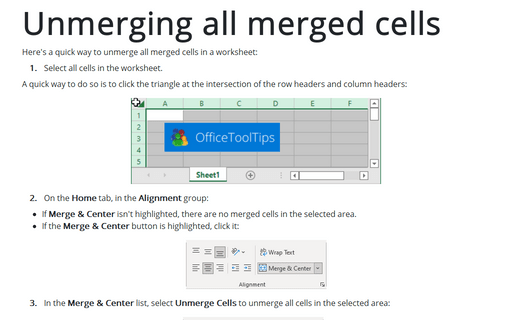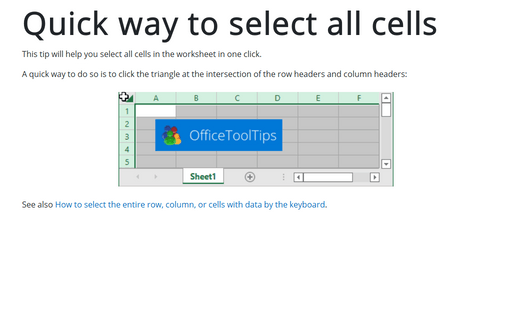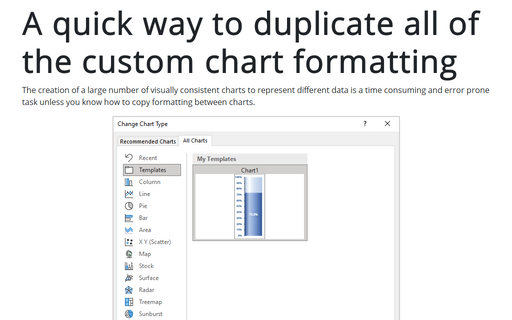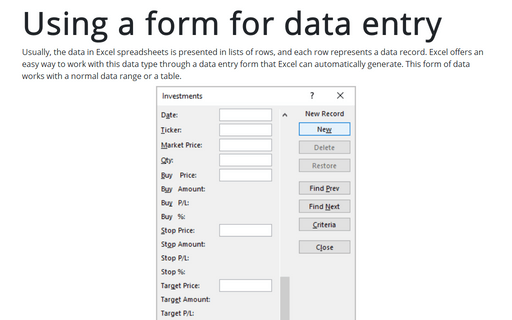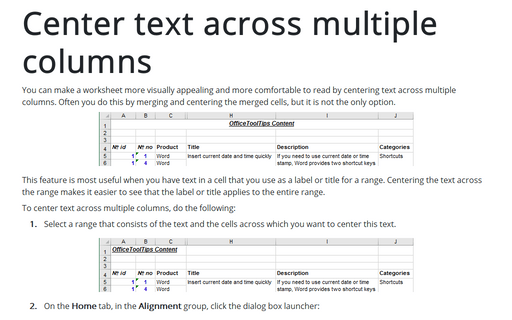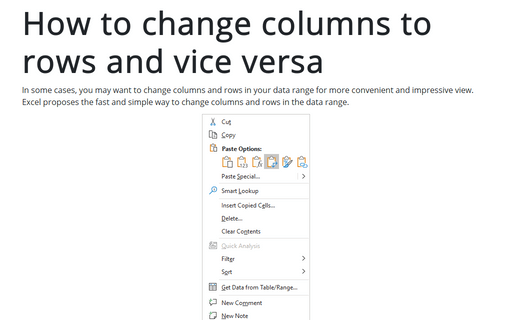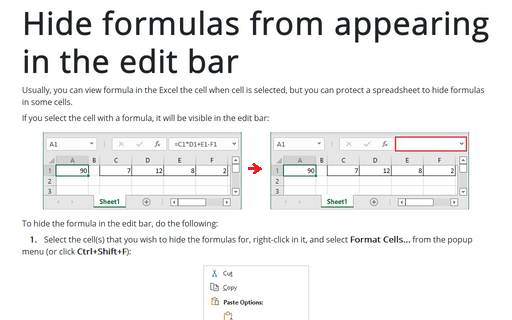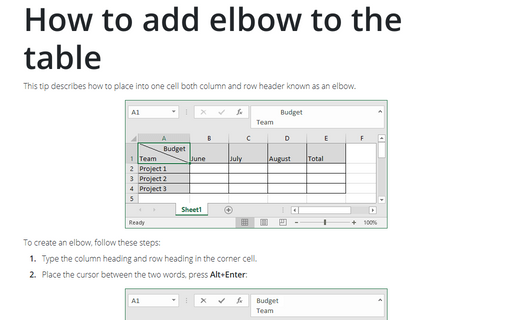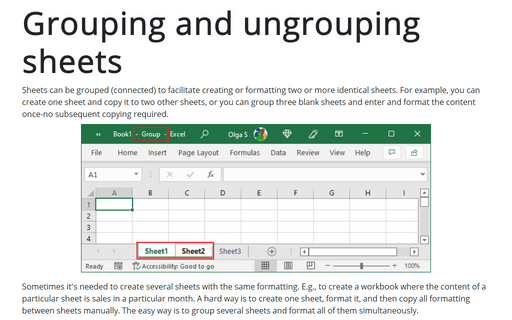Format in Excel 2016
Copy and paste only nonblank cells
Unfortunately, when you try to paste a series of cells with blank cells, Paste special with Skip
blanks option doesn't seem to work.
Unmerging all merged cells
Here's a quick way to unmerge all merged cells in a worksheet:
Quick way to select all cells
This tip will help you to select all cells in the worksheet in one click.
A quick way to duplicate all of the custom chart formatting
The creation of a large number of visually consistent charts to represent different data is a time consuming and
error prone task unless you know how to copy formatting between charts.
Using a form for data entry
Sometimes you need to manage lists where the information is arranged in rows. Excel offers a simple way to
work with this big data in rows.
Center text across multiple columns
You can make a worksheet more visually appealing and more comfortable to read by centering text across multiple
columns. Often you do this by merging and centering the merged cells, but it is not the only option.
How to change columns to rows and vice versa
In some cases, you may want to change columns and rows in your data range for more convenient and impressive
view. Excel proposes the fast and simple way to change columns and rows in the data range.
Hide formulas from appearing in the edit bar
Usually, you can view formula in the Excel the cell when cell is selected, but you can protect a spreadsheet to
hide formulas in some cells.
How to add elbow to the table
This tip describes how to place into one cell both column and row header known as an elbow.
Grouping and ungrouping sheets
Sheets can be grouped (connected) to facilitate creating or formatting two or more identical sheets. For
example, you can create one sheet and copy it to two other sheets, or you can group three blank sheets and
enter and format the content once-no subsequent copying required.