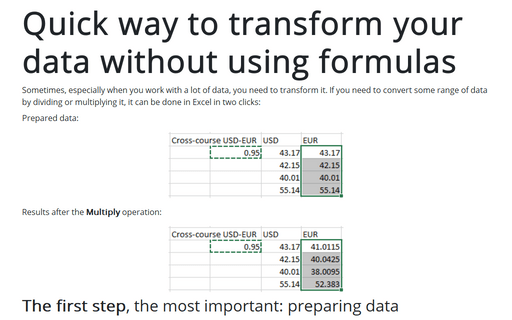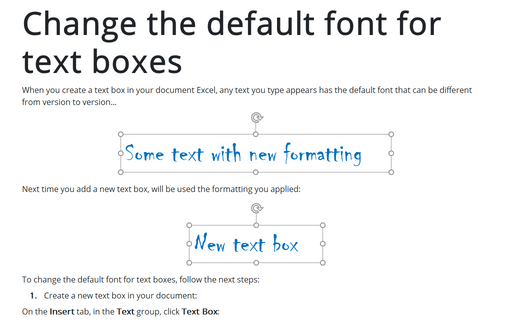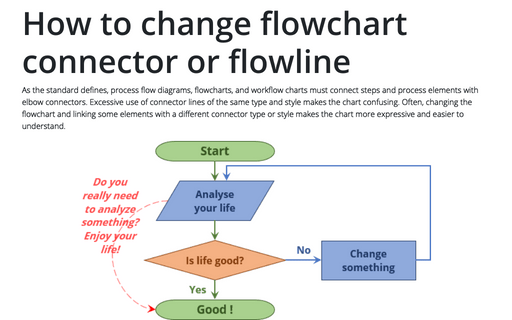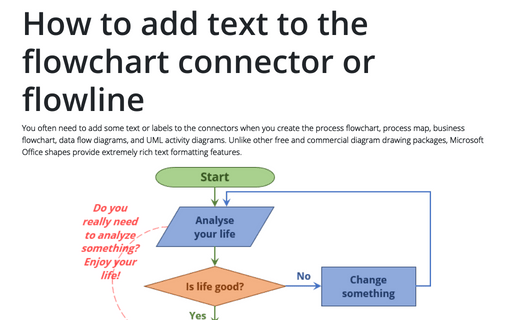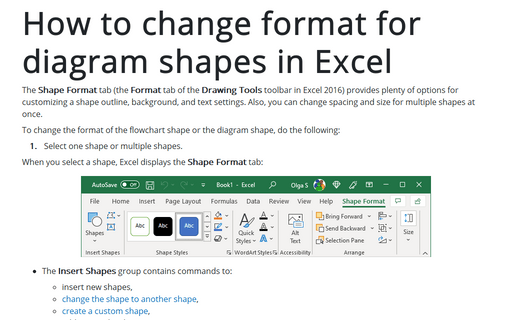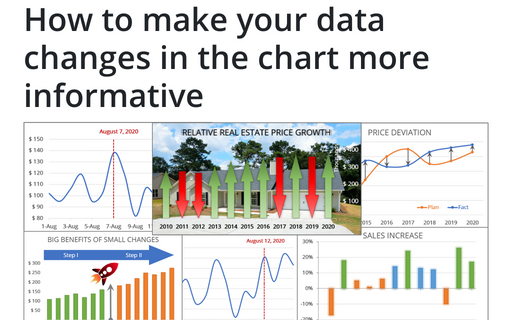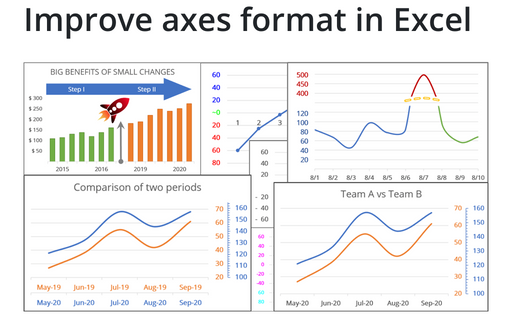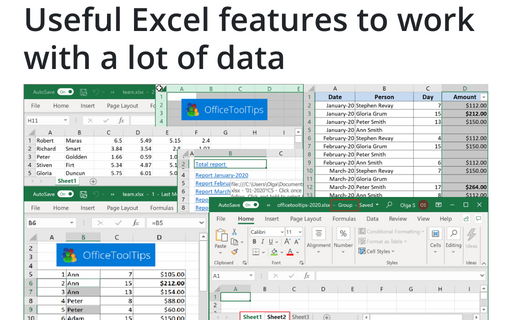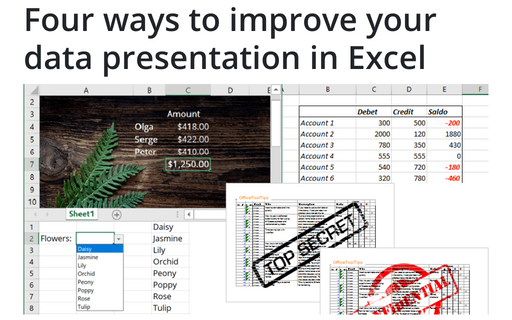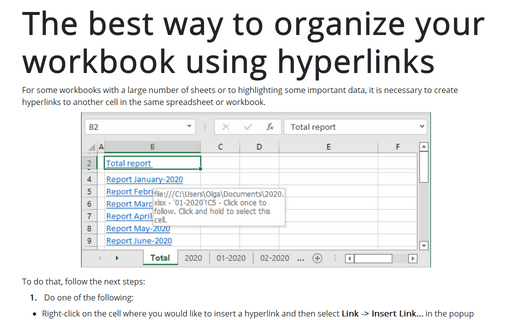Format in Excel 2016
Quick way to transform your data without using formulas
Sometimes, especially when you work with a lot of data, you need to transform it. If you need to convert
some range of data by dividing or multiplying it, it can be done in Excel in two clicks:
Change the default font for text boxes in Excel
When you create a text box in your document Excel, any text you type appears has the default font
that can be different from version to version...
How to change flowchart connector or flowline
Most process flow diagrams and workflow charts use elbow connectors for connecting process stages and
elements, but too many connecting lines of the same type give your chart a messy look. Fortunately, you can
combine different connector types that represent semantically different transitions.
How to add text to the flowchart connector or flowline
When you create the process flow chart, process map, business flow diagram or data flow diagrams, and UML
activity diagrams, you often need to add some text or labels to the connectors. Unlike other free and
commercial diagram drawing packages, Microsoft Office shapes provide extremely rich text formatting
features.
How to change format for diagram shapes in Excel
The Format tab of the Drawing Tools toolbar provides a plenty of options for customizing
a shape outline, background, and text settings. Also, you can change spacing and size for multiple shapes at
once.
How to make your data changes in the chart more informative
Simple line and bar charts often attract little or no interest in the audience. Still, Excel allows you to
attract attention to your data by emphasizing change direction, difference, or period.
Improve axes format in Excel
Very few Excel users pay attention to the chart axes, but there are some tricks with axes that will help you to improve your visualizations with little or no efforts.
Useful Excel features to work with a lot of data
If you have a lot of data, manual editing and formatting of cells isn't an option anymore. However, Excel
provides you many group operations that make those manipulations quick and easy.
Four ways to improve your data presentation in Excel
Using simple tricks, you can convert your Excel spreadsheet from a table with rows and columns to an
interactive application that will help you to represent the data more appealingly and conveniently.
The best way to organize your workbook using hyperlinks
For some workbooks with a large number of sheets or to highlighting some important data, it is necessary to
create hyperlinks to another cell in the same spreadsheet.