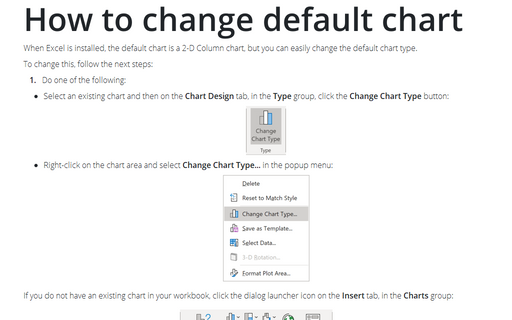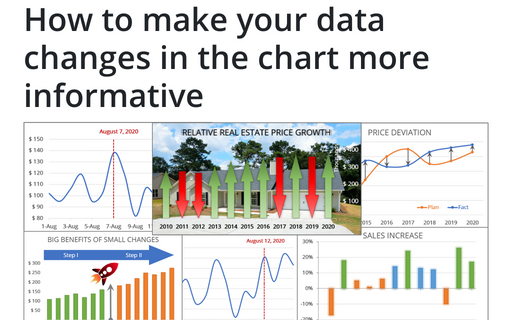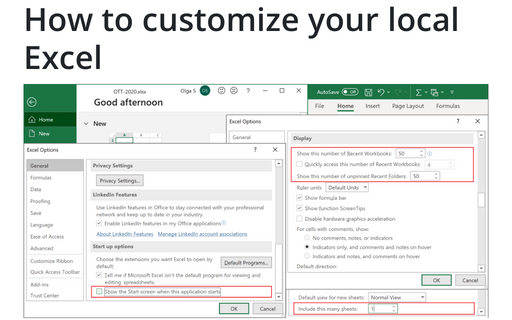How to customize your local Excel chart settings
Excel
2013
Default installation of Excel have reasonable presets for chart types and colors, but you can change those
defaults according your own preferences.
1. Change the default chart:
The default chart after installation of Excel is a 2-D Column chart, but you can easily change the default chart type.
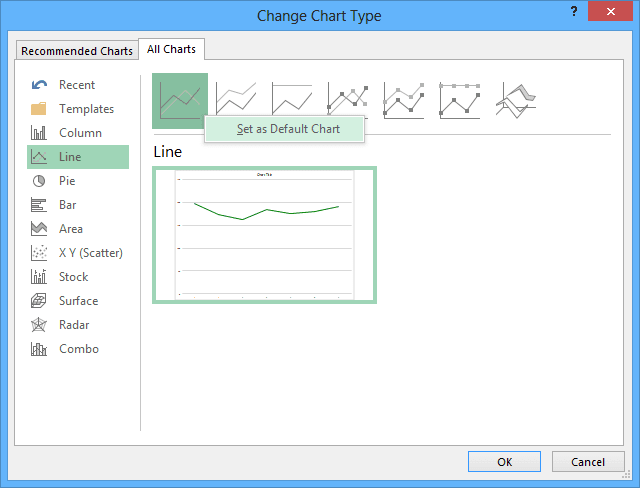
See How to change default chart for more details.
2. Change the default colors that Excel uses for chart series:
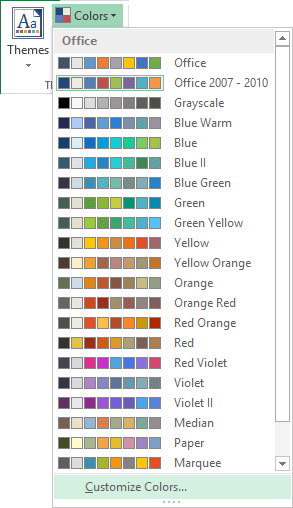
See How to change the default colors that Excel uses for chart series for more details.