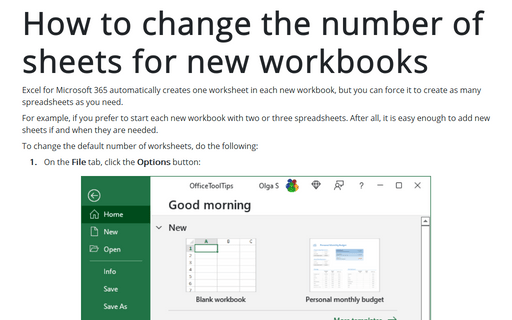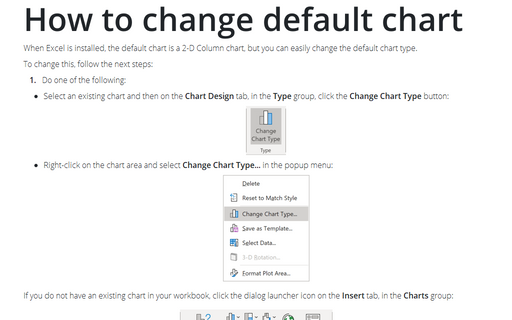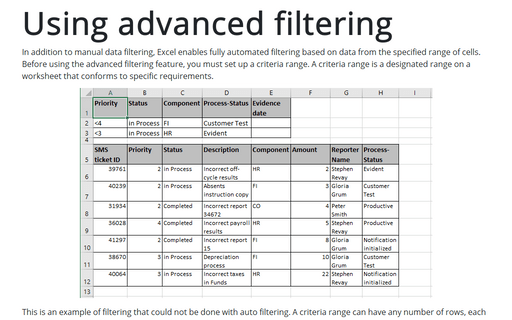How to change default font
Excel
2013
This setting enables you to select a different font and font size for your worksheets.
To change the default font, follow these steps:
1. On the File tab, click the Options button:
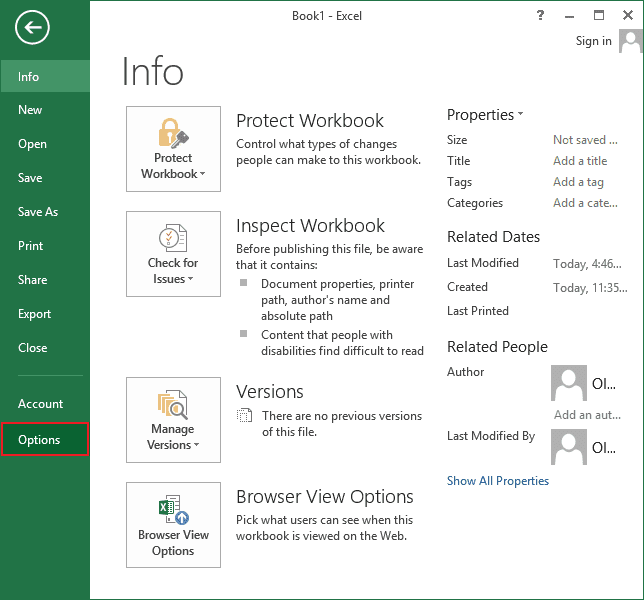
2. In the General category, under When creating new workbooks, click a font in the Use this font box, and then specify a font size in the Font size box:
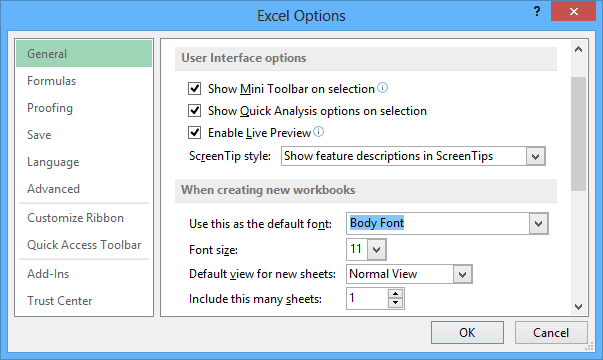
Note: In order to begin using the new default font and font size, you must restart Excel. The new default font and font size are used only in new workbooks that you create after you restart Excel; existing workbooks are not affected.