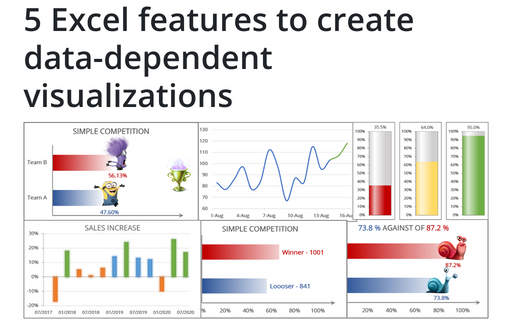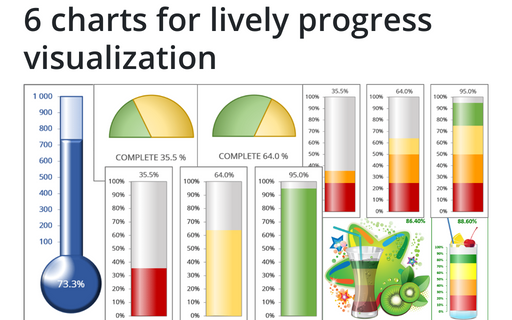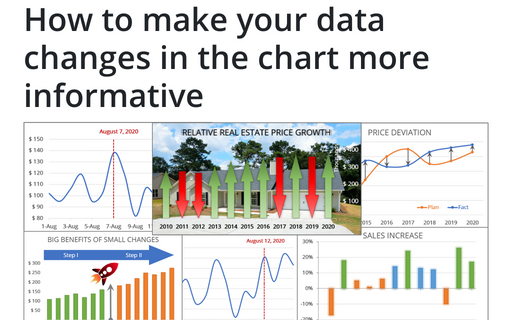Funny and amusing charts for your next presentation
1. You can add funny pictures and attach them to the data bars:
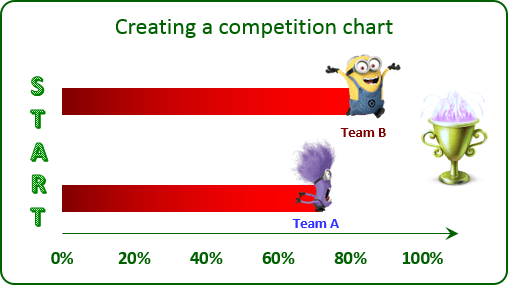
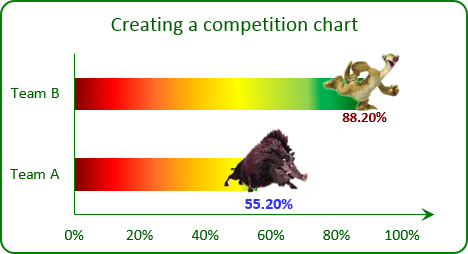
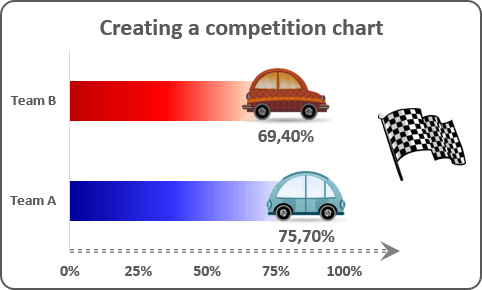
See Creating a simple competition chart in Excel 2013, Creating a funny competition chart and Creating a simple competition chart in Excel 2016 for more details.
2. You can use a thermometer-like chart for illustration of the team performance:
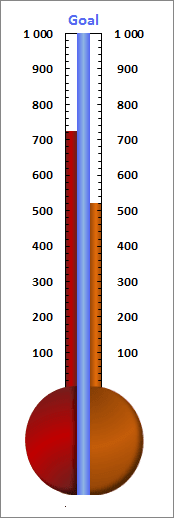
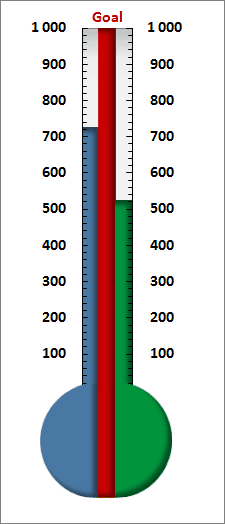
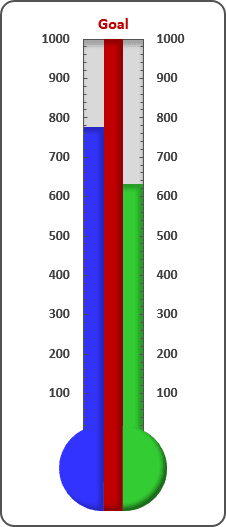
See Creating a twin or double thermometer chart in Excel 2010 and Creating a twin or double thermometer chart in Excel 2016for more details.
3. You can display remaining points, amounts, etc. that are left to achieve the goal:
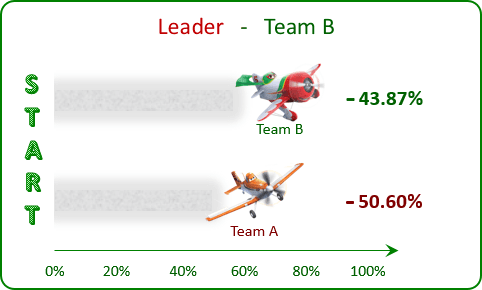
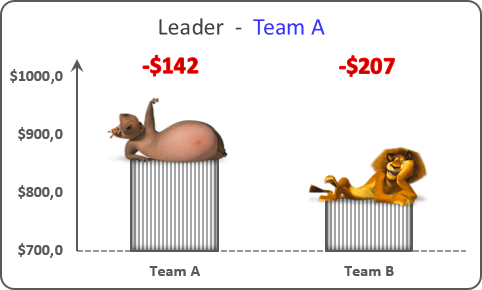
See Competition chart with residual data in Excel 2013 and Competition chart with residual data in Excel 2016 for more details.
4. You can create a 3-D pie chart that adds some depth to your data and helps to hide some issues:
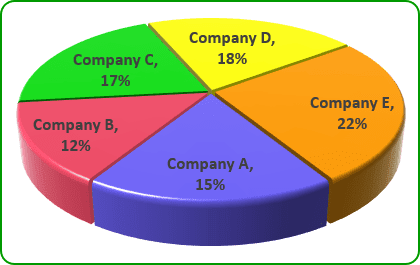
See Excel 3-D Pie charts for more details.