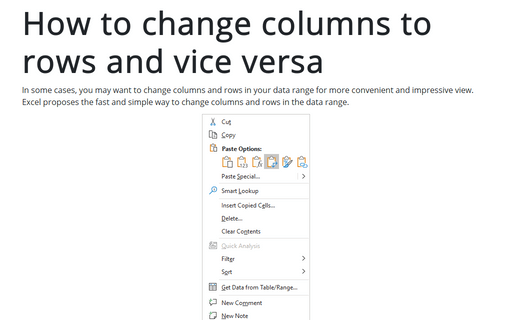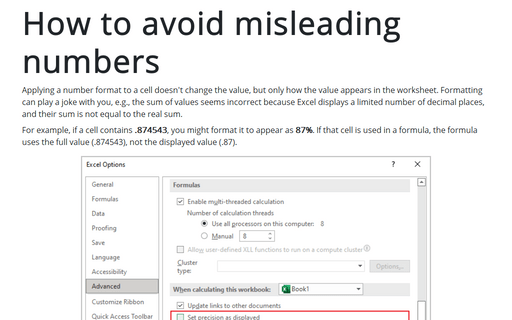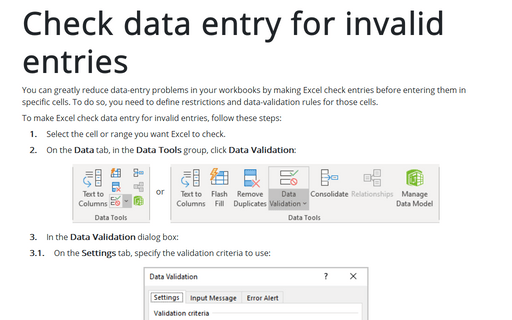Change the decimal point to a comma or vice versa
Excel
2013
This tip is about changing number separators in Excel - comma to point, point to comma, semicolon to comma,
etc.
To change Excel options, do the following:
1. On the File tab, click the Options button:
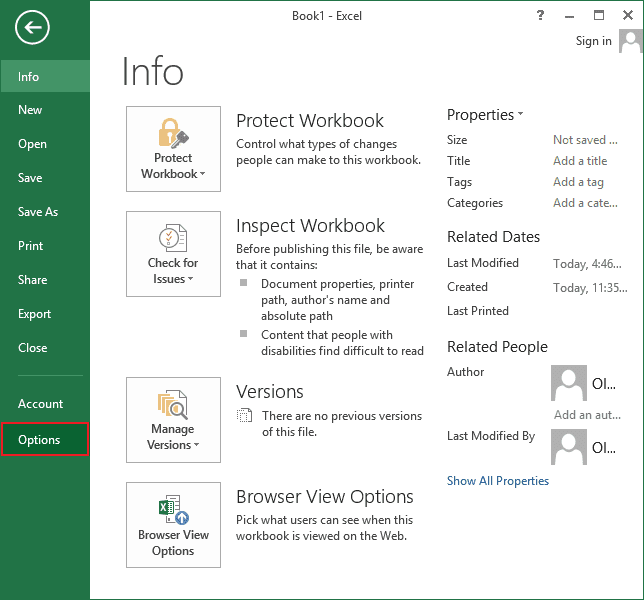
2. In the Excel Options dialog box, on the Advanced tab, clean the Use system separators checkbox:
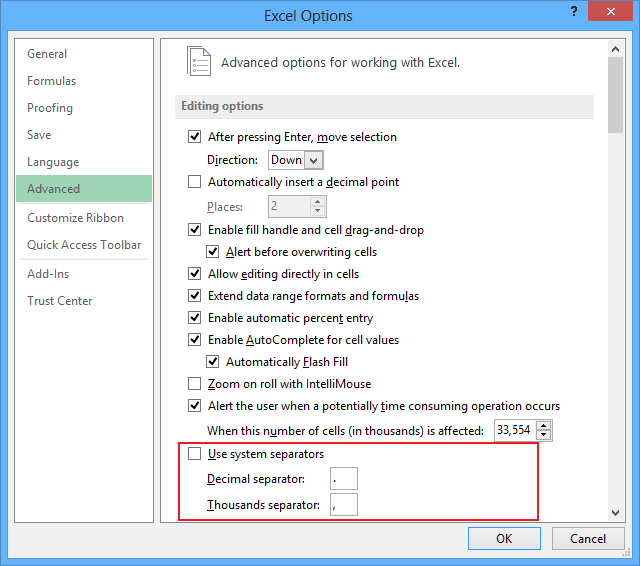
3. In the appropriate fields, enter symbols that you prefer for Decimal separator and/or for Thousands separator.
For example:
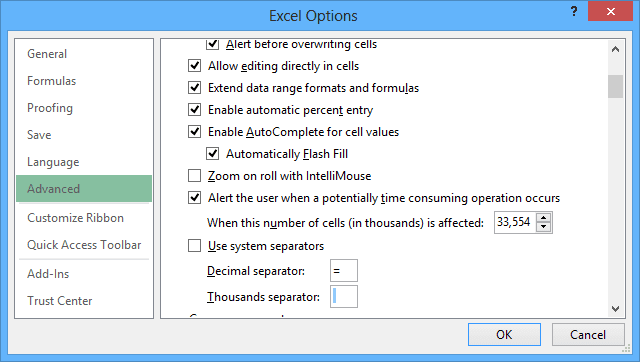
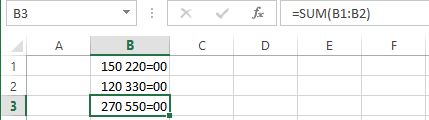
If you need to change system options, please see Change the semicolon to a comma or vice versa.