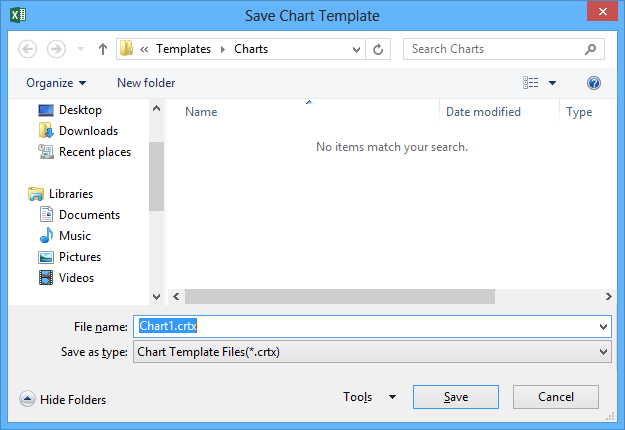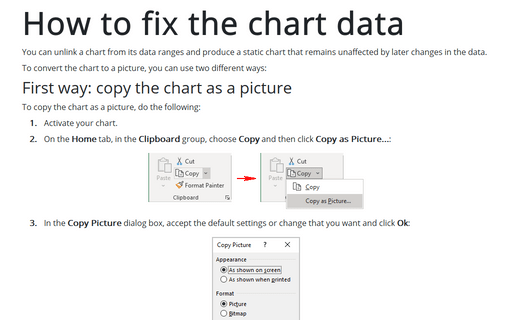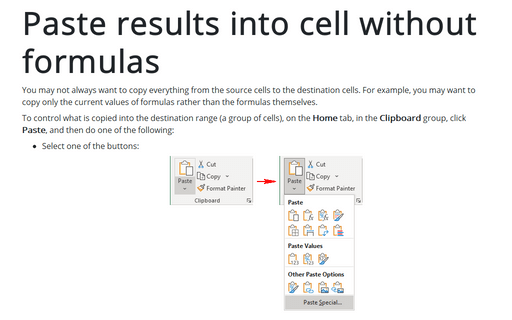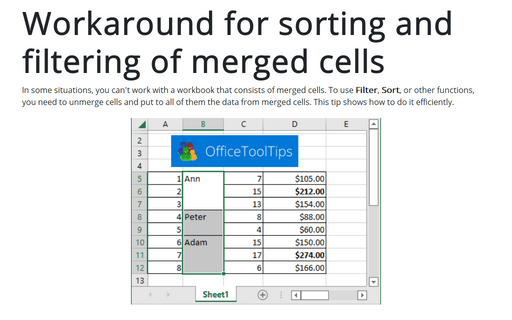A quick way to duplicate all of the custom chart formatting
Excel
2013
Creation of a large number of visually consistent charts to represent different data is a time consuming and
error prone task, unless you know how to copy formatting between charts.
You have several options:
- Copy the formatting: Create a standard chart with the default formatting.
Then select your original chart and on the Home tab, in the Clipboard group, choose Copy (or press Ctrl+C).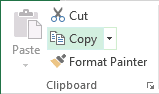
Click your new chart and choose Paste Special on the Home tab, in the Clipboard group.
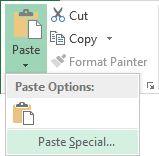
In the Paste Special dialog box, select Formats.
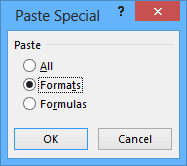
- Copy the chart: Hold down Ctrl while you click the original chart and drag.
This creates an exact copy of your chart. Then on the Design tab, in the Data group, click the Select Data button: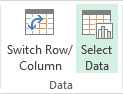
In the Select Data Source dialog box specify the data for the new chart.
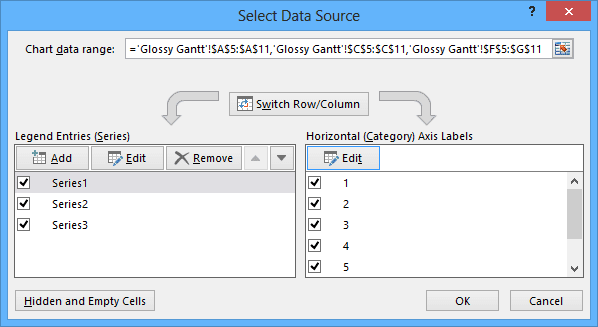
You can choose Select Data Source dialog box also from popup menu:
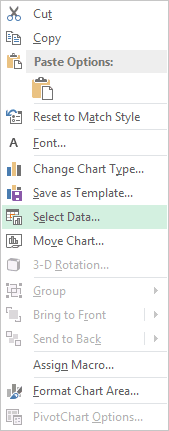
- Create a template: Select your original chart; then choose Save as Template... in the
popup menu:
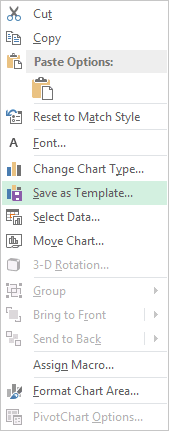
To create the chart from the template, on the Design tab, in the Type group, choose Change Chart Type.
In the Change Chart Type dialog box, click Templates, and then click the chart template that you want to use in the second box: