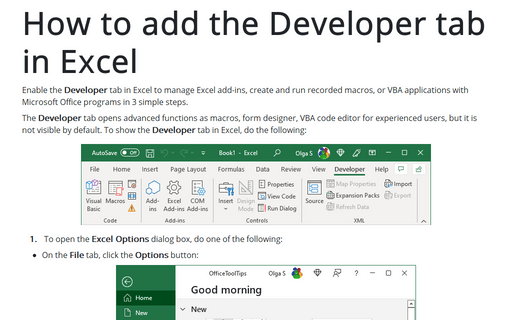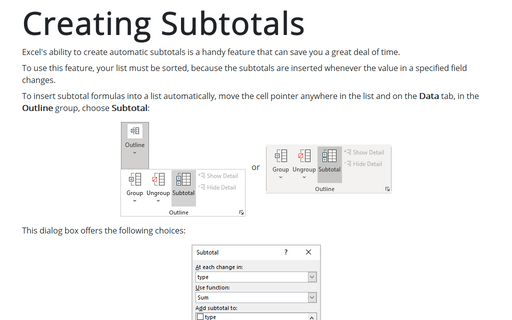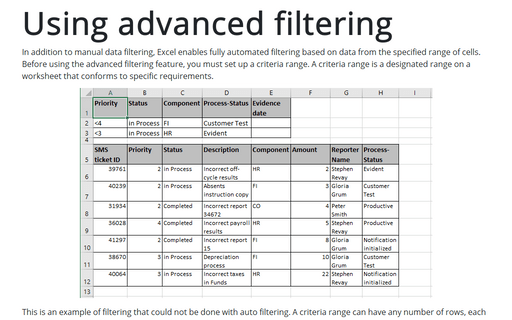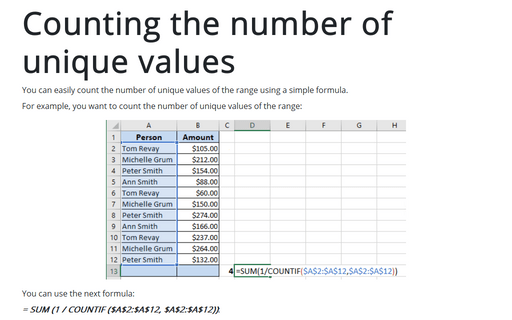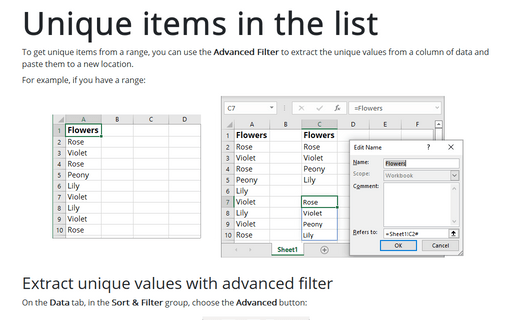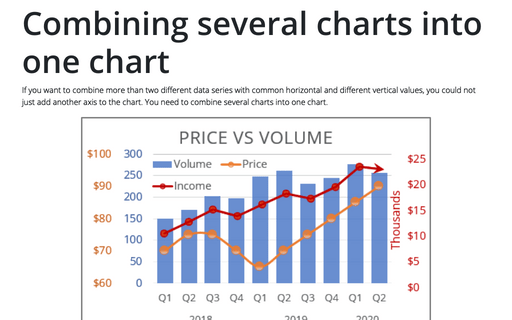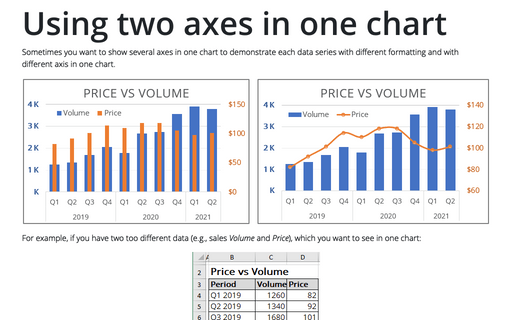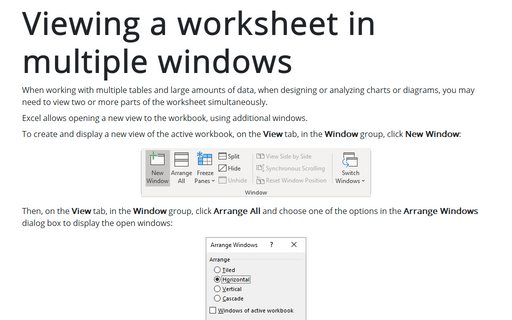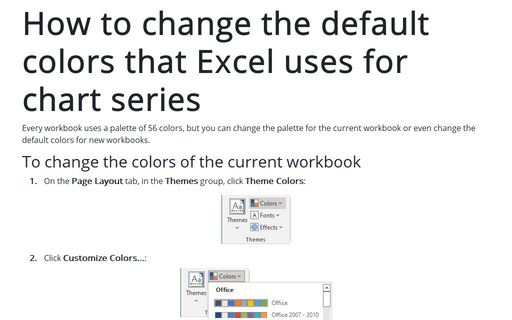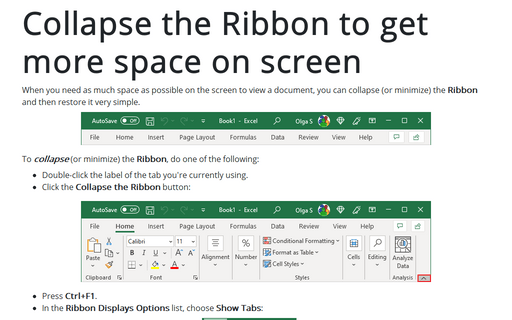Excel 2013
How to add the Developer tab in Excel
You should display the Developer tab when you want to write macros, run macros that you previously
recorded, or create applications to use with Microsoft Office programs. Do the following:
Creating Subtotals
Excel's ability to create automatic subtotals is a handy feature that can save you a great deal of time.
Using advanced filtering
In addition to manual data filtering Excel enables fully automated filtering based on data from the
specified range of cells. Before you can use the advanced filtering feature, you must set up a criteria
range. A criteria range is a designated range on a worksheet that conforms to certain requirements.
Counting the number of unique values
You can easily count the number of unique values of the range using a simple formula.
Unique items in the list
In order to get unique items in a range you can use the Advanced Filter to extract the unique values
from a column of data and paste them to a new location.
Combining several charts into one chart
If you want to combine more than two different data series with common horizontal and different vertical
values, you could not just add another axis to the chart. You need to combine several charts into one chart.
Using two axes in one chart
Sometimes you want to show several axes in one chart in order to demonstrate each data series with different
formatting and with different axis in one chart.
Viewing a worksheet in multiple windows
Sometimes, you may want to view two different parts of a worksheet simultaneously - perhaps to make it
easier to reference a distant cell in a formula. Or you may want to examine more than one sheet in the same
workbook simultaneously.
How to change the default colors that Excel uses for chart series
Every workbook uses a palette of 56 colors, but you can change palette for the current workbook or even
change the default colors for new workbooks.
Collapse the Ribbon to get more space on screen
When you need as much space as possible on screen to view a document, you can collapse (or minimize) the
Ribbon and then restore it very simple.