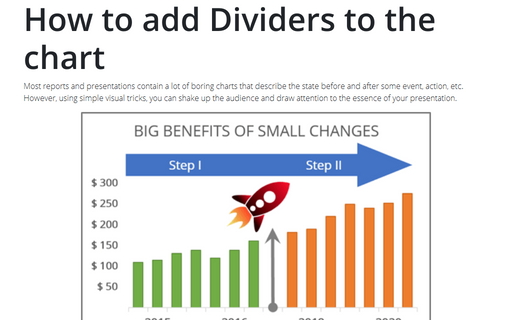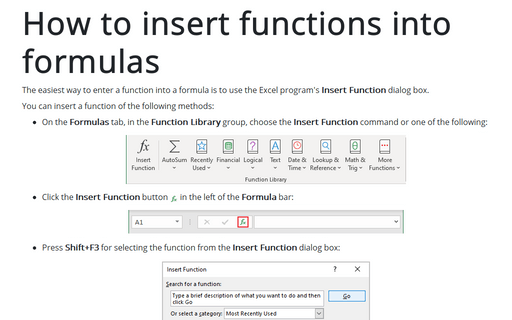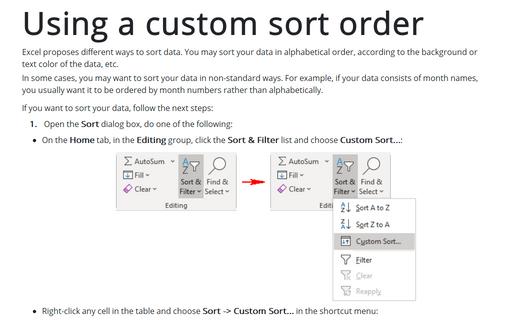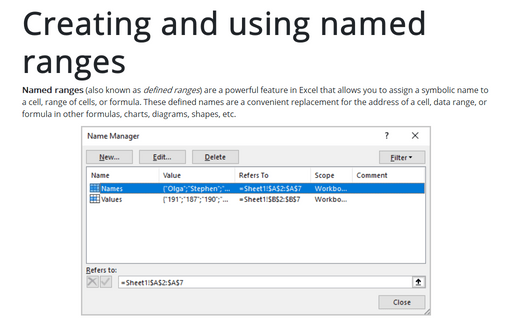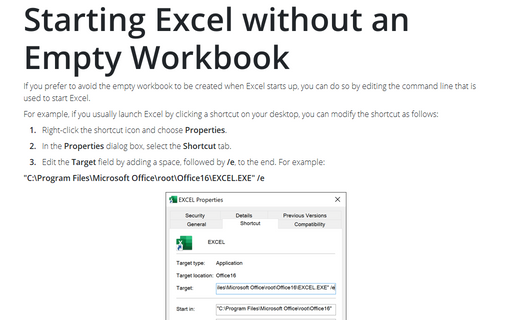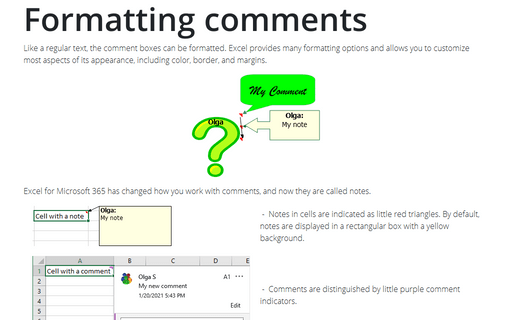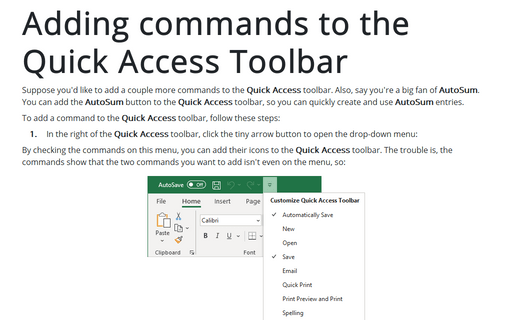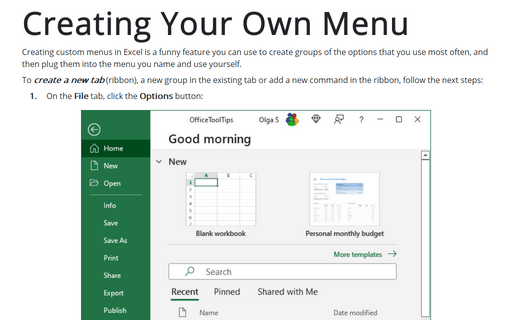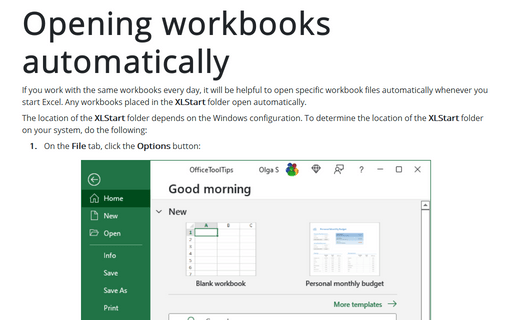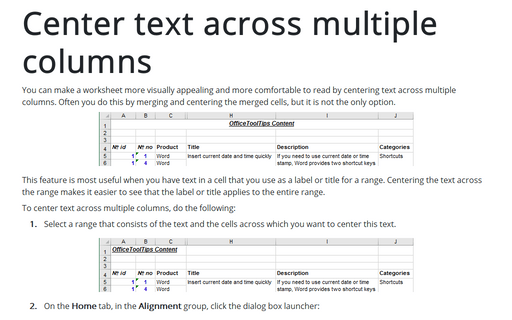Excel 2013
How to add Dividers to the chart
Most reports and presentations contain a lot of boring charts that describe the state before and after some
event, action, etc. However, using simple visual tricks you can shake up the audience and draw an attention
to the essence of your presentation.
How to insert functions into formulas
The easiest way to enter a function into a formula is to use the Excel program's Insert Function
dialog box.
Using a custom sort order
In some cases you may want to sort your data in non-standard ways. For example, if your data consists of
month names, you usually want it to appear in month order rather than alphabetically.
Creating and using named ranges
Range names is a powerful Excel feature which allows you to give a symbolic name for the cell or range of
cells to be later used as convenient replacement for cell/range address in formulas.
Starting Excel without an Empty Workbook
If you prefer to avoid the empty workbook to be created when Excel starts up, you can do so by editing the
command line that is used to start Excel.
Formatting comments
Like a common text, any comments can be formatted: Excel represents many allows you to customize most
aspects of its appearance, including color, border, and margins.
Adding commands to the Quick Access Toolbar
Suppose you'd like to add a couple more commands to the Quick Access toolbar. Also, say you're a big
fan of AutoSum. You can add the AutoSum button to the Quick Access toolbar, so you can
quickly create and use AutoSum entries.
Creating Your Own Menu
Creating custom menus in Excel is a funny feature you can use to create groups of the options that you use
most often, and then plug them into the menu you name and use yourself.
Opening workbooks automatically
If you work with the same workbooks every day it will be helpful to open specific workbook files
automatically whenever you start Excel. Any workbooks placed in the XLStart folder open
automatically.
Center text across multiple columns
You can make a worksheet more visually appealing and easier to read by centering text across multiple
columns. Often you do this by merging and centering the merged cells, but it is not the only option.