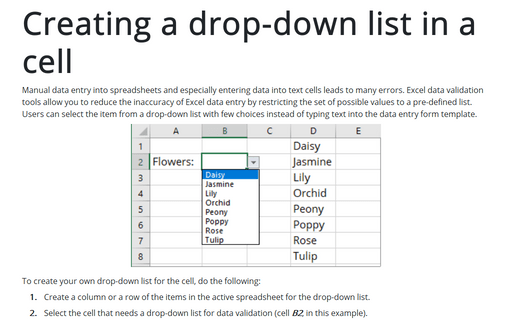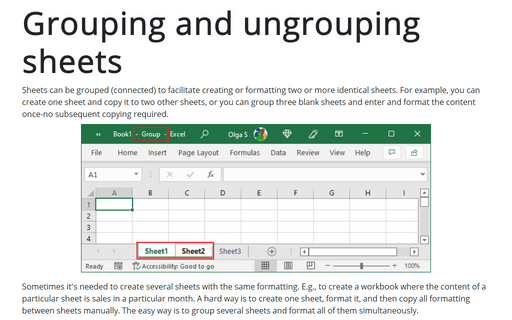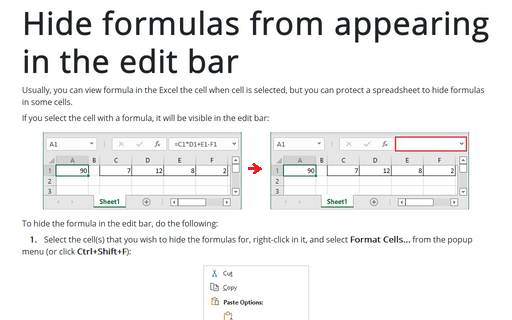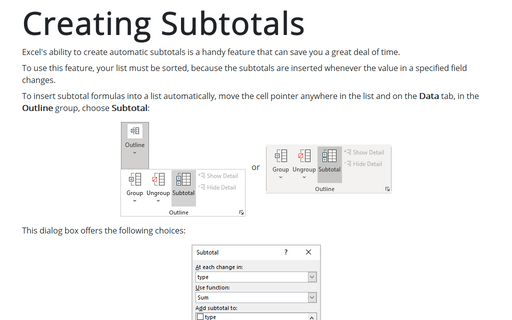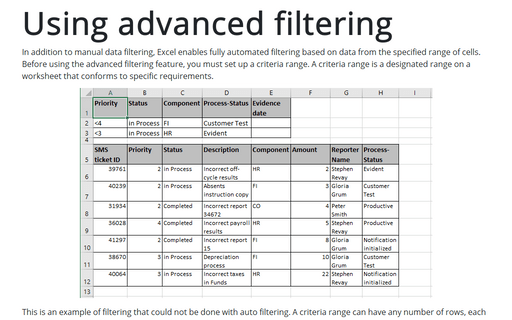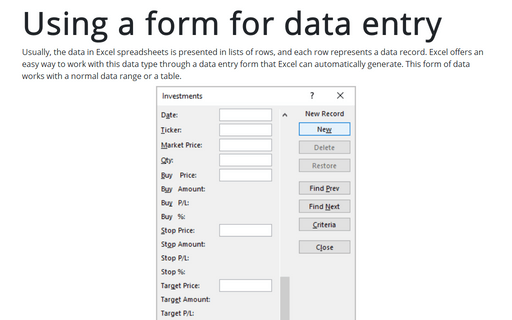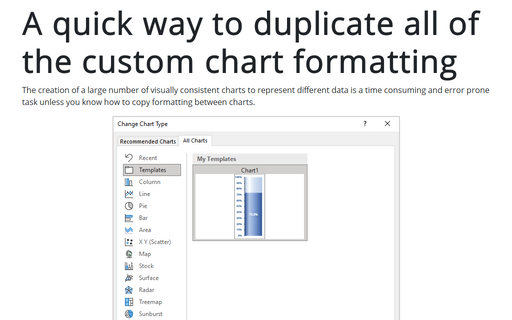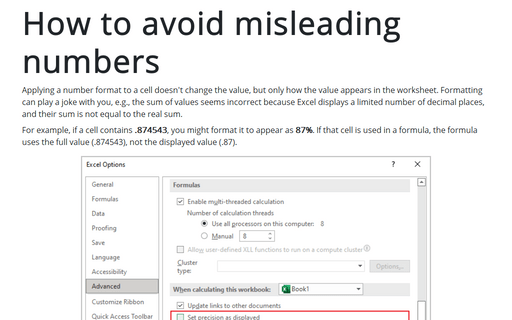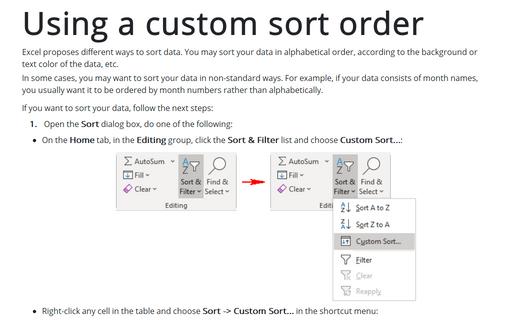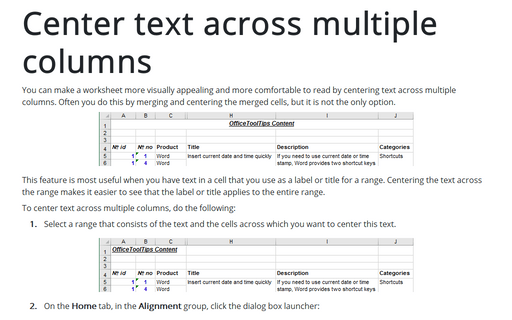Format in Excel 2013
Creating a drop-down list in a cell
This tip will show you how to display a drop-down list in a cell.
Grouping and ungrouping sheets
Sheets can be grouped (connected) to facilitate creating or formatting two or more identical sheets. For
example, you can create one sheet and copy it to two other sheets, or you can group three blank sheets and
enter and format the content once-no subsequent copying required.
Hide formulas from appearing in the edit bar
Usually you can view a formula in the Excel cell when cell is selected, but you can protect spreadsheet to
hide formulas in some cells.
Creating Subtotals
Excel's ability to create automatic subtotals is a handy feature that can save you a great deal of time.
Using advanced filtering
In addition to manual data filtering Excel enables fully automated filtering based on data from the
specified range of cells. Before you can use the advanced filtering feature, you must set up a criteria
range. A criteria range is a designated range on a worksheet that conforms to certain requirements.
Using a form for data entry
Sometimes you need to manage lists where the information is arranged in rows. Excel offers a simple way to
work with this big data in rows.
A quick way to duplicate all of the custom chart formatting
Creation of a large number of visually consistent charts to represent different data is a time consuming and
error prone task, unless you know how to copy formatting between charts.
How to avoid misleading numbers
Applying a number format to a cell doesn't change the value, but only how the value appears in the
worksheet. Formatting can play a joke with you, e.g., sum of values seems incorrect because Excel displays a
limited number of decimal places and their sum is not equal to the real sum.
Using a custom sort order
In some cases you may want to sort your data in non-standard ways. For example, if your data consists of
month names, you usually want it to appear in month order rather than alphabetically.
Center text across multiple columns
You can make a worksheet more visually appealing and easier to read by centering text across multiple
columns. Often you do this by merging and centering the merged cells, but it is not the only option.