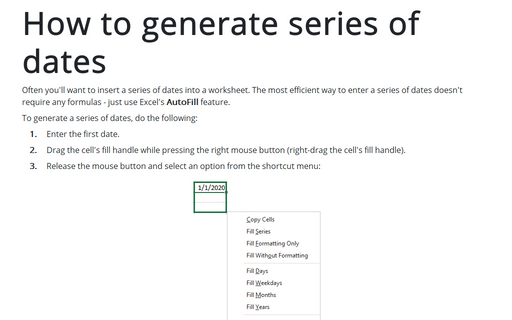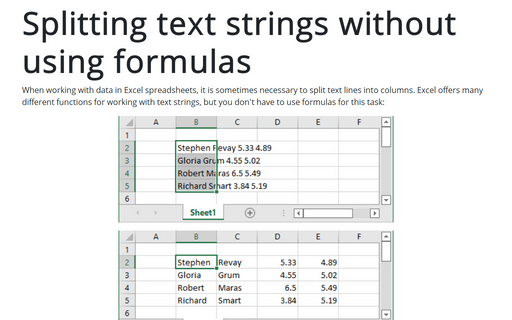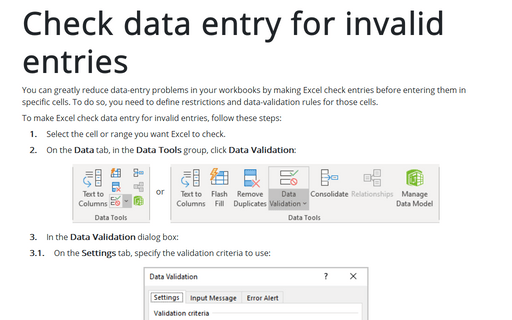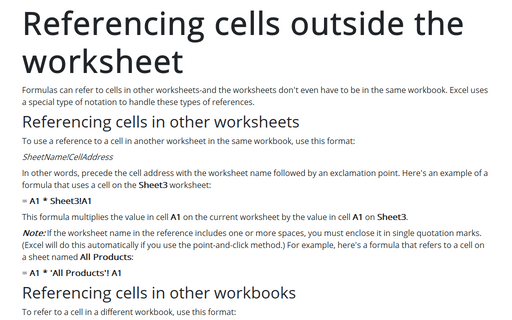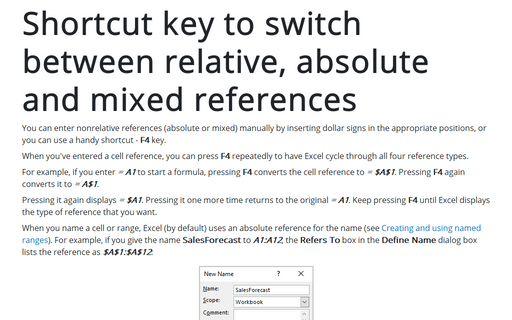Data in Excel 2013
How to generate series of dates
Often you'll want to insert a series of dates into a worksheet. The most efficient way to enter a series of
dates doesn't require any formulas - just use Excel's AutoFill feature.
Splitting text strings without using formulas
If you want to paste text in your worksheet, you can use Excel's Convert Text to Columns Wizard.
Check data entry for invalid entries
You can greatly reduce data-entry problems in your workbooks by making Excel check entries before entering
them in specific cells. To do so, you need to define restrictions and data-validation rules for those cells.
Referencing cells outside the worksheet
Formulas can refer to cells in other worksheets-and the worksheets don't even have to be in the same
workbook. Excel uses a special type of notation to handle these types of references.
Shortcut key to switch between relative, absolute and mixed references
You can enter nonrelative references (absolute or mixed) manually by inserting dollar signs in the
appropriate positions, or you can use a handy shortcut - F4 key.