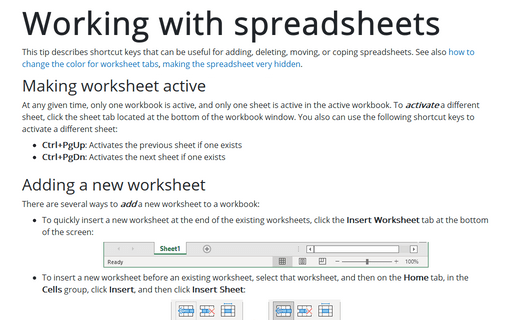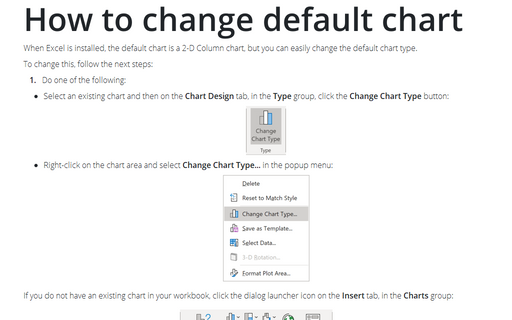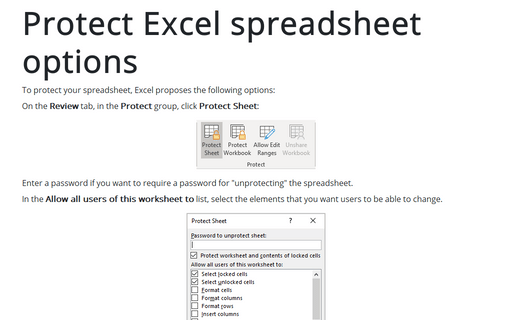Using shortcut keys to create a chart
Excel
2010
Excel propose easy and very fast way to create a chart by using shortcut keys.
Excel allowed you to create a chart by selecting the data and pressing the F11 key. In response, Excel created a default chart on a new sheet.
For example, if you have a data like this:
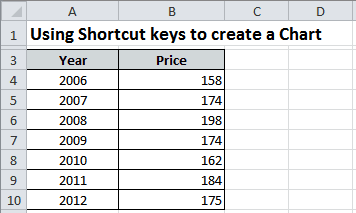
Only select the data range and press F11:
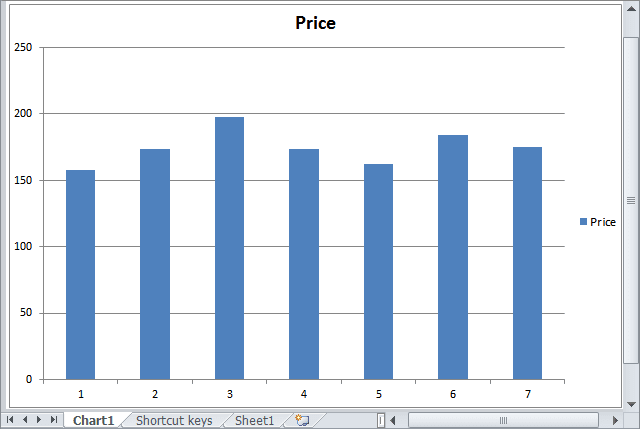
You can use also Alt+F1 shortcut, which creates a default chart as a chart object embedded in the current worksheet. When Excel is installed, the default chart is a 2-D Column chart. You can easily change the default chart type. See more How to change default chart.