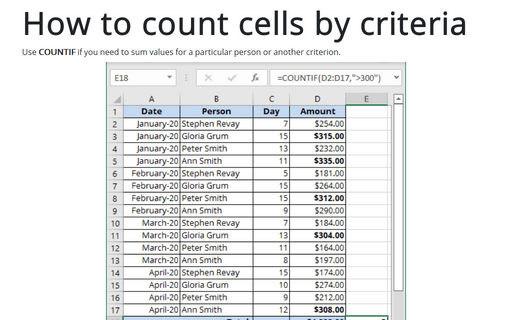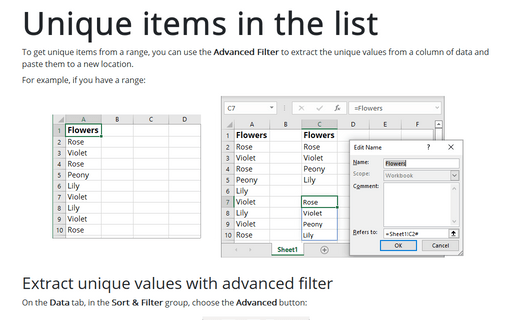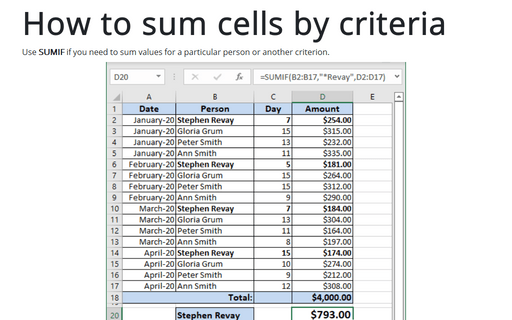Counting the number of unique values
Excel
2010
You can easily count the number of unique values of the range using a simple formula.
For example, you want to count the number of unique values of the range:
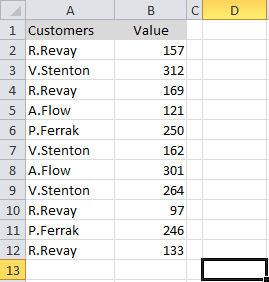
You can enter the next formula to the range D2:D12:
= SUM (1 / COUNTIF ($A$2:$A$12, $A$2:$A$12))
Summarize amount from a range D2:D12:
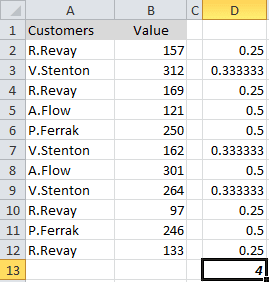
This formula has a serious limitation: If the range contains any blank cells, it returns an error. The following formula solves this problem:
= SUM (IF (COUNTIF ($A$2:$A$12, $A$2:$A$12) = 0, "", 1 / COUNTIF ($A$2:$A$12, $A$2:$A$12)))