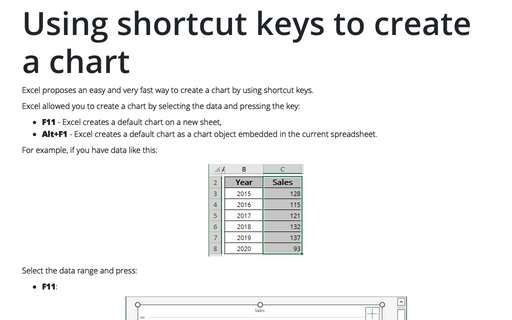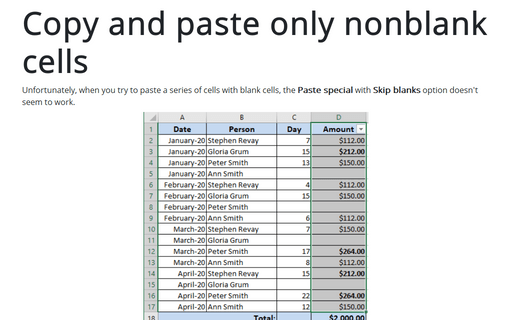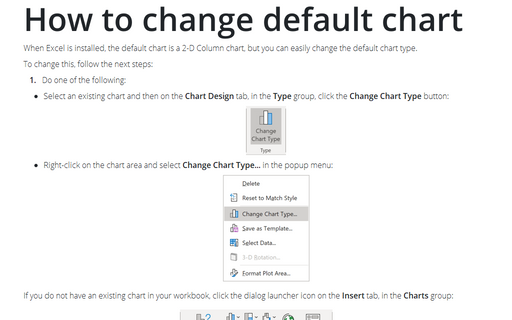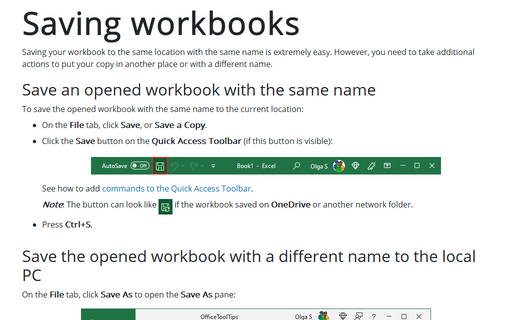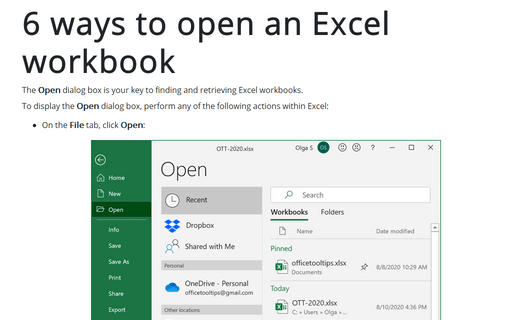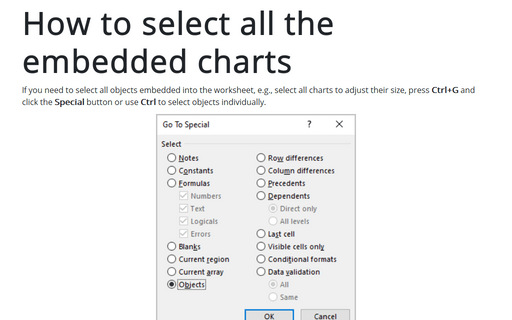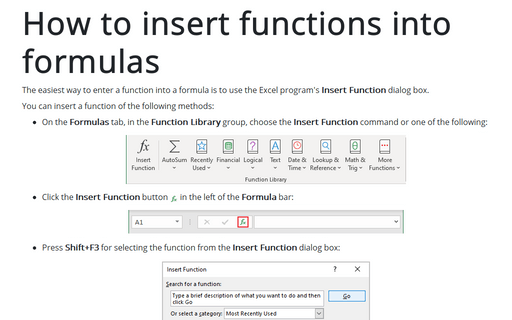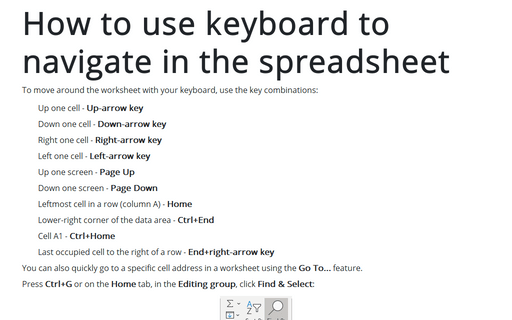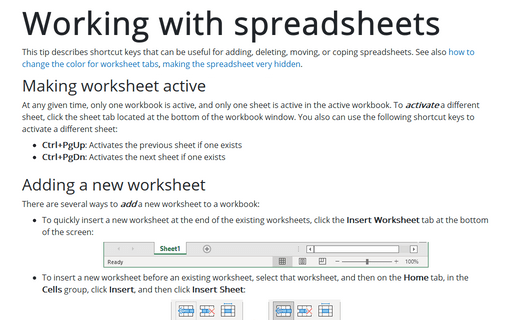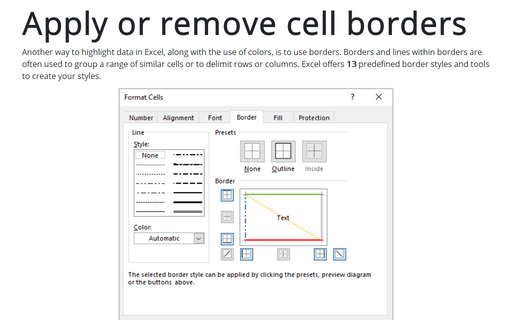Shortcuts in Excel 2010
Using shortcut keys to create a chart
Excel propose easy and very fast way to create a chart by using shortcut keys.
Copy and paste only nonblank cells
Unfortunately, when you try to paste a series of cells with blank cells, Paste special with Skip
blanks option doesn't seem to work.
How to change default chart
When Excel is installed, the default chart is a 2-D Column chart but you can easily change the default chart
type.
Saving workbooks
Saving your document in the same location with the same name is easy.
6 ways to open an Excel workbook
The Open dialog box, is your key to finding and retrieving Excel workbooks.
How to select all the embedded charts on the worksheet
If you need to select all objects embedded into the worksheet, e.g. select all charts to adjust their size,
press Ctrl+G and click the Special button or use Ctrl to select objects individually.
How to insert functions into formulas
The easiest way to enter a function into a formula is to use the Excel program's Insert Function
dialog box.
How to use keyboard to navigate in the spreadsheet
To move around the worksheet with your keyboard, use the key combinations:
Working with spreadsheets
In this tip describes shortcut keys which can useful.
Apply or remove cell borders
Exist several ways to apply or remove cell borders, you can choose anyone: