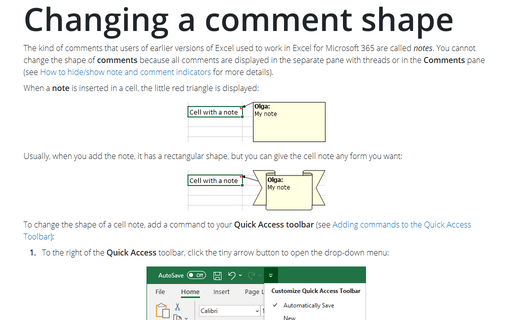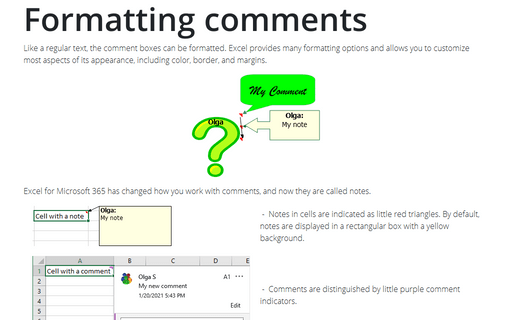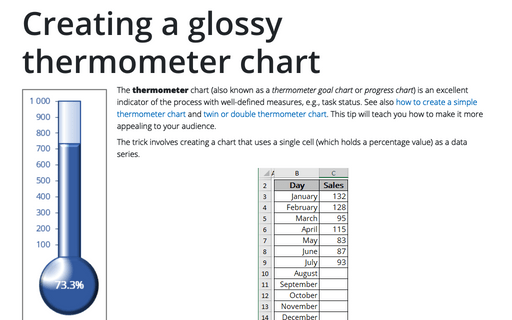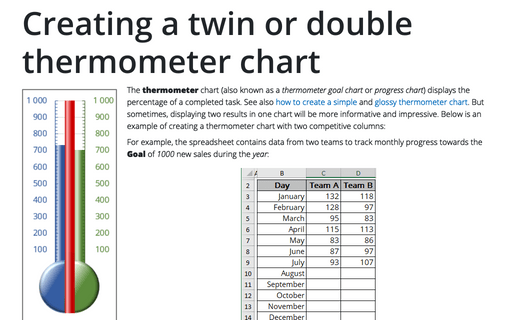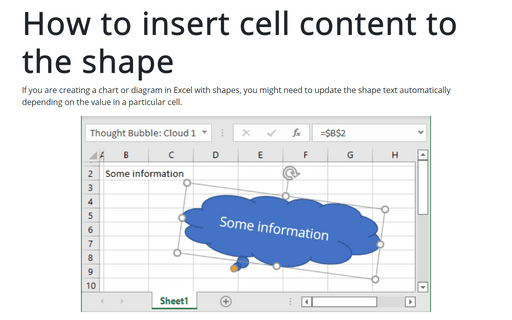Shape in Excel 2010
Changing a comment shape
Normally, cell comments are rectangular, but you can give a cell comment any shape you want:
Formatting comments
Like a common text, any comments can be formatted: Excel represents many allows you to customize most
aspects of its appearance, including color, border, and margins.
Using Arrows in a Chart
Expressiveness of business graphics sometimes determines the success or failure of the presentation and you
can achieve better perception of the audience by using in charts intuitively obvious representation of data
by arrows.
Creating a glossy thermometer chart
Thermometer chart is nice indicator of the process with well-defined measure, e.g. task status. How to
create simple thermometer chart, see
Creating a simple thermometer chart.
This tip will teach you how make it more appealing for your audience.
Creating a twin or double thermometer chart
"Thermometer" chart display the percentage of a task that's completed. How to create simple thermometer
chart, see Creating a simple thermometer
chart and Creating a glossy
thermometer chart. But sometimes it will be more informative to display two results in one chart.
This tip is how to create a thermometer chart with two competitive columns.
How to insert cell content to the shape
If you are creating chart or diagram in Excel with shapes, you might need to update the shape text
automatically depending on the value in a particular cell.