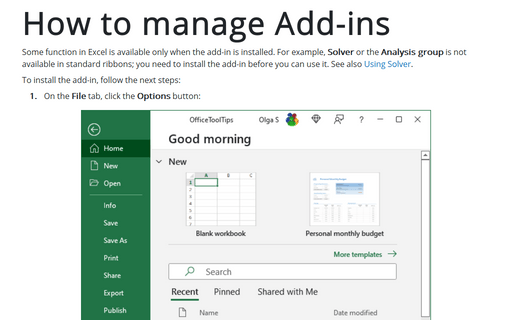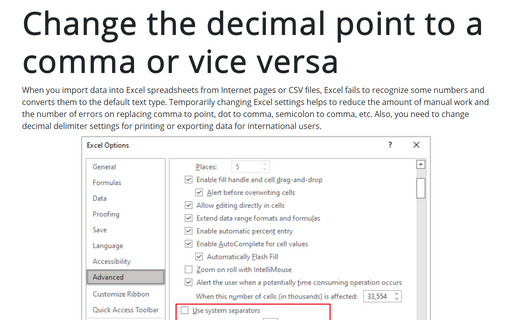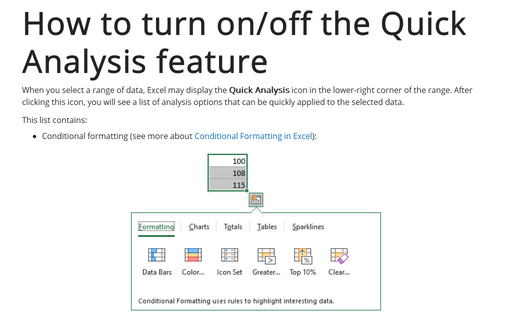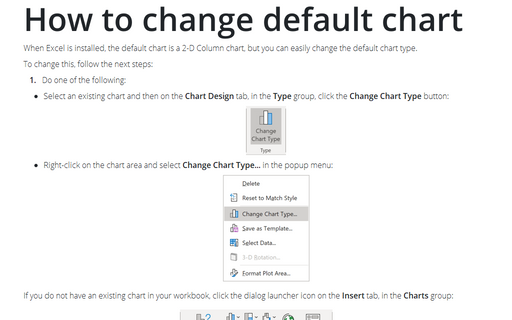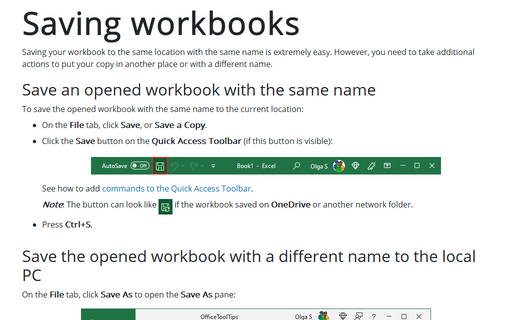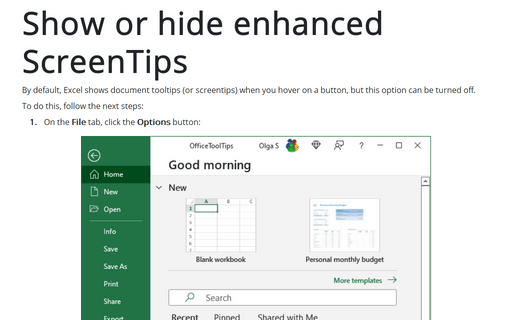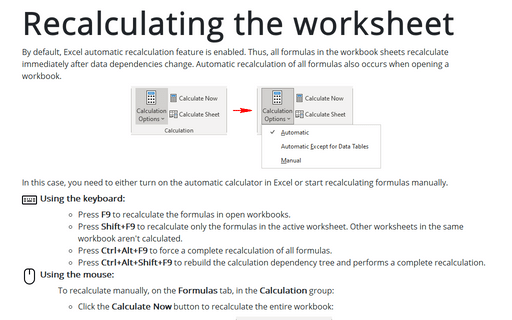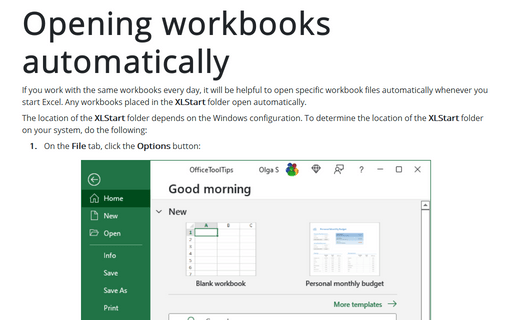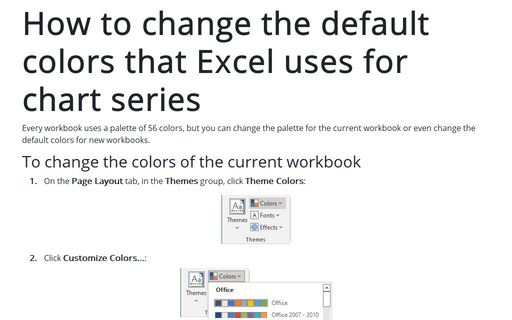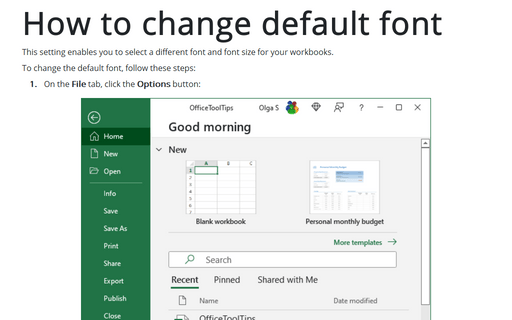Settings in Excel 2010
How to manage Add-ins
Some function in Excel is available only when the add-in is installed. For example, Solver or the
Analysis group is not available in standard ribbons, you need to install the add-in before you can
use it. See also Using Solver.
Change the decimal point to a comma or vice versa
This tip is about changing number separators in Excel - comma to point, point to comma, semicolon to comma,
etc.
How to turn on/off the Quick Analysis feature
This feature is available starting from Excel 2013.
How to change default chart
When Excel is installed, the default chart is a 2-D Column chart but you can easily change the default chart
type.
Saving workbooks
Saving your document in the same location with the same name is easy.
Show or hide enhanced ScreenTips
By default, Excel shows document tooltips (or screentips) when you hover on a button, but this option can be
turned off.
Recalculating the worksheet
If you are working with huge workbooks that contain a very large number of formulas, functions, and data,
you can turn off the automatic recalculation.
Opening workbooks automatically
If you work with the same workbooks every day it will be helpful to open specific workbook files
automatically whenever you start Excel. Any workbooks placed in the XLStart folder open
automatically.
How to change the default colors that Excel uses for chart series
Every workbook uses a palette of 56 colors, but you can change palette for the current workbook or even
change the default colors for new workbooks.
How to change default font
This setting enables you to select a different font and font size for your worksheets.