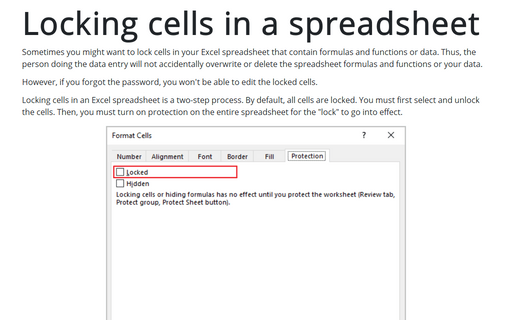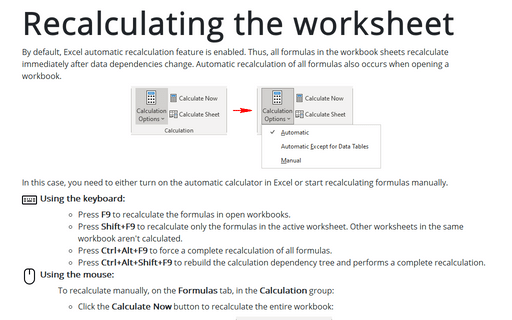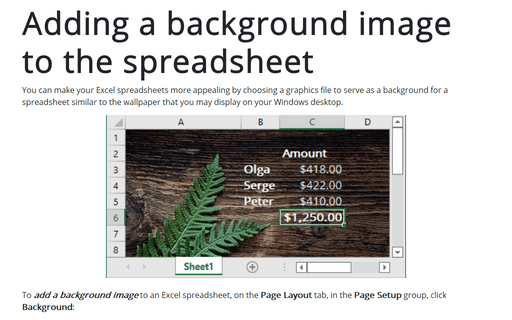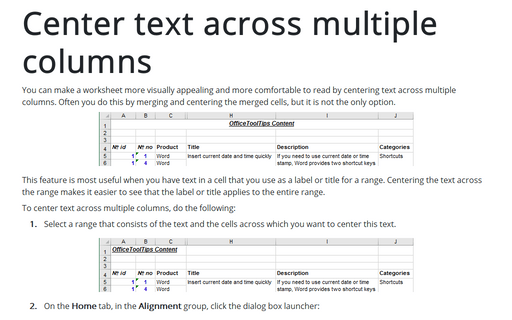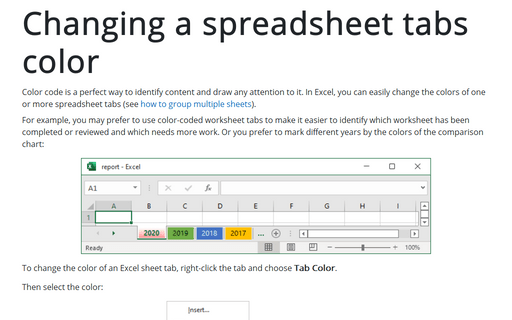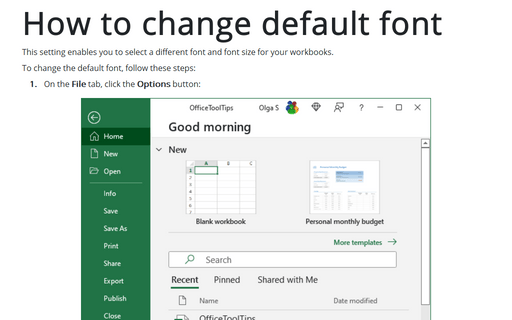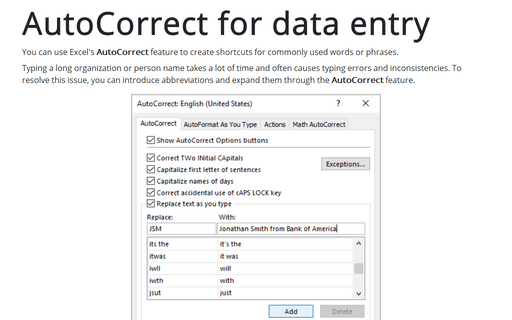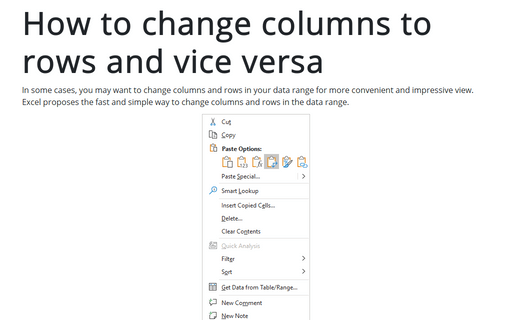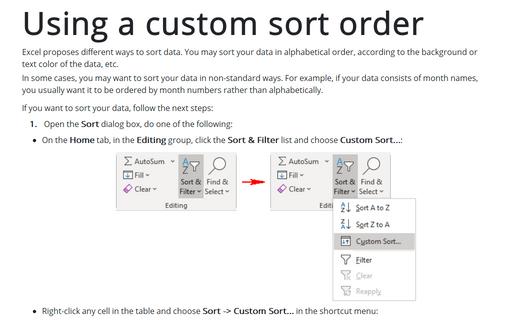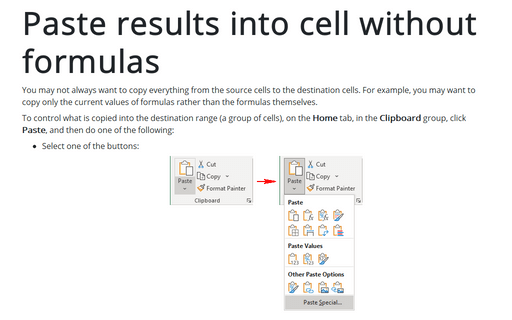Format in Excel 2010
Locking cells in a spreadsheet
Sometimes you might want to lock cells in your Excel spreadsheet that contain formulas and functions or
data. Thus, the person doing the data entry will not accidentally overwrite or delete the spreadsheet
formulas and functions or your data.
Recalculating the worksheet
If you are working with huge workbooks that contain a very large number of formulas, functions, and data,
you can turn off the automatic recalculation.
Adding a background image to the spreadsheet
You can make your Excel spreadsheets more appealing by choosing graphics file to serve as a background for a
spreadsheet similar to the wallpaper that you may display on your Windows desktop.
Center text across multiple columns
You can make a worksheet more visually appealing and easier to read by centering text across multiple
columns. Often you do this by merging and centering the merged cells, but it is not the only option.
Changing a spreadsheet tabs color
Color code is a perfect way to identify content and draw an attention to it. In Excel you can easily change
colors of one or more spreadsheet tabs.
How to change default font
This setting enables you to select a different font and font size for your worksheets.
AutoCorrect for data entry
You can use Excel's AutoCorrect feature to create shortcuts for commonly used words or phrases.
How to change columns to rows and vice versa
In some cases, you may want to change columns and rows in your data range for more convenient and impressive
view. Excel proposes the fast and simple way to change columns and rows in the data range.
Using a custom sort order
In some cases you may want to sort your data in non-standard ways. For example, if your data consists of
month names, you usually want it to appear in month order rather than alphabetically.
Paste results into cell without formulas
You may not always want to copy everything from the source cells to the destination cells. For example, you
may want to copy only the current values of formulas rather than the formulas themselves.