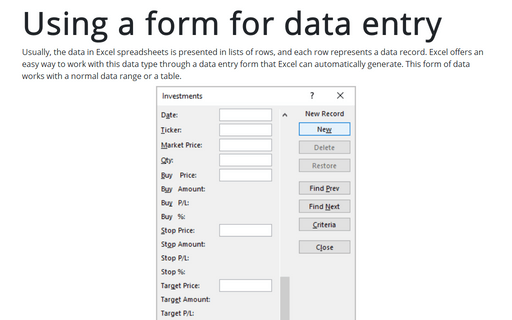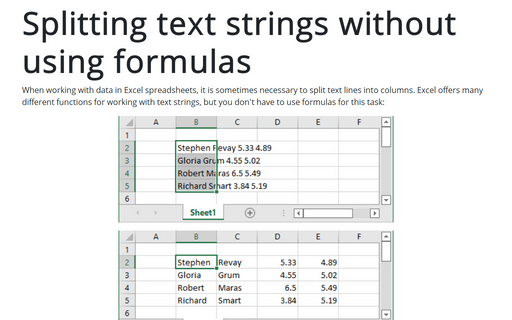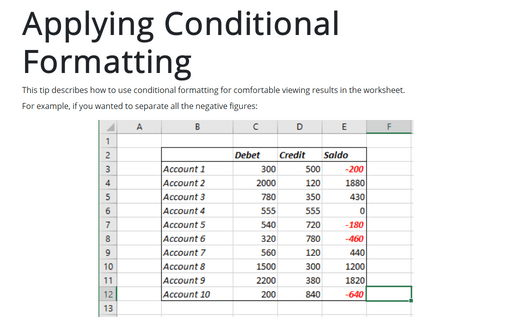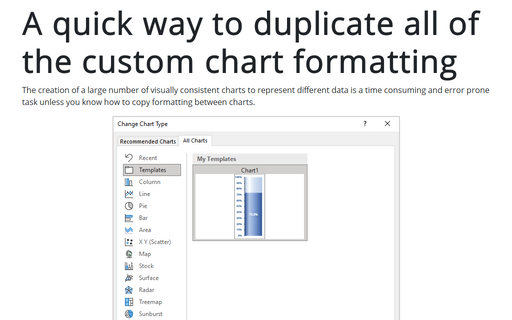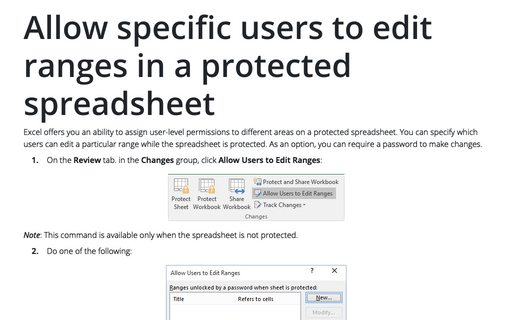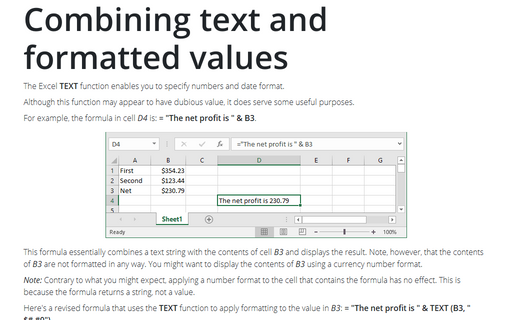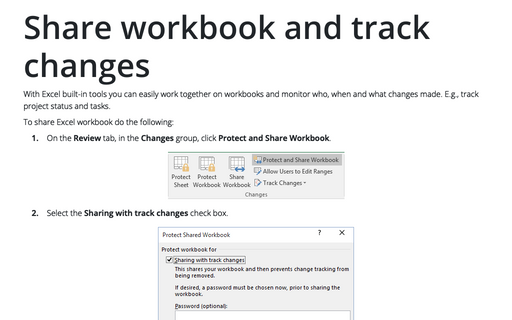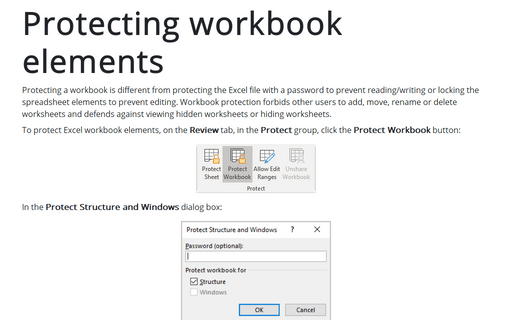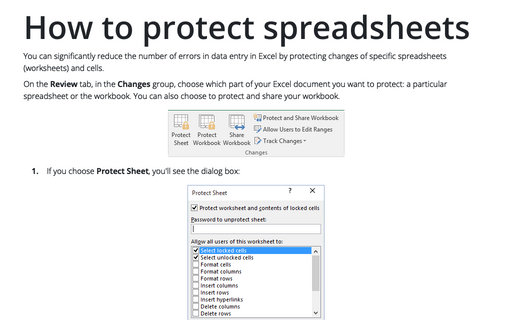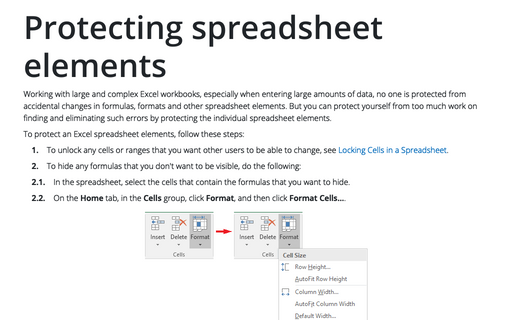Format in Excel 2010
Using a form for data entry
Sometimes you need to manage lists where the information is arranged in rows. Excel offers a simple way to
work with this big data in rows.
Splitting text strings without using formulas
If you want to paste text in your worksheet, you can use Excel's Convert Text to Columns Wizard.
Applying Conditional Formatting
This tip describes how to use conditional formatting for comfortable viewing results in the worksheet.
A quick way to duplicate all of the custom chart formatting
Creation of a large number of visually consistent charts to represent different data is a time consuming and
error prone task, unless you know how to copy formatting between charts.
Allow specific users to edit ranges in a protected spreadsheet
Excel offers you an ability to assign user-level permissions to different areas on a protected spreadsheet.
You can specify which users can edit a particular range while the spreadsheet is protected. As an option,
you can require a password to make changes.
Combining text and formatted values
The Excel TEXT function enables you to specify numbers and date format.
Share workbook and track changes
With Excel built-in tools you can easily work together on workbooks and monitor who, when and what changes
made. E.g., track project status and tasks.
Protecting workbook elements
Much like as you can protect elements of each Excel spreadsheet (see Protecting spreadsheet elements for
more details), you can protect structure of the sheets in the workbook, prohibiting renaming, moving and
other operations.
How to protect spreadsheets
You can significantly reduce the number of errors in data entry in Excel by protecting changes of specific
spreadsheets (worksheets) and cells.
Protecting spreadsheet elements
Working with large and complex Excel workbooks, especially when entering large amounts of data, no one is
protected from accidental changes in formulas, formats and other spreadsheet elements. But you can protect
yourself from too much work on finding and eliminating such errors by protecting the individual spreadsheet
elements.