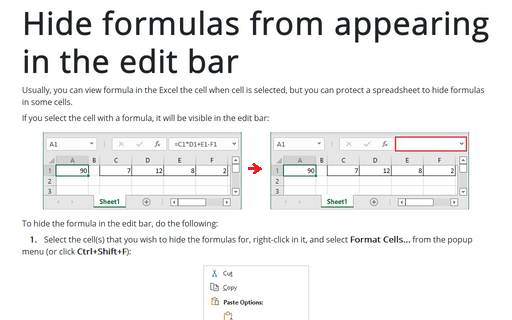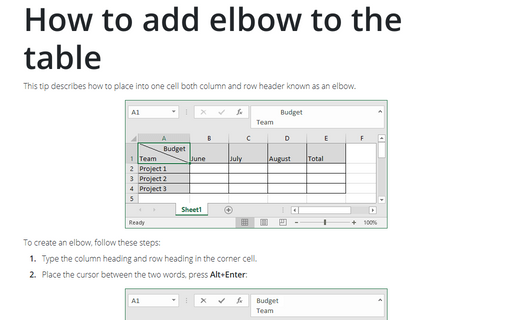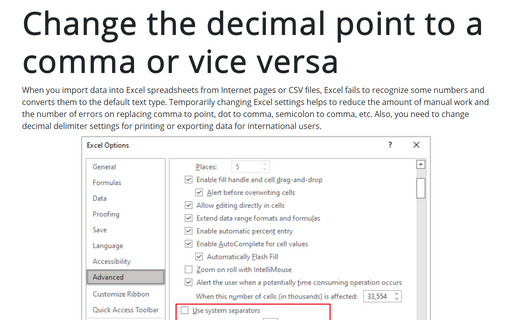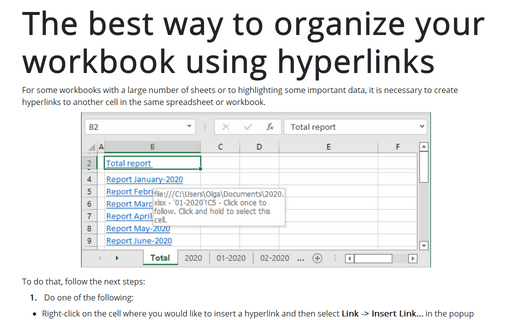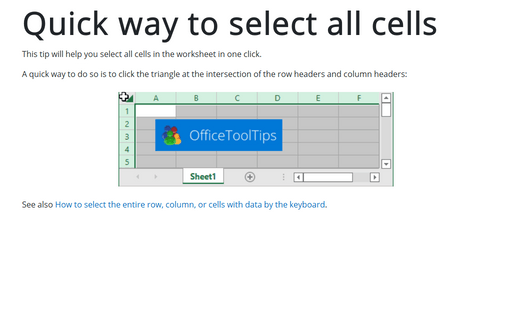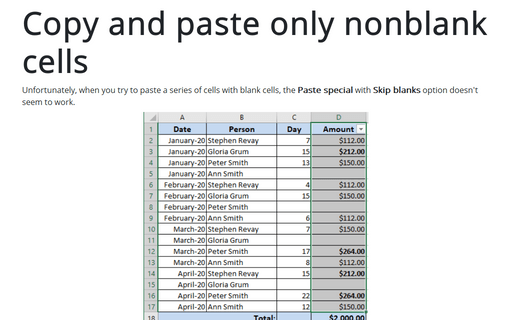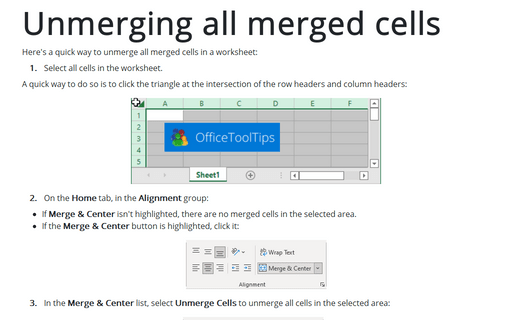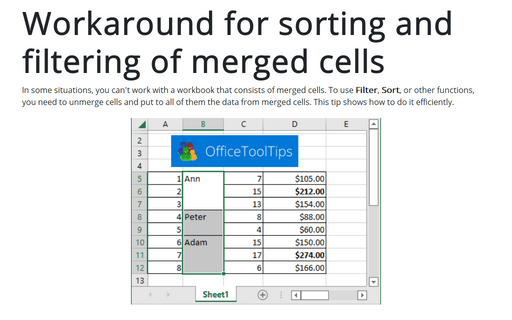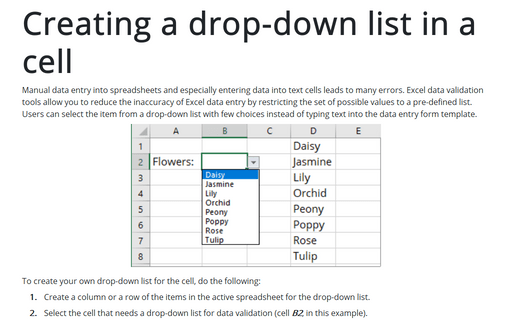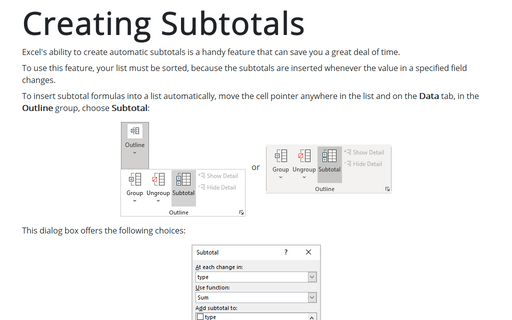Format in Excel 2010
Hide formulas from appearing in the edit bar
Usually you can view a formula in the Excel cell when cell is selected, but you can protect spreadsheet to
hide formulas in some cells.
How to add elbow to the table
This tip describes how to place into one cell both column and row header known as elbow.
Change the decimal point to a comma or vice versa
This tip is about changing number separators in Excel - comma to point, point to comma, semicolon to comma,
etc.
The best way to organize your workbook using hyperlinks
For some workbooks with big number of sheets or to highlighting some important data, it is necessary to
create hyperlinks to another cell in the same spreadsheet.
Quick way to select all cells
This tip will help you to select all cells in the worksheet in one click.
Copy and paste only nonblank cells
Unfortunately, when you try to paste a series of cells with blank cells, Paste special with Skip
blanks option doesn't seem to work.
Unmerging all merged cells
Here's a quick way to unmerge all merged cells in a worksheet:
Workaround for sorting and filtering of merged cells
In some situation you can't work with workbook that consists of merged cells. To use Filter, Sort or other
functions, you need to unmerge cells and put to all of them the data from merged cells. This tip shows how
to do it efficiently.
Creating a drop-down list in a cell
This tip will show you how to display a drop-down list in a cell.
Creating Subtotals
Excel's ability to create automatic subtotals is a handy feature that can save you a great deal of time.