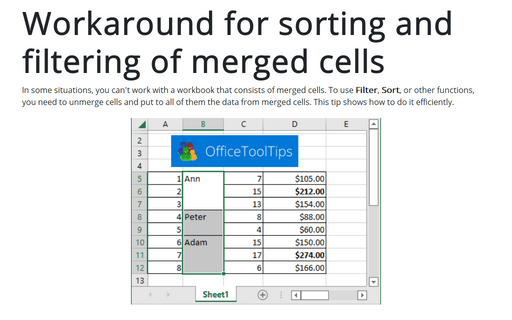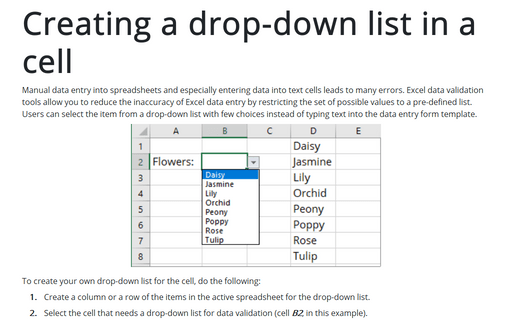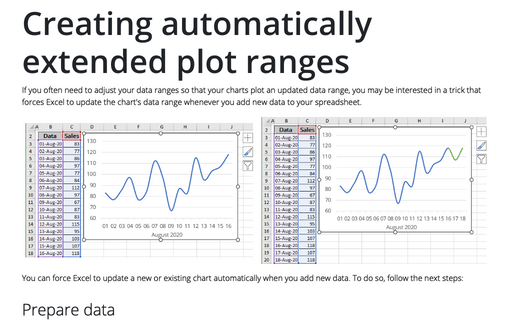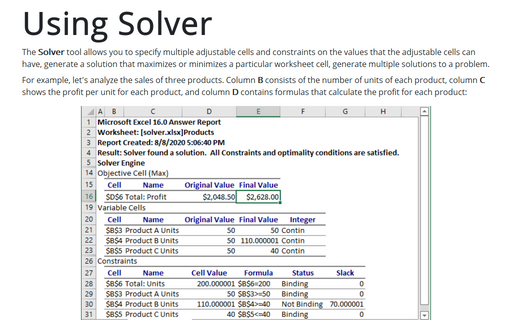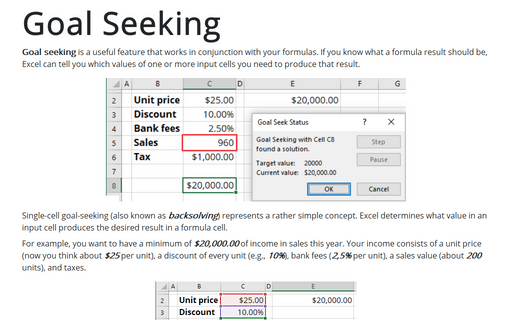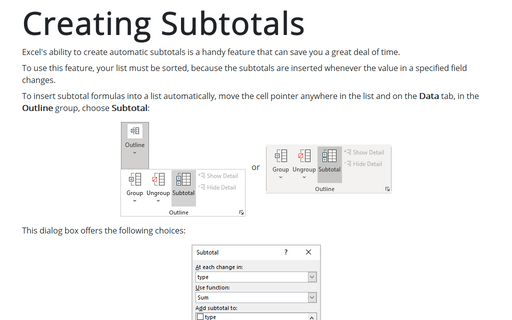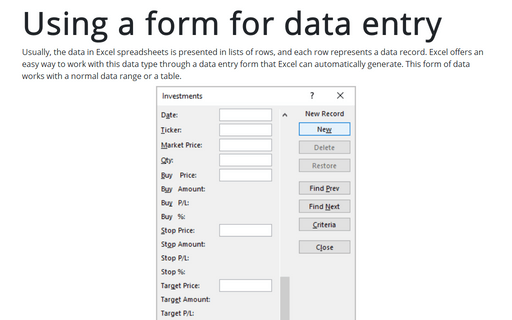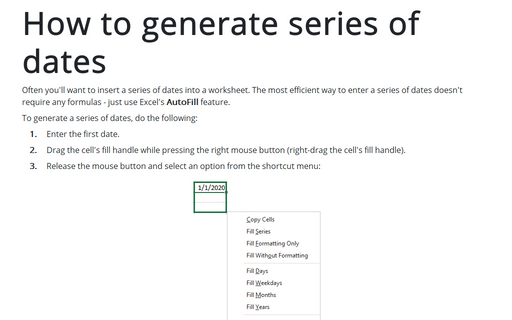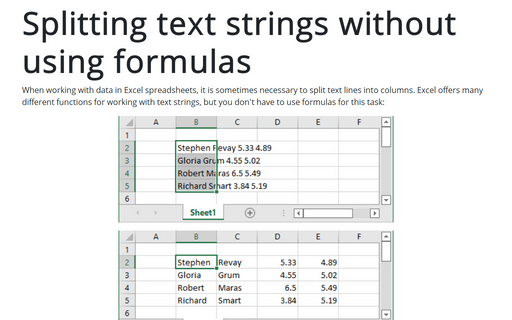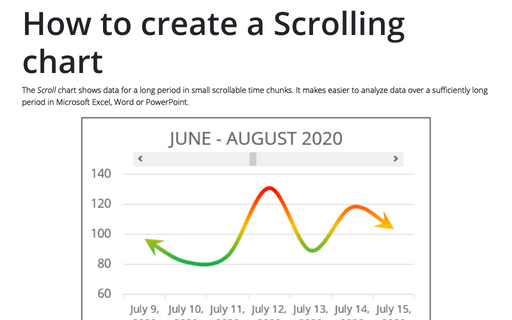Data in Excel 2010
Workaround for sorting and filtering of merged cells
In some situation you can't work with workbook that consists of merged cells. To use Filter, Sort or other
functions, you need to unmerge cells and put to all of them the data from merged cells. This tip shows how
to do it efficiently.
Creating a drop-down list in a cell
This tip will show you how to display a drop-down list in a cell.
Creating automatically extended plot ranges
If you often need to adjust your data ranges so that your charts plot an updated data range, you may be
interested in a trick that forces Excel to update the chart's data range whenever you add new data to your
worksheet.
Using Solver
Solver tool allows you to specify multiple adjustable cells and constraints on the values that the
adjustable cells can have, generate a solution that maximizes or minimizes a particular worksheet cell,
generate multiple solutions to a problem.
Goal Seeking
Goal seeking is a useful feature that works in conjunction with your formulas. If you know what a formula
result should be, Excel can tell you which values of one or more input cells you need to produce that
result.
Creating Subtotals
Excel's ability to create automatic subtotals is a handy feature that can save you a great deal of time.
Using a form for data entry
Sometimes you need to manage lists where the information is arranged in rows. Excel offers a simple way to
work with this big data in rows.
How to generate series of dates
Often you'll want to insert a series of dates into a worksheet. The most efficient way to enter a series of
dates doesn't require any formulas - just use Excel's AutoFill feature.
Splitting text strings without using formulas
If you want to paste text in your worksheet, you can use Excel's Convert Text to Columns Wizard.
How to create a Scrolling chart
Sometimes you need to create a chart that shows a large data amount. Then it would be useful to insert a
scroll bar in your chart.