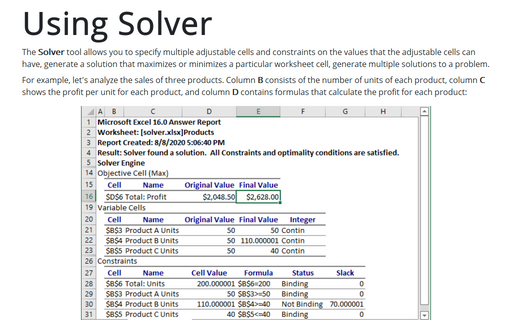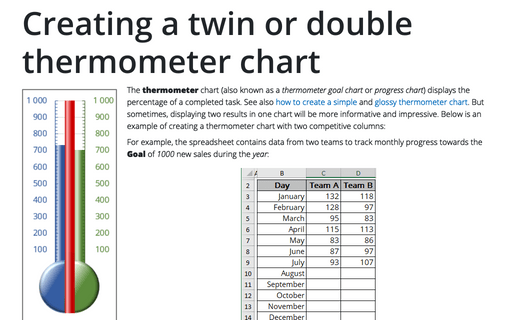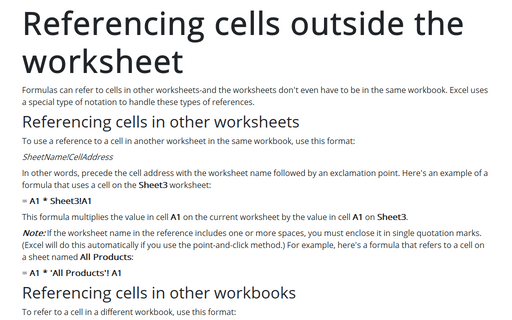How to insert cell content to the shape
Excel
2007
If you are creating chart or diagram in Excel with shapes, you might need to update the shape text
automatically depending on the value in a particular cell.
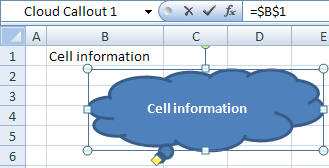
To insert the cell content to your shape, do the following:
1. Select the AutoShape or text box.
2. In the formula bar, type the equal ("=") symbol.
3. Click the worksheet cell that contains the data or text you want to insert into the selected shape or text box.
You can also type the reference to the worksheet cell. Include the sheet name, for example:
= [officetooltips.xlsx]Tips!$B$12
4. Press Enter.