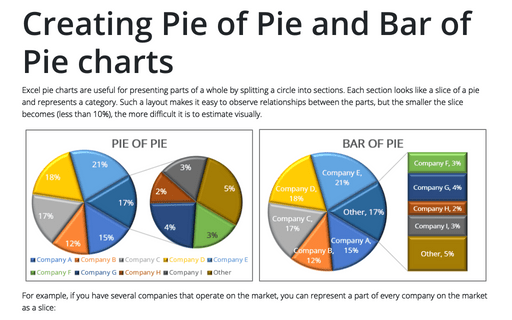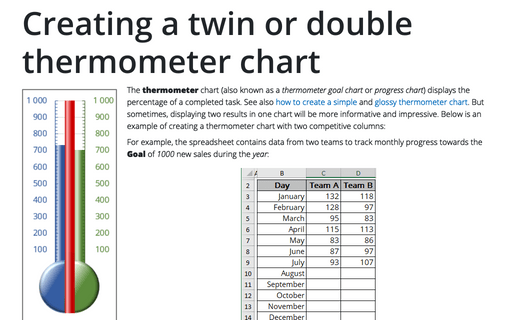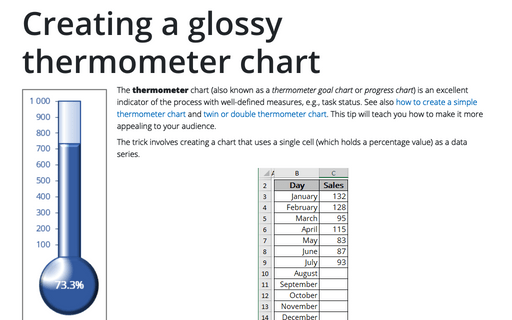Excel 3-D Pie charts
If you want to create a pie chart that shows your company (in this example - Company B) in the greatest positive light:

Do the following:
1. Select the data range (in this example A4:B9).
2. On the Insert tab, in the Charts group, choose the Pie button:
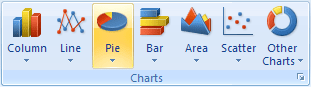
Choose Pie in 3-D.
3. Right-click in the chart area. In the popup menu select Add Data Labels.
4. Click in one of labels to select all of them, then right-click and select the Format Data Labels... in the popup menu:
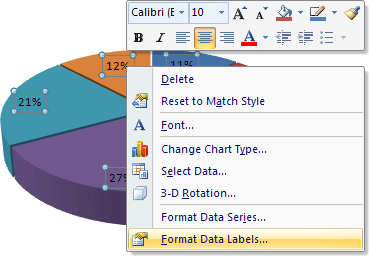
5. In the Format Data Labels dialog box, on the Label Options tab, select the Category Name checkbox:
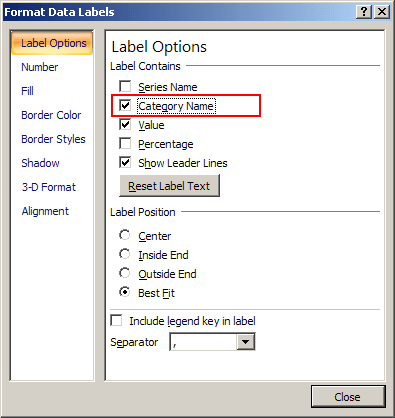
6. Right-click in the chart area. In the popup menu select Format Data Series...
7. In the Format Data Series dialog box, on the Series Options tab:
- In the Angle of first slice move the sliding handle to the rotation degree that you want, or type a number between 0 and 360 degrees. The default setting is 0 degrees.
- In the Pie Explosion move the sliding handle to the percentage of explosion that you want, or type a percentage between 0 and 400 in the text box. The default setting is 0%.
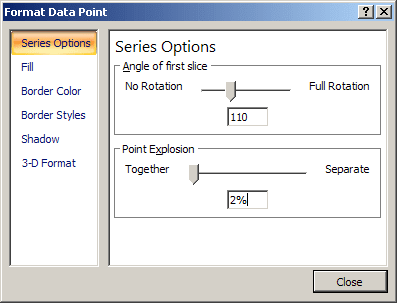
8. Right-click in the chart area. In the popup menu select 3-D Rotation...
9. In the Format Chart Area dialog box, on the 3-D Rotation tab:
- In the Rotation group, choose most suitable values in X and Y fields. The X and Y axes define the orientation (rotation) and position of the camera (view) that is viewing the chart.
- In the Rotation group, choose the most suitable value in the Perspective field: Describes how much foreshortening (depth dependent growing and shrinking) is applied to a shape. To change the depth appearance, enter a number in the box. The smallest number (0) is identical to having a parallel camera, and the largest number (120) produces the most exaggerated perspective, similar to what is produced with a wide-angle camera.
- If you want to change the height of your chart, in the Chart Scale group, clear the Autoscale checkbox and then change the value in Height (% of base).
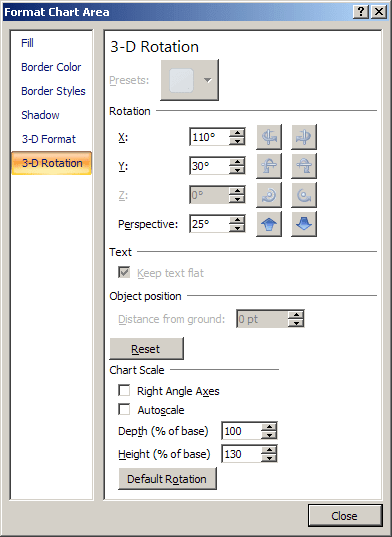
You can then make any other adjustments to get the look you desire.