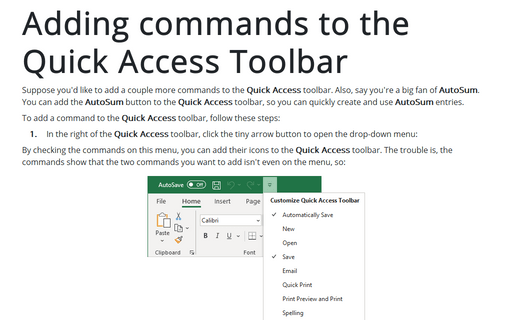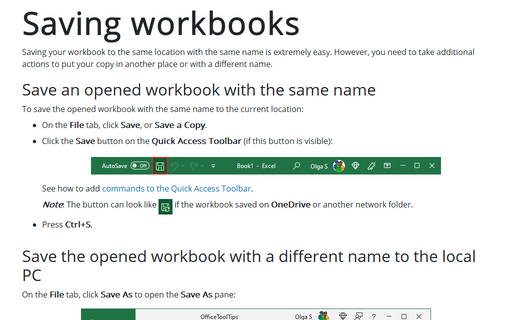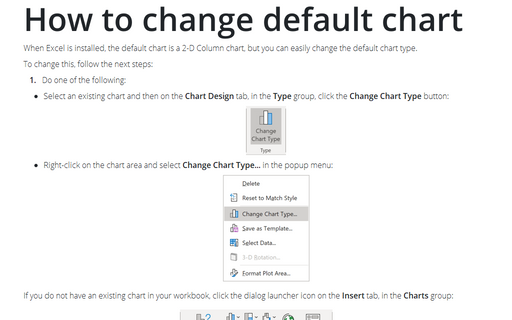Collapse the Ribbon to get more space on screen
Excel
2007
When you need as much space as possible on screen to view a workbook, you can collapse (or minimize) the
Ribbon to only its labels by double-clicking the label of the tab you're currently using.
Or press Ctrl+F1:
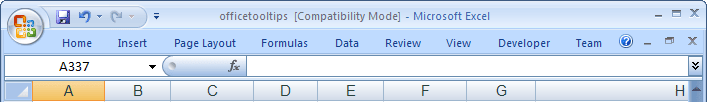
While the Ribbon is minimized, click any tab to turn it back on temporarily. It will automatically hide when you're done using it.
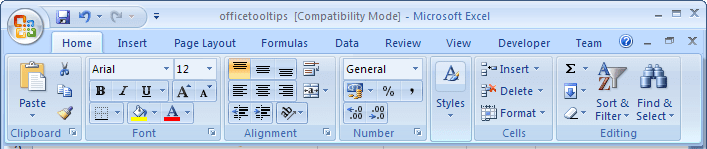
Double-click the current tab again or press Ctrl+F1 to expand the Ribbon back to its normal size when you want to have it displayed again.