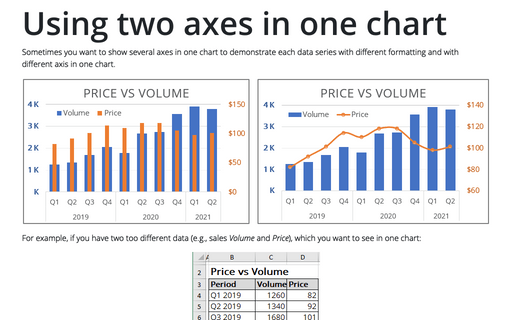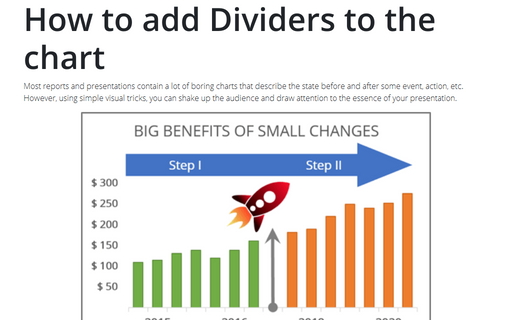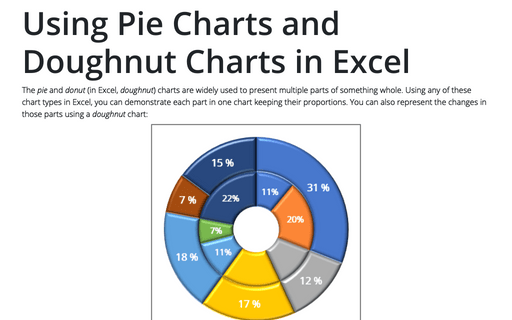Splitting text strings without using formulas
To do this, follow next steps:
1. Select cells with consist text that can be splitted.
2. Choose Data -> Text to Columns... to display Convert Text to Column Wizard:
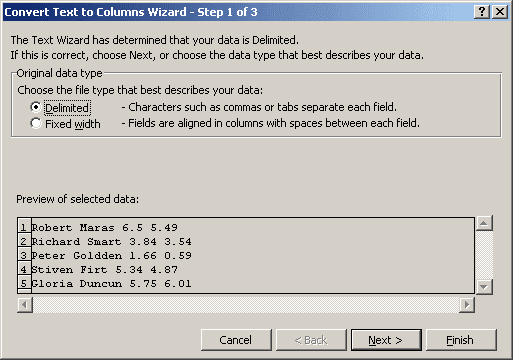
3. In Step 1 of the Convert Text to Column Wizard dialog box, select the Delimited options. Click Next.
4. In Step 2 of the Convert Text to Column Wizard dialog box, choose the Space as the delimiter. Click Next:
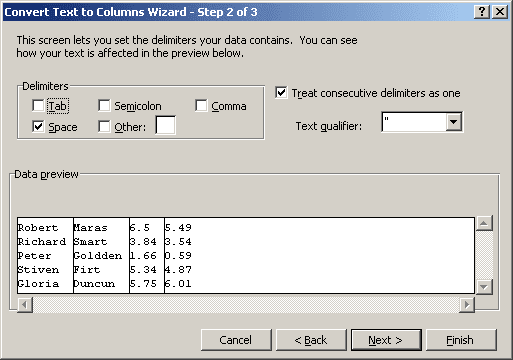
5. In Step 3 of the Convert Text to Column Wizard dialog box, select each column and set the Data Format.
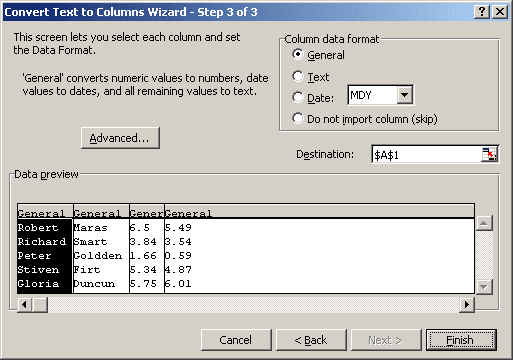
6. Click Finish.