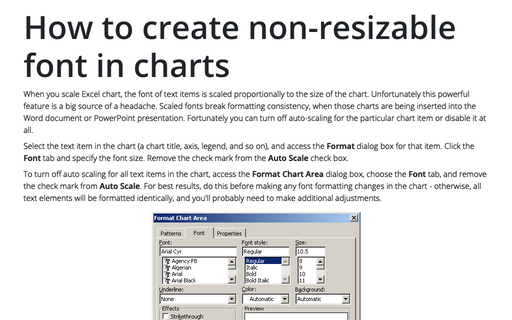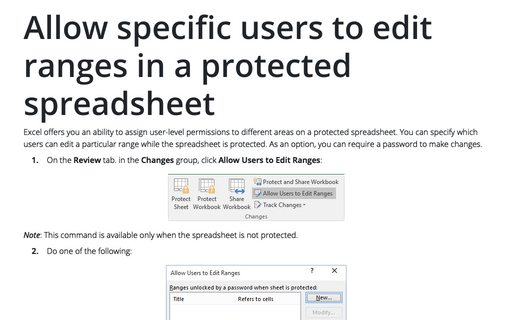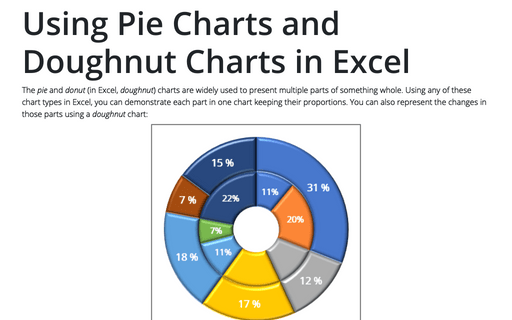Increase the number of Undo levels in Excel
To change the number of Undo levels, follow these steps:
1. Choose Start -> Run... to display the Run dialog box:
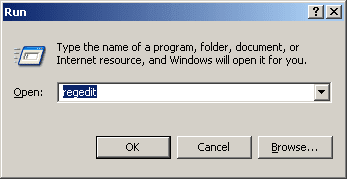
2. Enter regedit and press Enter to launch Registry Editor.
3. Navigate to the HKEY_CURRENT_USER\Software\Microsoft\Office\11.0\Excel\Options subkey.
4. Right-click in the right pane and choose New -> DWORD Value. Registry Editor creates the new value with a name such as New Value #1 and selects this name for editing.
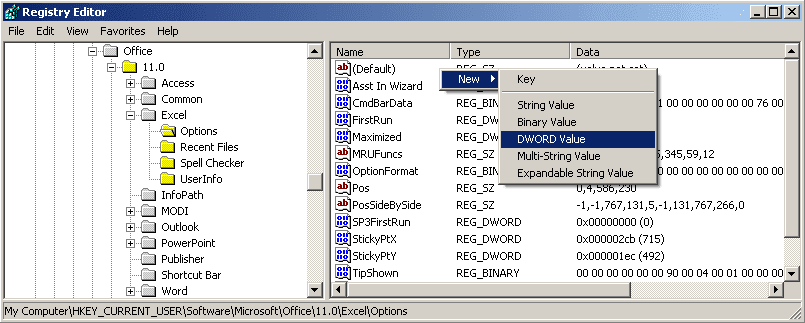
5. Type the name UndoHistory over the default name and press Enter to apply the name.
6. Press Enter to display the Edit DWORD Value dialog box:
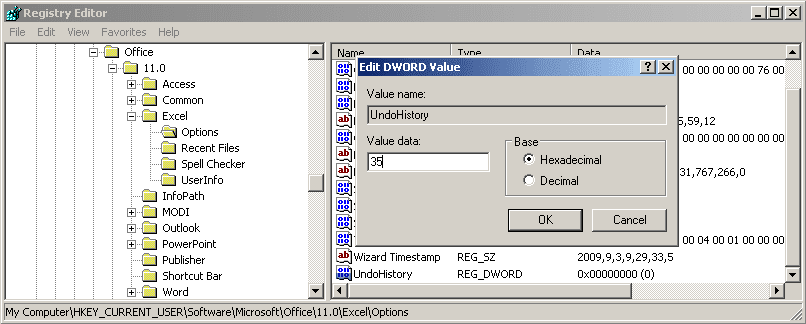
7. In the Base group box, make sure the Decimal option button is selected.
8. In the Value Data text box, enter the number of Undo levels you want-anywhere from 0 to 100.
9. Click the OK button to close the Edit DWORD Value dialog box.
10. Choose File -> Exit to close Registry Editor.
11. Close Excel if it's running, and then restart it to make the changes take effect.