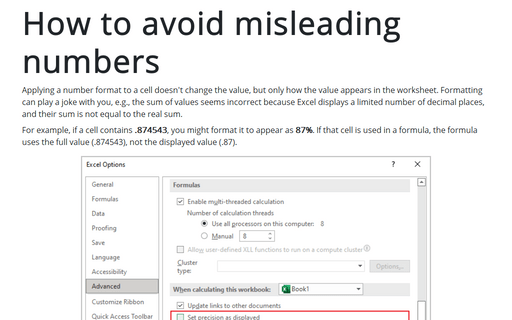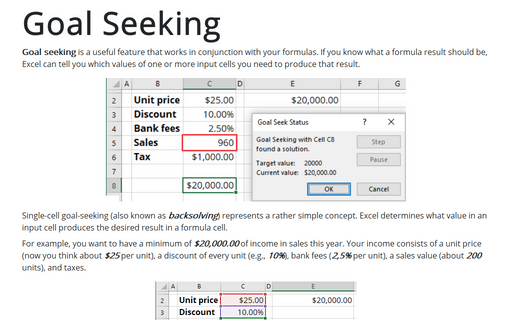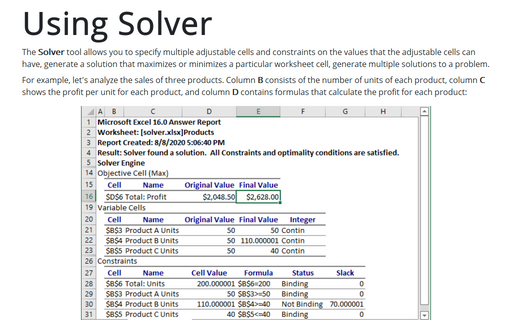Excel Formula auditing tools
Excel
2003
If you would like to better understand how some of these complex array formulas work, consider using a handy
tool - Formula Evaluator:
Select the cell that contains the formula, and then choose Tools -> Formula Auditing -> Evaluate Formula.
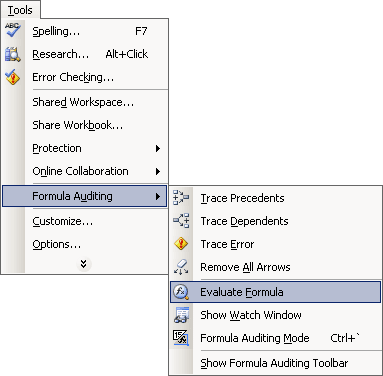
The Evaluate Formula dialog box was appeared.
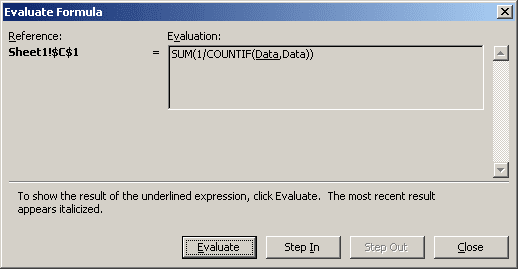
Click the Evaluate button repeatedly to see the intermediate results as the formula is being calculated.