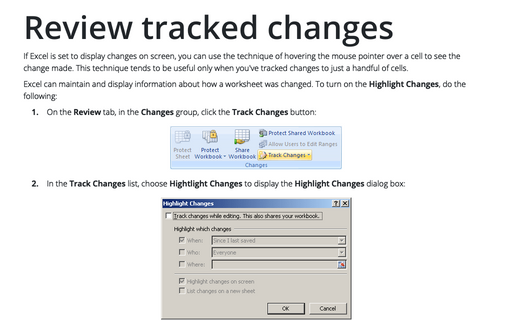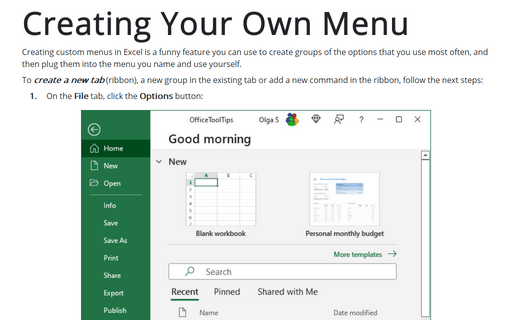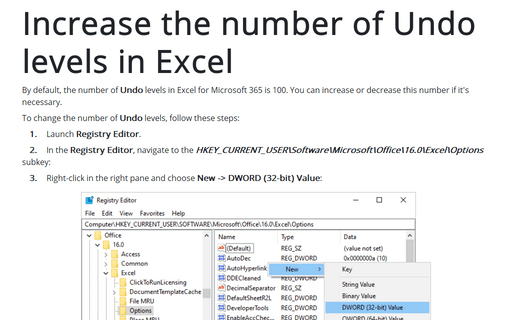Changing moving direction of the cell pointer after entering data
Excel
2003
Excel automatically moves the cell pointer to the next cell down when you press the Enter key after
entering data into a cell, but you can change this behaviour to move it up, down, left, right and even stay
on.
To change this setting, choose Tools -> Options and click the Edit tab:
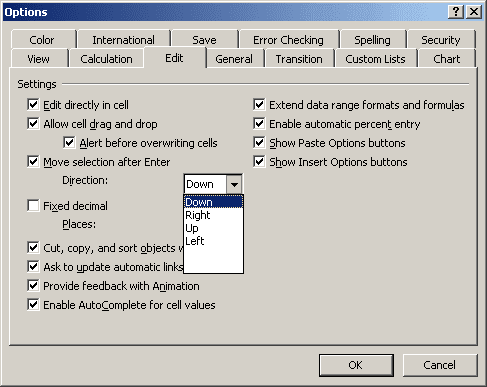
The check box that controls this behavior is labeled Move Selection After Enter. You can also specify the direction in which the cell pointer moves (down, left, up, or right).
Your choice is completely a matter of personal preference. Someone prefers to keep this option turned off.