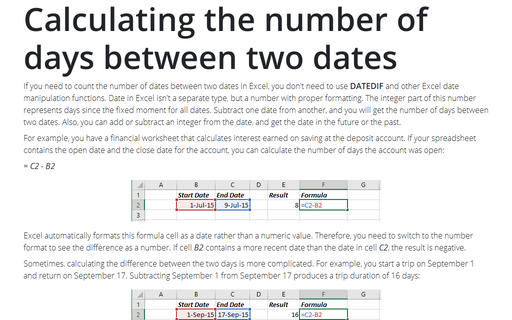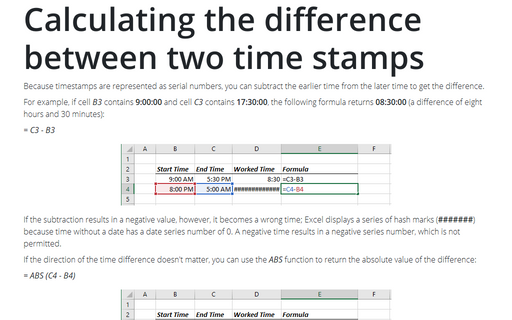Calculating the number of work days between two dates
For example, you may need to know how many business days fall in the month of June 2009. This calculation should exclude Saturdays, Sundays, and holidays.
The NETWORKDAYS function calculates the difference between two dates, excluding weekend days (Saturdays and Sundays).
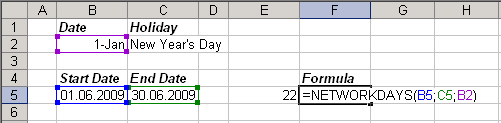
As an option, you can specify a range of cells that contain the dates of holidays, which are also excluded. Excel has absolutely no way of determining which days are holidays, so you must provide this information in a range.
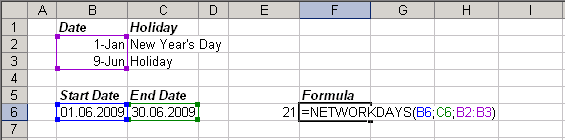
Note: The NETWORKDAYS function is available only then the Analysis ToolPak add-in is installed. If the NETWORKDAYS doesn't shown in the Formula, you need to install the add-in before you can use it. To do it, follow next steps:
1. Select Tools ->Add-Ins....
2. In the Add-Ins dialog box, place a check mark next to the item named Analysis ToolPak:
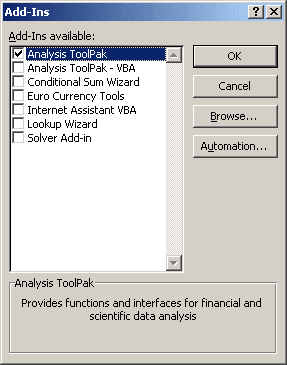
3. Click OK.