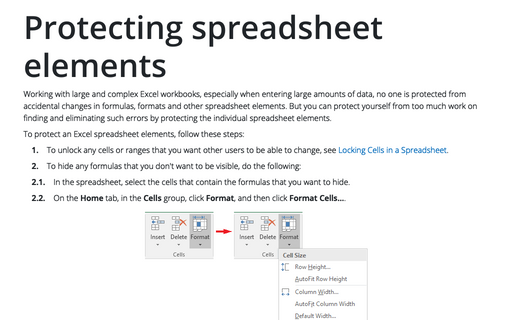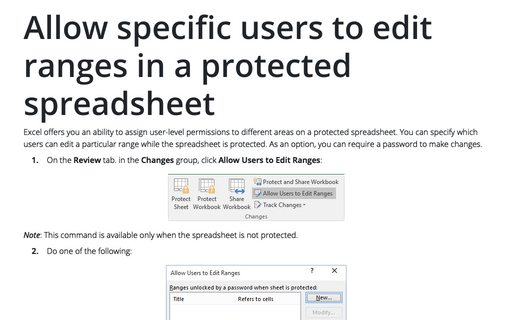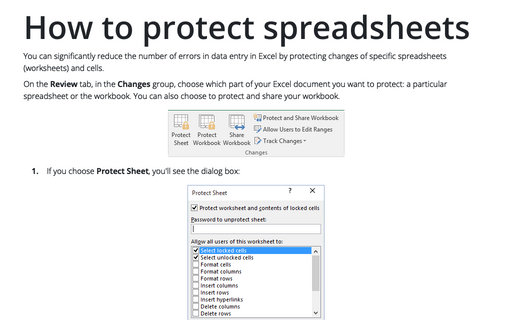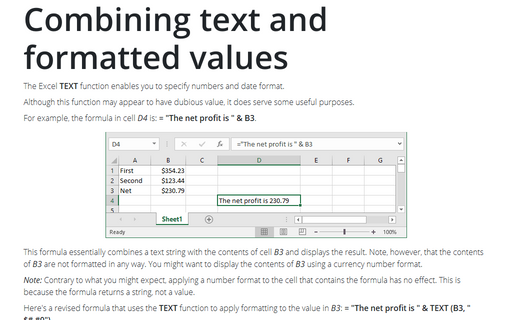Format in Excel 2003
Protecting spreadsheet elements
Working with large and complex Excel workbooks, especially when entering large amounts of data, no one is
protected from accidental changes in formulas, formats and other spreadsheet elements. But you can protect
yourself from too much work on finding and eliminating such errors by protecting the individual spreadsheet
elements.
Allow specific users to edit ranges in a protected spreadsheet
Excel offers you an ability to assign user-level permissions to different areas on a protected spreadsheet.
You can specify which users can edit a particular range while the spreadsheet is protected. As an option,
you can require a password to make changes.
How to protect spreadsheets
You can significantly reduce the number of errors in data entry in Excel by protecting changes of specific
spreadsheets (worksheets) and cells.
Combining text and formatted values
The Excel TEXT function enables you to specify numbers and date format.