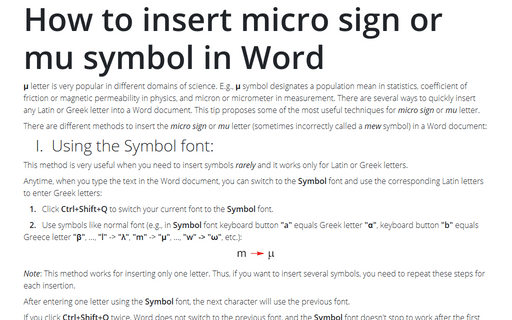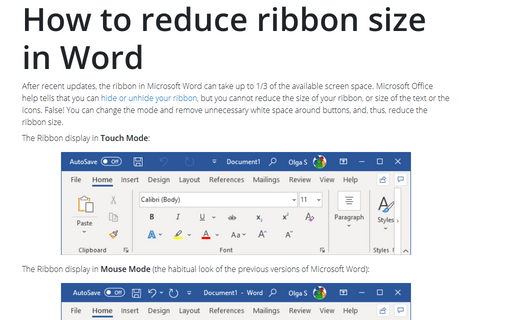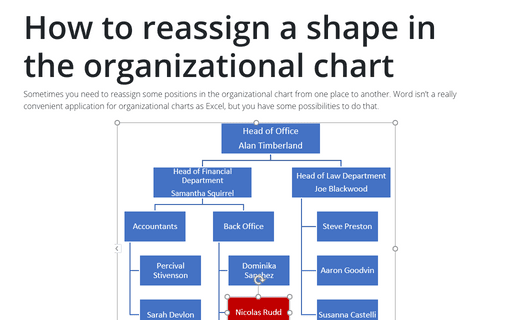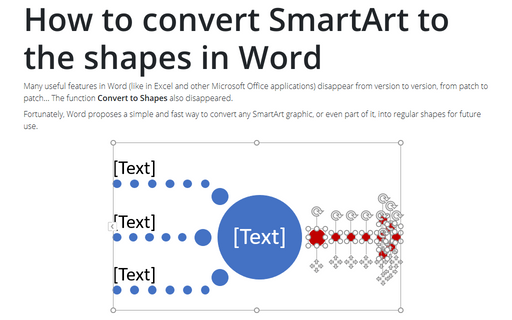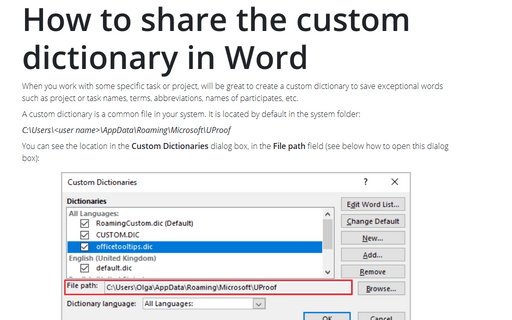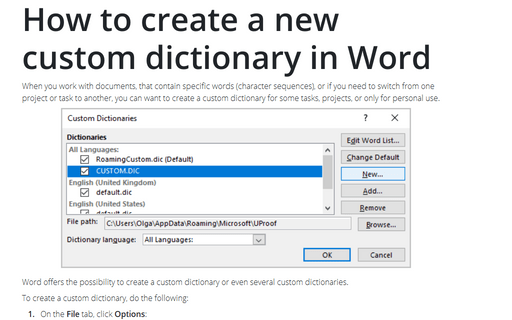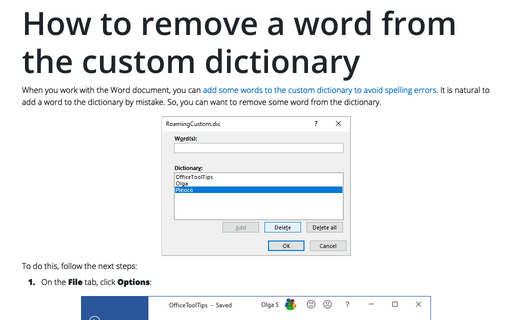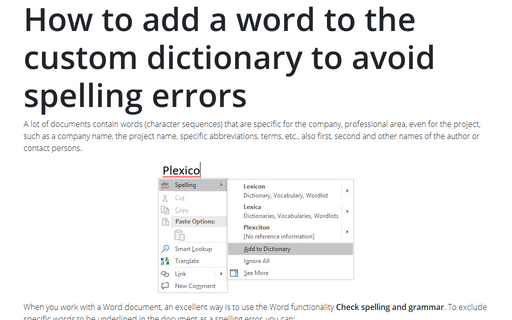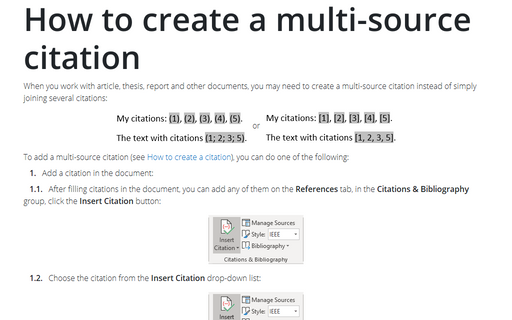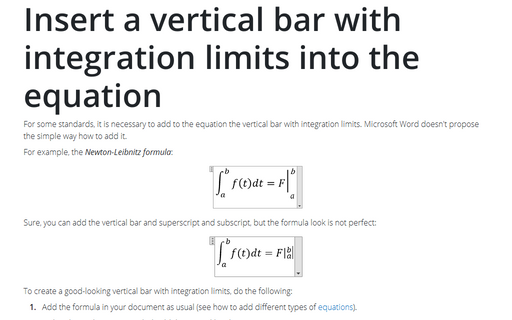Word 2016
How to insert micro sign or mu symbol in Word
μ letter is very popular in different domains of science. E.g., μ symbol
designates a population mean in statistics, coefficient of friction or magnetic permeability
in physics, and micron or micrometer in measurement. There are several ways to quickly insert
any Latin or Greek letter into a Word document. In this tip were proposed some of the most
useful techniques for micro sign or mu letter.
How to reduce ribbon size in Word
After recent updates, the ribbon in Microsoft Word can take up to 1/3 of the available screen
space. Microsoft Office help tells that you can
hide or unhide your ribbon,
but you cannot reduce the size of your ribbon, or size of the text or the icons. False! You can
change the mode and remove unnecessary white space around buttons, and, thus, reduce the
ribbon size.
How to reassign a shape in the organizational chart
Sometimes you need to reassign some positions in the organizational chart from one place to another.
Word isn't a really convenient application for organizational charts as Excel, but you have some
possibilities to do that.
How to convert SmartArt to the shapes in Word
Many useful features in Word (like in Excel and other Microsoft Office applications) disappear from
version to version, from patch to patch... The function Convert to Shapes also disappeared.
How to share the custom dictionary in Word
When you work with some specific task or project, will be great to create a custom dictionary to
save exceptional words such as project or task names, terms, abbreviations, names of participates,
etc.
How to create a new custom dictionary in Word
When you work with documents, that contain specific words (character sequences), or if you need
to switch from one project or task to another, you can want to create a custom dictionary for
some tasks, projects, or only for personal use.
How to remove a word from the custom dictionary
When you work with the Word document, you can
add some words to the custom dictionary to avoid spelling errors.
It is natural to add a word to the dictionary by mistake. So, you can want to remove some word
from the dictionary.
How to add a word to the custom dictionary to avoid spelling errors
A lot of documents contain words (character sequences) that are specific for the company,
professional area, even for the project, such as a company name, the project name, specific
abbreviations, terms, etc., also first, second and other names of the author or contact persons.
How to create a multi-source citation
When you work with article, thesis, report and other documents, you may need to create a
multi-source citation instead of simply joining several citations:
Insert a vertical bar with integration limits into the equation
For some standards, it is necessary to add to the equation the vertical bar with integration limits.
Microsoft Word doesn't propose the simple way how to add it.