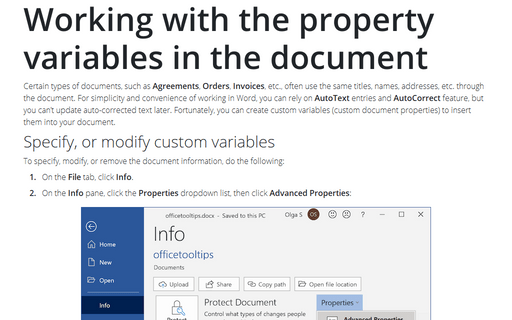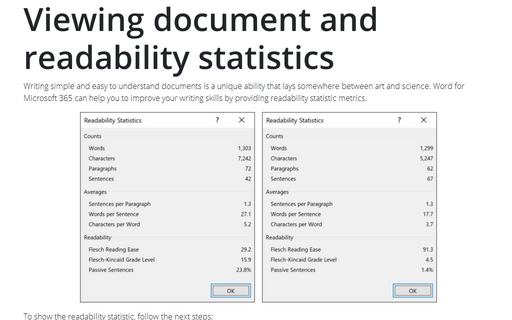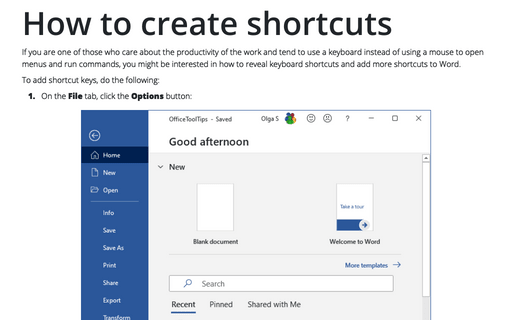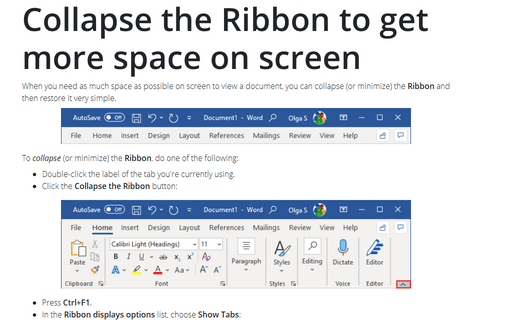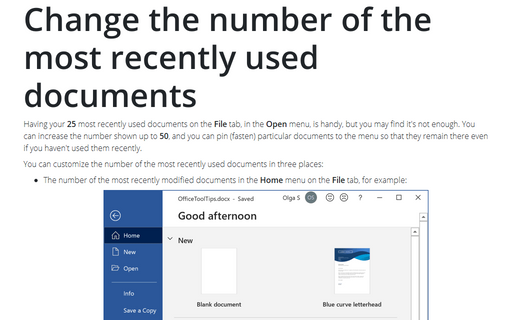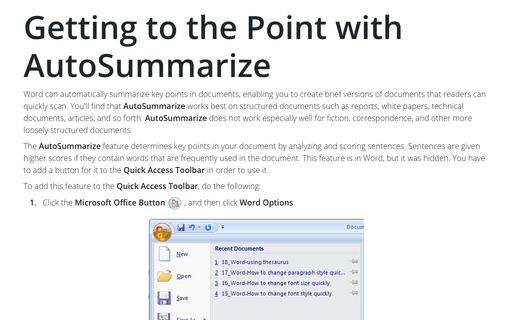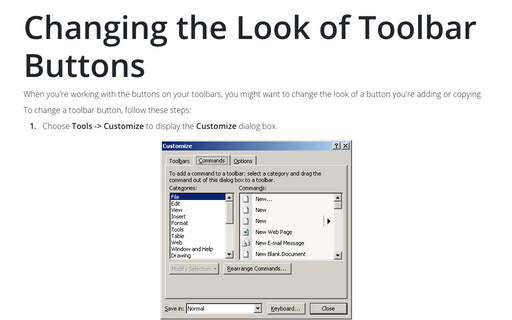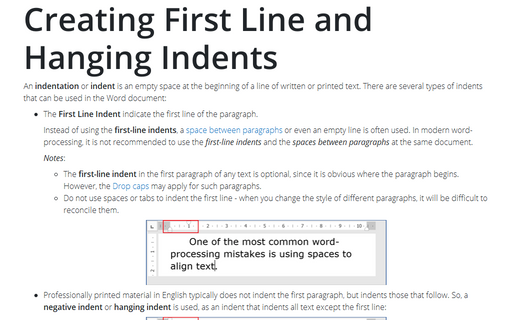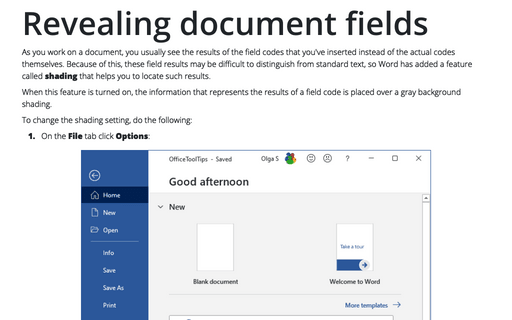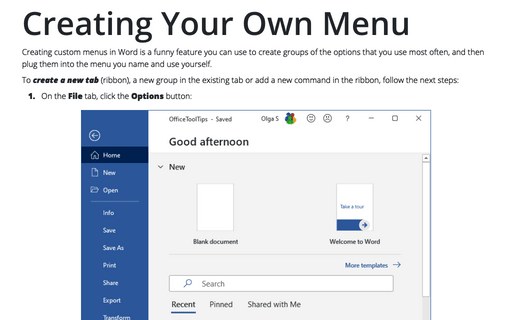Word 2013
Working with the property variables in the document
To make documents easier to identify via searches, and to help the Windows Indexing Service to store the
appropriate key information about documents, you can enter property information.
Viewing document and readability statistics
Writing simple and easy to understand documents is a unique ability that lays somewhere between art and
science. Microsoft Word can help you to improve you writing skills by providing readability statistic
metrics.
How to create shortcuts
If you are the one of those who care about productivity of the work and tend to use keyboard instead of
using a mouse to open menus and run commands, you might be interested how to reveal keyboard shortcuts and
add more shortcuts to Word.
Collapse the Ribbon to get more space on screen
When you need as much space as possible on screen to view a document, you can collapse (or minimize) the
Ribbon and then restore it very simple.
Change the number of the most recently used documents
Having your 25 most recently used documents on the File tab, in the Open menu is handy,
but you may find it's not enough. You can increase the number shown up to 50, and you can pin
(fasten) particular documents to the menu so that they remain there even if you haven't used them recently.
Getting to the Point with AutoSummarize
In Word 2013, this feature is not used.
Changing the Look of Toolbar Buttons
Word 2013 doesn't have a menu (unless you call Home, Insert, Page Layout, etc., a menu), and you can't customize what's not there. Word does still have context-sensitive right-click menus. However, unlike in previous versions of Word, the user interface no longer provides a way to customize them.
Creating First Line and Hanging Indents
You can use the ruler to create a hanging indent or a first-line indent.
Revealing document fields
As you work on a document, you normally see the results of the field codes that you've inserted instead of
the actual codes themselves. Because of this, these field results may be difficult to distinguish from
normal text, so Word has added a feature called shading that helps you to locate such results.
Creating Your Own Menu
Creating custom menus in Word is a funny feature you can use to create groups of the options that you use
most often, and then plug them into the menu you name and use yourself.